|
| uCoz Community Archives Locked My personal template looks bad (I don't know what is wrong in the code) |
| My personal template looks bad |
Hi! I don't know why the material looks bad, I mean, all the message of the material (including the images) are justified on the left... I can't explain better my idea... sorry for that.
http://njusted.com/publ/wii_u/avance/psp_prueba/4-1-0-2 Thank you, Víctor I'm here for help you!
|
adminwiinews, which aligns the images to the right place this is inside the full entry.
------------- <div style="width:460px;float:right"> <a> <img src="http://www.ps2vicio.com/includes/thumbnail.php?ruta=http://www.ps2vicio.com/imagenes1/PSP/PS_Vita_%28PSP_2%29/PSP2_34.jpg&ancho=460" style="border-style:solid; border-color:#999999;" align="left" border="1" hspace="0" vspace="2"> </a> </div> ----------- remove the "float:right " ----------- [search saver more about the CSS tag cited] Hello! I am Ennio Sousa
|
BraziluCoz, it isn't the error, look another entry, that looks bad too: http://njusted.com/publ....3-1-0-1
Thank you BraziluCoz for help ^^ I try to explain my problem in Portuguese for you: Olha otra noticia, Link tambem nao se ve bem e as imagens tenhen o codigo <center>, parece que e um problema du disenho, mais nao consego encontrar cual e o problema. O meu portuguese nao e muito bom porque eu sou espanhol, disculpas  Obrigado! BraziluCoz Edit: I change the template and now it looks good :D I'm here for help you!
Post edited by adminwiinews - Saturday, 2011-06-11, 3:42 PM
|
adminwiinews, Ahora no entendí nada.
- opciones de imagen se encuentran cuando se puede añadir una nueva entrada. Vea las fotos a continuación: 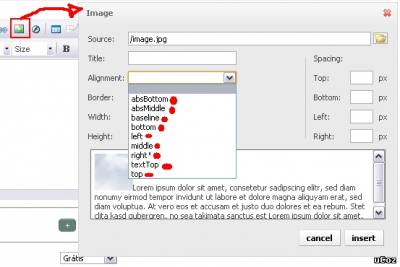 --- Code <img src="img.jpeg" align="left"> ----------------------- Code <img src="img1.jpeg" align="center"> <br> <img src="img2.jpeg" align="center"> Attachments:
2788195.jpg
(89.8 Kb)
Hello! I am Ennio Sousa
|
adminwiinews, BraziluCoz, if you want to speak Spanish, please do it here: http://foro.ucoz.es/ But in this forum, please use English.
|
| |||
| |||

Need help? Contact our support team via
the contact form
or email us at support@ucoz.com.






