|
| uCoz Community Archives Locked Log in and Log out link! |
| Log in and Log out link! |
So, my custom template doesn't have a log out link or new pm link.
So this is my solution, I was going to put them right in the box in the picture.  So can some one make the <?endif?> links for me cause i'm not good when it comes to endif. I just need it where it when some one is logged in it says 'Logout' and when they are not logged in I want it to say 'Login'. and I need the PM Messages link to show only up when They are logged in (Obviously :P) I'm trying to learn this <?endif> business, I'll learn it one day! (: But I would be so grateful if some one could come up with those links and i'll +rep and give a award!  -Thanks in advance. ------------------------------------------ I tried Quote <?if($USER_LOGGED_OUT$)?><center><font size="3" face="arial" color="red">Login</font></center><?endif?> Then nothing popped up if i was logged in or out! 
Attachments:
6570204.png
(107.0 Kb)
I would prefer if you called me ErraticFox. ^_^
Post edited by Poptart - Monday, 2011-08-08, 5:57 AM
|
Poptart, this code should work.
Quote <?if($USER_LOGGED_IN$)?><center><a href="http://site.ucoz.com/index/10" style="color:red; font-family:arial;">Logout</a></center><?else?><center><a href="$LOGIN_LINK$" style="color:red; font-family:arial;">Login</a></center><?endif?> Note: site.ucoz.com is to be substituted with the name of your site. Hope this helps, 
Jack of all trades in development, design, strategy.
Working as a Support Engineer. Been here for 13 years and counting. |
Poptart, Substitute the provided before code with this one:
Code <?if($USER_LOGGED_IN$)?><center><a href="http://site.ucoz.com/index/10" style="color:red; font-family:arial;">Logout</a><?if($IS_NEW_PM$)?><a style="color:red; font-family:arial;" href="$PM_URL$">Private messages ($UNREAD_PM$)</a><?endif?></center><?else?><center><a href="$LOGIN_LINK$" style="color:red; font-family:arial;">Login</a></center><?endif?> It should help you to achieve all you needed. |
Ok, so I don't want to put it at the top any more, it looked attractive. I decided to put it in my site menu box.
This is the result: 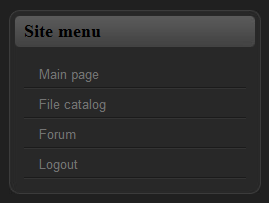 It says 'Logout' if I'm logged in or out. The code I created: Quote <?if($USER_LOGGED_IN$)?><li class="parent" > <a class="orphan item bullet" href="http://site.ucoz.com/index/10" >Logout</a><?else?><li class="parent" > <a class="orphan item bullet" href="$LOGIN_LINK$" >Login</a><?endif?> What is wrong with the code? Attachments:
5113700.png
(5.1 Kb)
I would prefer if you called me ErraticFox. ^_^
Post edited by Poptart - Monday, 2011-08-08, 9:38 PM
|
Poptart, in your link, substitute: http://site.ucoz.com/index/10 with THE NAME OF YOUR WEBSITE (like http://electricpoptart.tk/index/10 )
|
I am Using A Custom Template On A Site. But I Won't Be Able To Use Conditional Operators and $LOGIN_FORM$ etc. uCoz Codes On The Custom Template. Then How Can I Put The Login Form/Login Link On My Site Menu?
Note : I've Deleted Codes Of Top Part Of Website,Bottom Part and 1st and 2nd Container. An Unrelated Question : If I Delete The "uCoz Box"(uCoz Service) Will My Site Block? Added (2011-03-06, 9:05 Am) |
Quote (runakter) I am Using A Custom Template On A Site. That says it all , the custom template is downloaded and messy as usual , i personally suggest that you create the website instead of downloading it, the parts of the codes disable some of the uCoz features , so the problem is at your end not at ours
Quote (runakter) If I Delete The "uCoz Box"(uCoz Service) Will My Site Block? yes it will stay blocked Quote (runakter) My Admin Bar Doesn't Show Up. because of your custom template, try adding $ADMIN_BAR$ To busy building a passive income online ;)
|
runakter,
Quote (runakter) An Unrelated Question : If I Delete The "uCoz Box"(uCoz Service) Will My Site Block? Hiding uCoz copyright is a serious violation of uCoz Terms of Use. If the website is blocked due to this, it will be impossible to unblock the website. The rest of your problems can be solved by simple Restoration of the default template, but you will end up with a default template, of course. |
sorry to bother people again but this is still happening everytime i log in when i go into forum then click main to go back to home page it logs me out can anyone please help as i have limited knowledge how to fix this
|
turtle6146,
Quote (turtle6146) sorry to bother people again but this is still happening everytime i log in when i go into forum then click main to go back to home page it logs me out can anyone please help as i have limited knowledge how to fix this You need to enable the redirect from the standard domain to the attached one in Common settings of your CP |
thanks seems to be working now will award you thanks again.
|
I have a question about the log in/log out..
When you go to my web page, the main menu pops up and you have the log in, register, log out.. The question I have, is there a way I can have a screen pop up after some one logs out? I am wanting it to say Have A Nice Day And Thanks For Visiting Come Back Soon! "I Have No Gills, Therefore I Fish"
"Love The Wife, Fish Hard, Fish Till You Die" www.glenscustomrods.com |
Glen, you can use conditional operators for this purpose. A window can be created using the following tutorial, for example: http://forum.ucoz.com/forum/36-8296-1
I'm not active on the forum anymore. Please contact other forum staff.
|
| |||
| |||

Need help? Contact our support team via
the contact form
or email us at support@ucoz.com.









