|
| uCoz Community Archives Locked problem to enter and navigation the website !!?? |
| problem to enter and navigation the website !!?? |
I enter my password writes this !!??
Aucune information de style ne semble associée à ce fichier XML. L'arbre du document est affiché ci-dessous. _____________________________________________________________________________________________________ <ajax> <cmd p="innerHTML" t="blk549571"> <div align="left" style="padding:10px;"><div class="myWinLoadSD"></div></div> </cmd><cmd p="js">var ad=window.location.href.replace(/#(.*)?/,''); setTimeout("window.location.href='"+ad+"?lJjF2v'",'1000') </cmd> </ajax> and link javascript / / does not work!!!!!!!!!!??? pliz help me my website www.star12.my1.ru thankss |
As far as I know, we don't provide help with custom coding/scripting...
ExtraCafe.rs, we're the best !
|
alex1512, most probably the problem is in your browser, check whether javascript and ajax are enabled or try to use another browser. And please do not post multiple threads about one and the same matter.
I'm not active on the forum anymore. Please contact other forum staff.
|
I tried with another website, it works well and javascript links Customize and design works well on my browser mozilla firefox
the problem is not on my browser, the problem of =======>(((((( www.star12.my1.ru )))))))))) control pannel Javascript//: link on www.star12.my1.ru, javascript//: links not work, coustomize design does not work well and if I want to register, new change , wrote his !!????? 414 Request-URI Too Large ___________________________________ uServ/1.5.4 my browser mozilla firefox, I tried with Opera and Chrome same problem Customize with internet explorer design works well! , javascript/ /: links not working please help me  !!!!!!!! !!!!!!!! Sorry of my bad English !  Added (2012-01-10, 9:41 AM) |
and example !!
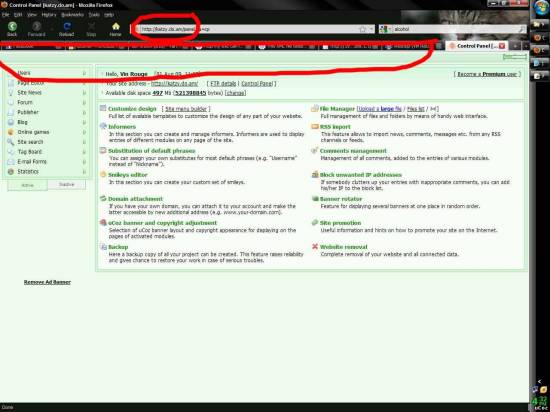
Attachments:
3086554.jpg
(143.4 Kb)
|
alex1512, by all appearances the problem is at your end. For testing purposes try to work from another copy of operating system, another computer and, if possible, using another network provider. E.g., you can check your website from one of Internet clubs as they meet all the mentioned conditions.
If you do not have such possibility, then it is desirable to do the following actions step by step: 1. Disable your firewall, antivirus while running diagnostics; 2. Disable the traffic saving services (e.g., Traffic Compressor); 3. Disable the torrent client or any other services that can create a lot of connections, if any; 4. Try to use another browser or update the current one. Maybe some necessary browser functions are disabled or are working incorrectly. If your Internet Explorer version is less than 8 – install latest Windows updates, or install Internet Explorer 8 as a separate package; if you use Opera version less than 10.60 or Firefox less than 3.6.3 – update the browser. 5. Make sure that cookies are accepted by the browser, clear the cookies history; check whether JavaScript is enabled in your browser; clear the cache (temporary files) of the browser. You can find the information on how to do this in the "Help" tab of your browser. The problem can be also caused by third-party scripts on the website. This reason is the most probable since you do not have such problems on the other website. I'm not active on the forum anymore. Please contact other forum staff.
|
| |||
| |||

Need help? Contact our support team via
the contact form
or email us at support@ucoz.com.






