| uCoz Community General Information uCoz Updates & Announcements First Updates of 2013 (header editor, new comment form) |
| First Updates of 2013 |
The Christmas and New Year celebrations are over but there are still a couple of uCoz presents left
 Today we want to announce two experimental update, the first ones in 2013  The first update – Header Editor for a number of designs. Now you can change the header image and the text in several clicks, and you don't need to edit the code for this purpose. You can choose an image from the library (new pictures will be constantly added): 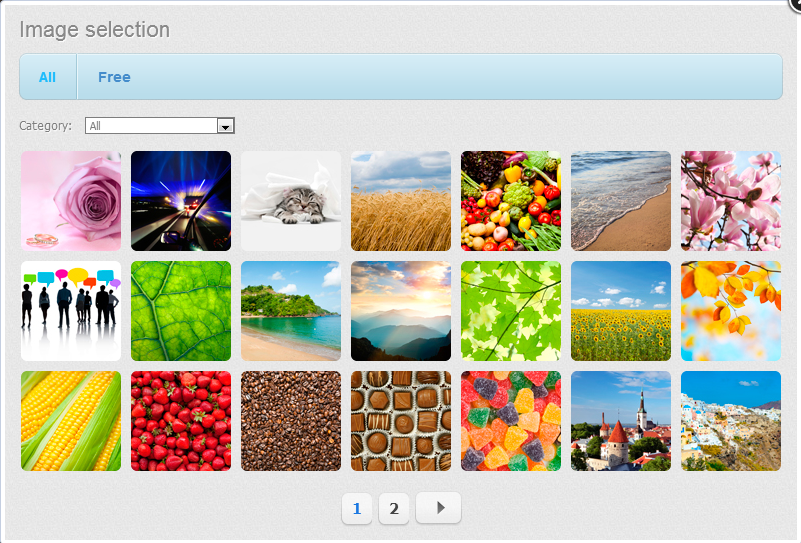 or upload from your computer. The uploaded image can be moved, edited, its size can be changed: 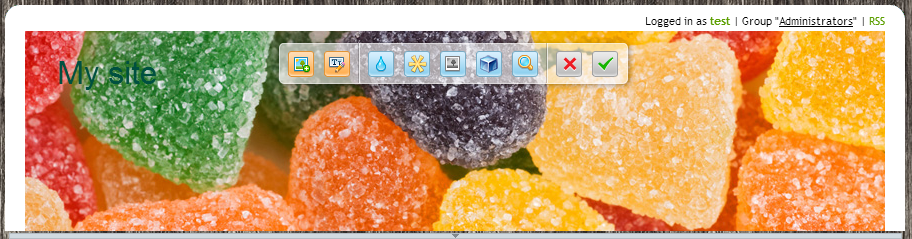 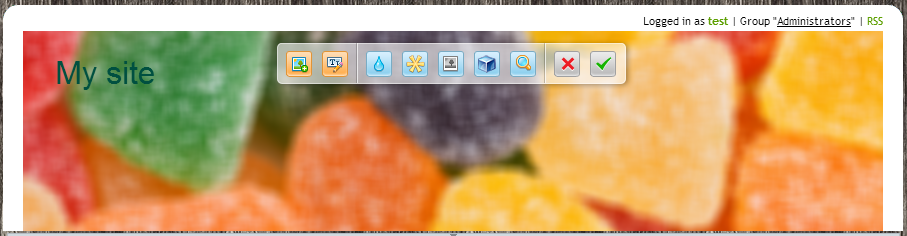 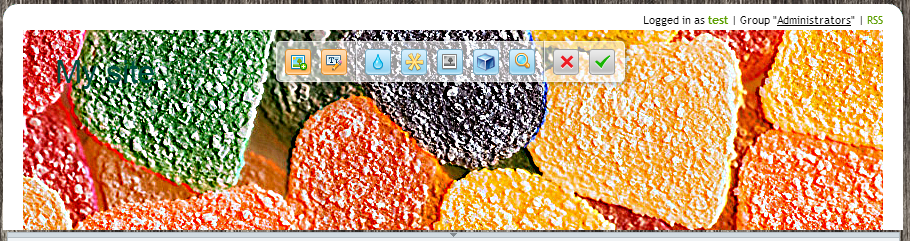 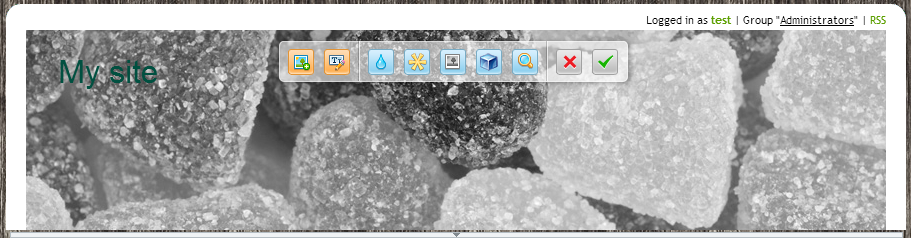 You can also work with the text over the image – edit it, move, change its color etc. 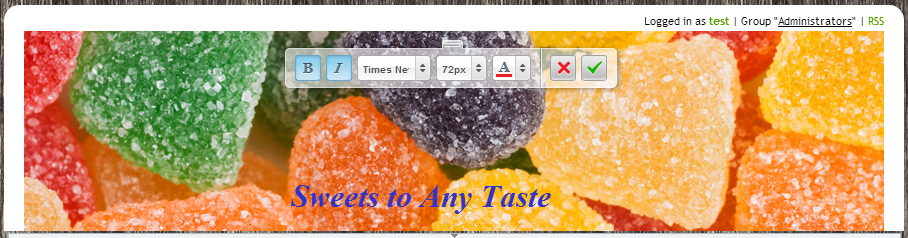 At the moment the editor is only available for the following designs: #869, 819, 802 and 826. Later it will be added for almost all designs with a separate header (that can be logically separated from the design). To enable Header Editor, you need to enable Builder on the website. Some bugs are still possible, so we will be grateful if you report them. The Editor will be also developed further. And the second update is the Visual Comment Editor. How it was 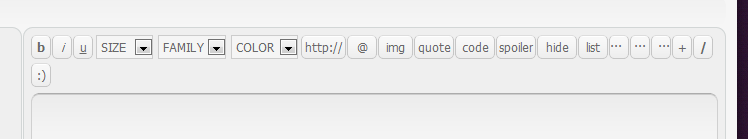 how it is now 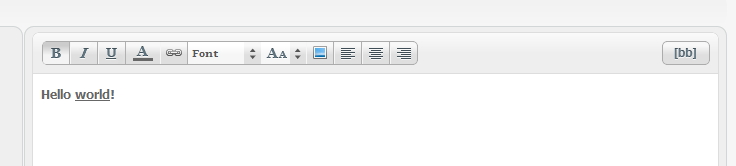 Now you can easily quote, add spoilers and hidden text in comments in the visual mode. I won't even mention bold text, fonts, lists, smileys etc.  You can choose the buttons to be displayed in the comment form in the Editor settings (Control Panel -> Settings -> Common settings), just drag & drop them from one panel to the other: 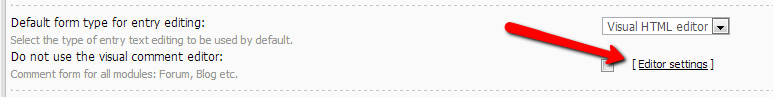 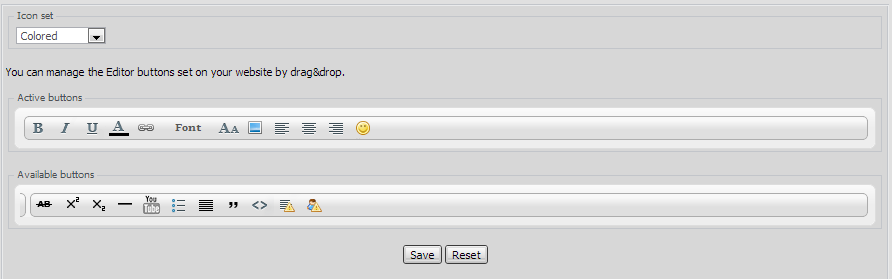 If you don't want to use the Visual Comment Editor, you can disable it in the website Common Settings: put a checkmark near "Do not use the visual comment editor". Besides, now if you accidentally close the browser window or the browser crashes before you post a comment, the comment text will be saved and you'll see it when you reopen the page. Note: For the Editor to work on the website, the jQuery version must be 1.3.2 or higher. One more small update concerns the Forum module – now you can edit forum posts without page re-loading. To enable this feature, go to the Forum module settings and put a checkmark near "Use AJAX for post editing". I'm not active on the forum anymore. Please contact other forum staff.
|
Great Work especially the Visual Comment Editor

|
The full features of the Visual Comment Editor doesn't work in my site (http://www.affordablecebu.com). Why?
This is how my comment form appears: 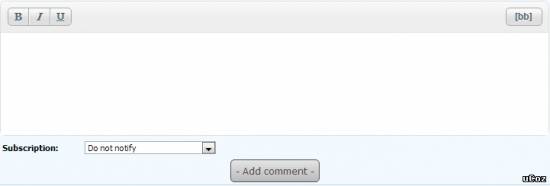 Does anyone have the same problem? How to fix it? Attachments:
2054842.jpg
(26.9 Kb)
Post edited by khen - Monday, 2013-01-21, 10:50 AM
|
khen,
Quote (Sunny) You can choose the buttons to be displayed in the comment form in the Editor settings (Control Panel -> Settings -> Common settings), just drag & drop them from one panel to the other Some sites started with a limited number of buttons at first. Just drag and drop the buttons you'd like into the panel. 
Jack of all trades in development, design, strategy.
Working as a Support Engineer. Been here for 13 years and counting. |
Vallina, all suggestions can be posted here: http://forum.ucoz.com/forum/56-7902-1
I'm not active on the forum anymore. Please contact other forum staff.
|
I Like New These Updates! Awesome

|
| |||








