|
| uCoz Community General Information uCoz Updates & Announcements Update of the Forum module (Update 2-2013) |
| Update of the Forum module |
As you can see from the title of this post, today we are going to announce about the update of one of the first system modules - Forum. This is one of the largest Forum module updates for the whole period of its existence, and it's not the last.
Let's proceed to the updates! 1. Wiki-like post Not everyone will understand what it is, so I'll try to describe its meaning and functions. Forum administrators and moderators often need to create threads with fixed first posts, to highlight the main points of a thread, its rules and description. Many forums require extended features for such posts, like a post by a forum bot, saving previous post versions, the possibility for users to edit the post etc. Let's consider the following situation: a user creates a thread with some question. This thread grows into a discussion, and it’s time to move the key points to the first post of the thread. But all the info won’t belong to the author of the thread. And that’s why forum administrators and moderators can gather all the necessary info and post it on behalf of the forum bot. Today’s update is the first step in the development of this feature. It’s only the bud of a full-featured wiki-like post, and we will develop it further. Active forum users can help us here, by posting their suggestions. To enable a wiki-like post, you must first enable the option Create a wiki-like post when sticking the first thread post in Control Panel -> Forum -> Module settings: 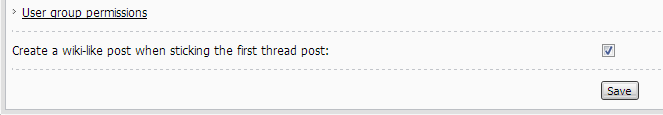 and then mark the option Make the first message a heading (display on all pages) when creating/editing a thread: 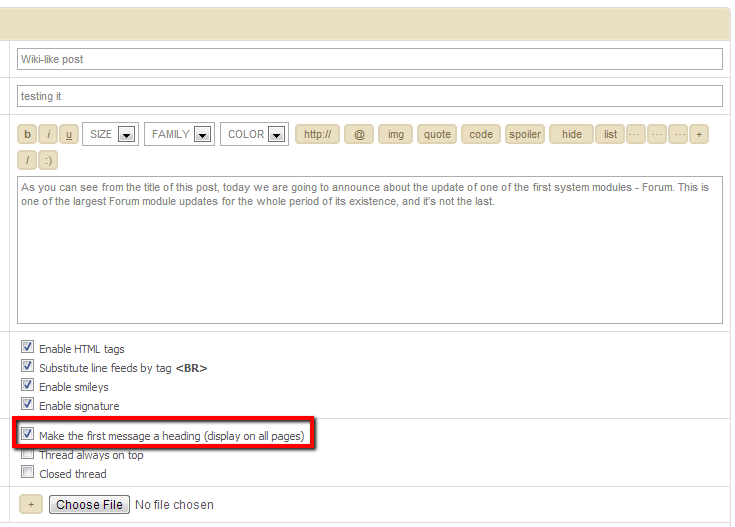 The first post of this thread will be published on behalf of the forum bot, whose data can be easily edited if you click Change user under the avatar: 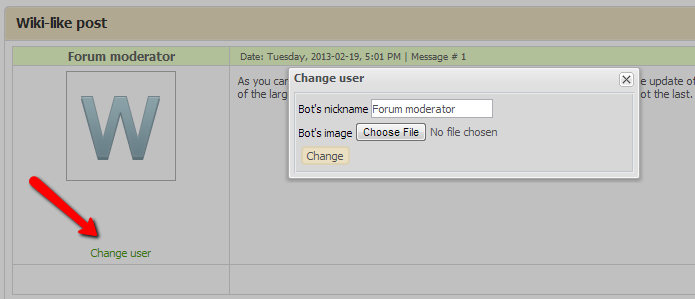 2. Thread filters Sometimes it is very difficult to find a thread out of hundreds of threads and tens of pages. With the new filtering menu it's much easier! You can filter threads by one of the offered parameters: thread title/description, thread author or reply autor. The filtering menu is in the top right corner in all forums. 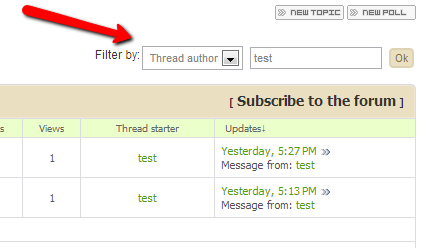 3. Update of the Hide tag One of the most popular suggestions about uCoz has been additional features for the [hide] tag. Now you can not only hide some link or text, but also let users see the hidden text after a certain number of forum posts. 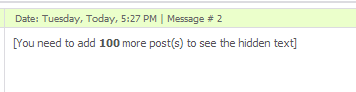 Note: it is temporarily unavailable in the Visual posting form. 4. Improved subscription to threads and forums Before the update, a user had to post in a thread if he/she wanted to subscribe to the thread. Now a user can subscribe to any thread and even a forum board with the help of the Subscribe button. Subscriptions can be managed on the Subscriptions page (the page link is yoursite.ucoz.com/forum/0-0-1-46). 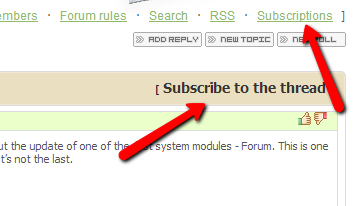 5. Modernization of users' posts search A small but useful update, it lets you view the list of all user's posts after clicking the link in his/her profile. Besides, now there is info about the thread where a message was posted. 6. Unique forum/section rules Common forum rules are the standard, they describe registration and conduct rules etc. But often separate rules are necessary for a certain forum board. It was possible to publish such rules only in a sticky thread. Now, when adding/editing a forum board in Control Panel, you can set unique rules for each board. The link to the rules appears in the forum automatically.  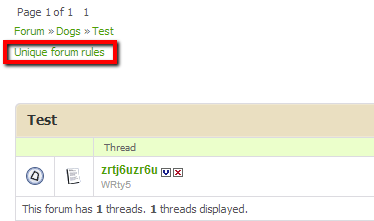 7. Links in posts (nofollow) This is the last update today. Now website administrators and moderators, when adding a link, can select its indexation parameters (whether to allow or to prohibit its indexation). Note: it is temporarily unavailable in the Visual posting form. 8. Icons "New topic", "New poll" and other in PNG It was possible to use custom sets of icons in the GIF format only. Now you can provide links to folders with both GIF and PNG icons in the module settings. 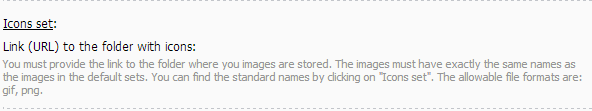 As mentioned, these updates are just the beginning. We'll continue working on the forum module. At first the bugs and errors of the current update will be fixed, and the wiki-like post will be developed further.
Then, future updates will touch the fine settings of the module, forum categorizing, search, profile settings, "Who’s online" statistics etc. Follow the news on this forum board (you can use the new subscription tool for this purpose  ). ).I'm not active on the forum anymore. Please contact other forum staff.
|
The template does not changes when it is changed for the site cybuzz13.ucoz.com . Can anyone concerned about this help me.
|
gasparean, The is some way of showing the first post of a thread through custom coding. I'll try to find it.
Proud uCoz user since 2006
Freelance designer - http://pixelkhaos.com PixelKhaos on twitter - @PixelKhaos I can help you develop your site for a small fee. |
| |||
| |||

Need help? Contact our support team via
the contact form
or email us at support@ucoz.com.







