|
| uCoz Community General Information uCoz Updates & Announcements E-shop Update and Some Bug Fixes (Update 8-2013) |
| E-shop Update and Some Bug Fixes |
 You probably noticed that we have been publishing news about updates and bug fixes quite often recently. That's a good tendency and we'll do our best to keep up such growth and modernization of the system. Today I'll tell you about the module that is currently the most actively developed one - E-shop. I'll describe today's update using a specific example to make it clear and understandable. Stock by Options Let's imagine we have a footwear store. And one of the available items is slippers:  Everything would be fine if these slippers didn't have various sizes, colors and genders.  For the correct accounting of available items of certain size, color and other options we had to create several items. But now we can forget about these complications - with the "Stock by options" feature it's much easier! For the correct accounting of available items of certain size, color and other options we had to create several items. But now we can forget about these complications - with the "Stock by options" feature it's much easier! Let's see what we have in our stock:  So we have:
How can we add all these products as a single item? Easily! Add a new item - "Slippers", go to the entry page and click "Stock by options":  Set the parameters for each option in accordance with the actual stock: 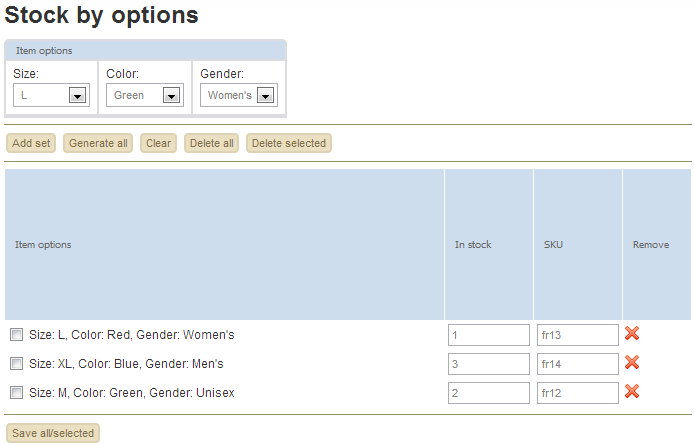 Save the changes. That's it! Now, when changing any option, the SKU, the price and the number of items in stock will change automatically on the page:   PayPal Sandbox Mode You want to connect your E-shop to PayPal and make a test payment? Or check the correctness of its work after a customer's complaint? It is possible with the help of a new settings - Sandbox mode! Go to https://developer.paypal.com/ and log in with your PayPal account: 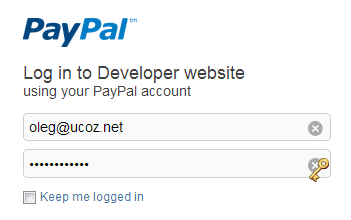 Then go to the following page to create a test account: https://developer.paypal.com/webapps/developer/applications/accounts  Click "Create account" and enter the desired data of the test account.  After you have created the test account, enable Sandbox Mode in PayPal settings of the website Control Panel: 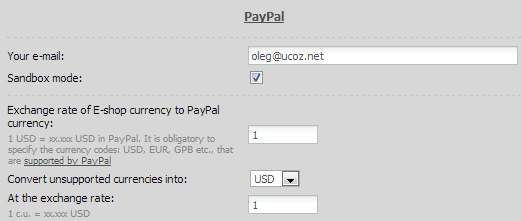 Now you can go to any item in your store and make a test payment via PayPal: 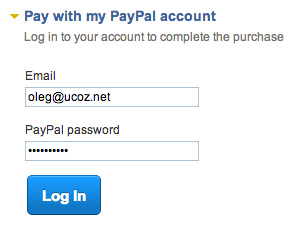 NOTE: After you have tested PayPal payments, don't forget to disable Sandbox Mode in the Control Panel! Mass Processing of Prices The functions of rounding and discarding cents have been added to mass price processing. For example, you reduce prices for items of a certain category (seasonal sales etc.): 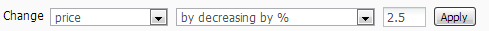 After such changes many prices will have fractional values. With this new feature of mass price processing you can round all prices or just remove their fractional parts: 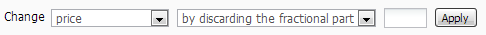 And Some Bug Fixes...
The next update is coming very soon!
I'm not active on the forum anymore. Please contact other forum staff.
|
| |||
| |||

Need help? Contact our support team via
the contact form
or email us at support@ucoz.com.





