|
| uCoz Community General Information uCoz Updates & Announcements Forum and E-shop Updates, and Some Bug Fixes (Update 10-2013) |
| Forum and E-shop Updates, and Some Bug Fixes |
 Forum is one of the most popular modules among our users, and today it's time to sum up some new updates and bug fixes of this module. Perhaps the most frequently asked question about Forum is whether subforums will be added at some point. And we have denied this possibility for quite a long time, but now we can say that we are thinking about the implementation of this feature, and it is very probable that you will see subforums in one of the nearest updates. But that's not what we are going to announce today. Apart from forum updates, we have prepared a number of E-shop updates, and useful bug fixes! The Forum Module Bug Fixes: 1. Recounting of Forum numbers. This feature has been relocated. Was (Control panel -> Forum -> Module settings): 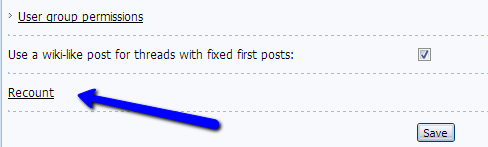 Now (Control Panel -> Forum -> Module main page): 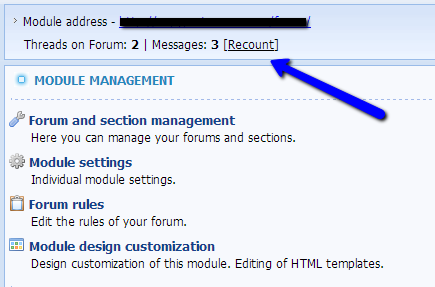 Of course this bug fix does not only include relocating, otherwise it won't be a bug fix. There was no notification about a successful completion of the action. It has been added. 2. Subscription threads. How it was: if a user subscribed to a forum, the subscription list did not display the threads to which the user subscribed separately before subscribing to the forum. And if the user unsubscribed from the forum, the separate threads still did not appear on the subscription list. How it is now: All subscriptions are available on the list, no matter in which order a user subscribed to them. We have also found a bug with the page switchers on the page with the subscription list, and have fixed it. 3. Wiki-like post. We have considerably changed this feature, and will describe it in more detail a bit later. As for the bug, it was in the following - it was impossible to delete a duplicate post after creating a wiki-like post. When deleting an attached image from the duplicate post, the image was also deleted from the wiki-like post. This has been fixed. Besides, in threads with wiki-like posts users were sometimes redirected to the previous (relatively to the necessary) page - in other words if a user wanted to go to /forum/2-28547-72 , he was taken to /forum/2-28547-71 instead). 4. Duplicate "»" on the page with the forum rules. That's it with the bug fixes. Let's proceed to the updates! Updates: 1. Wiki-like posts. We have separated the options "Create a wiki-like post" and "Make the first message a heading (display on all pages)". The latter is now strictly in charge of header posts, even if wiki-like posts are enabled in Control Panel. To create a wiki-like post, you need to click the link "Make the wiki-bot the author" (and here you can also customize the bot): 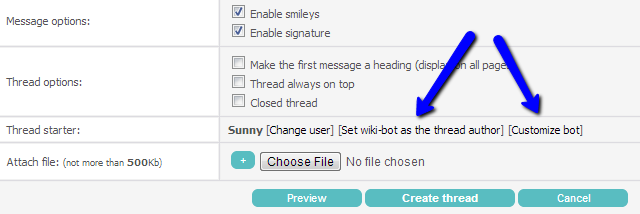 2. When creating and editing a thread, it is now possible to change the thread starter (not into a wiki-bot, but into a real user). The feature comes useful if a moderator of a large forum board has quit, and a new person started to moderate the board. It's no secret that users usually address questions to thread starters. 3. Search in a thread. It is often difficult to find the necessary information in large threads. That's why we have added the possibility to search in a certain forum thread: 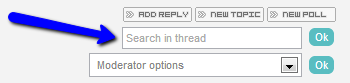 4. Private message notifications when a user's thread is moved/deleted. Now it will be more convenient for users to follow their created threads. 5. Awards. A system code has been added to the "Appearance of entries" template of the Forum module. It displays recent user's awards (5 can be replaced by any integer number from 1 to 10). 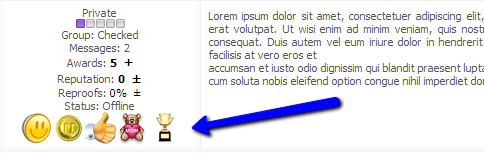 6. There are also some changes to the quoting feature. We have added the "→" symbol which links to the post that is being quoted:  7. The template of the e-mail notification about private messages has been updated. Now the message text contains the direct link to an unread message, therefore if a user is logged in to a website when he receives a PM notification, he will be able to go to the new PM in one click by following the link from the notification. The E-shop Module There have been a number of extremely useful updates and bug fixes:
Other Bug Fixes Bug fixes are an inseparable part of almost any update, since no matter how good previous updates are there is always space for improvement! Here is the list of the bugs that have been fixed:
I'm not active on the forum anymore. Please contact other forum staff.
|
XO-Ferg, this update will be available on all servers soon. It is isolated to a number of them at the moment for the purpose of final checks.
Jack of all trades in development, design, strategy.
Working as a Support Engineer. Been here for 13 years and counting. |
I have a issue with the Forum module. That is, when someone post in a thread, the icon of forum status (whether there are new messages or not) remains like there are new messages and even after seeing those posts. I have to manually click on "Mark all messages as read" in order to make that icon disappear.
 - This icon changes > - This icon changes > 
|
Quote 1. Wiki-like posts. We have separated the options "Create a wiki-like post" and "Make the first message a heading (display on all pages)". The latter is now strictly in charge of header posts, even if wiki-like posts are enabled in Control Panel. To create a wiki-like post, you need to click the link "Make the wiki-bot the author" (and here you can also customize the bot): I would like to know what is the difference of wiki post and Make the first message a heading . Quote 2. When creating and editing a thread, it is now possible to change the thread starter (not into a wiki-bot, but into a real user). The feature comes useful if a moderator of a large forum board has quit, and a new person started to moderate the board. It's no secret that users usually address questions to thread starters. It only allows us to change the thread starter? Is there any thing special if I use wiki post? Really confused!!! Post edited by lanh - Thursday, 2014-12-11, 12:06 PM
|
lanh, yes, the main difference is probably that the author of the wiki-like post can be changed, and it is also possible to customize the bot (name, avatar). It's up to you which option you want to use, they have more or less similar functions. If you haven't used the wiki option, you can try it first on a test website, and then decide whether you want to enable on your live website.
I'm not active on the forum anymore. Please contact other forum staff.
|
| |||
| |||

Need help? Contact our support team via
the contact form
or email us at support@ucoz.com.








