|
| uCoz Community » General Information » uCoz Updates & Announcements » Layout Update in Closed System Codes (Update 13-2013) |
| Layout Update in Closed System Codes |
 This update will be especially interesting to those who create custom templates and fundamentally customize their websites. It is a major step forward for uCoz. I will describe the layout changes, thanks to which we will be able to create more modern and high quality responsive templates for you, our users. The update is available on all servers! 1. Menu structure update The main site menu used to consist of a list where each element contained a huge number of nested div blocks and a link itself, and submenu items were presented in the code as a separate block with the absolute positioning and with extra blocks. To style such menu, and especially to add beautiful drop-down submenus, you had to use scripts and other custom solutions. Now the main menu and its submenus are simple nested lists with links that can be easily styled via CSS. To get such menu in your website template, you need to replace the code $SMENU_...$ by $NMENU_...$ , or in Template Builder replace Code <!-- <sblock_menu> -->CONTENT<!-- </sblock_menu> --> by Code <!-- <sblock_nmenu> -->CONTENT<!-- </sblock_nmenu> → You will need to style the new menu yourself, or wait for the new templates where it has already been done. The old menu will work as well, to ensure compatibility with the old templates. If the menu in Site Menu Builder is not specified explicitly, the old menu will be displayed in the sidebar. For the new menu to be displayed, you need to add the rule "nmenu": 1 to the config (see p.6). 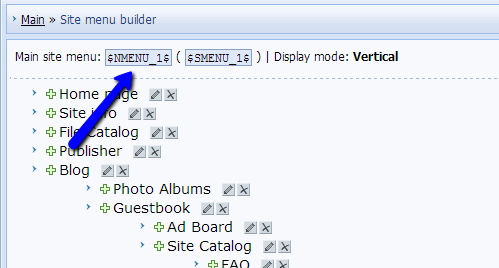 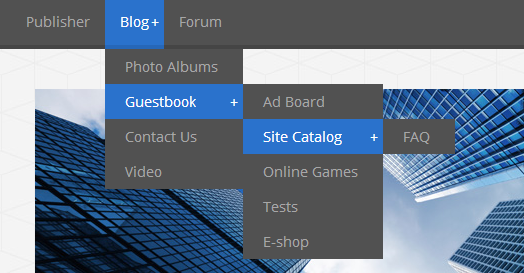 2. When creating a template in Template Builder, it is possible to create custom global blocks I.e. now, when creating a template, custom global blocks can be created besides the default blocks header, footer, container…. This can be done in the following way in the Template Builder mode: Code <!-- <global_blockname> --> here goes block content <!-- </global_blockname> → When creating the template, the global block $GLOBAL_BLOCKNAME$ with the specified content will be created automatically. Handy, isn't it? 3. Classes in entry details The content of entry details (eDetails) will be wrapped into classes in all modules where eDetails are present, for example: Code <span class="e-reads"> <span class="ed-title">Views:</span> <span class="ed-value">8</span> </span> Therefore it will be possible to style entry details in a beautiful and modern way in all standard templates, e.g.: 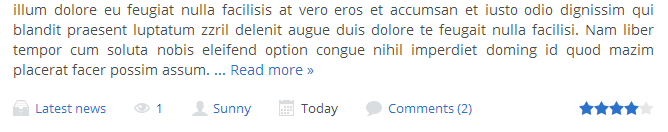 4. Changes to the logic of entry displaying in archives Entries in the archives used to be displayed in a separate table cell each. Now they will be displayed as a list. And it will be possible to implement responsive entry displaying, depending on the width of user's screen. 5. Styling of user avatars The avatar on a user's page and in comments has been wrapped into a span with the class user_avatar. Thanks to this avatars can be styled in the default templates. 6. Rating stars At the moment the threadbare old stars are displayed in all standard templates. Now they can be changed all at once, when creating a template. Just add the following in Template Builder: Code <!-- <config> --> { "rstars_b_image" : "/img/path", "rstars_b_size" : "30", "rstars_s_image" : "/img/path", "rstars_s_size" : "15" } <!-- </config> → where rstars_b_image and rstars_s_image are the paths to big rating stars (displayed in E-shop, Photo Albums) and to small stars, and rstars_..._size are the sizes of these stars. Now we just need to develop new cool and modern templates (and there are some already waiting in the wings), and you just need to wait for them
 We have created a website with one of the new responsive designs for you to be able to test it. I'm not active on the forum anymore. Please contact other forum staff.
|
yeah, very nice. We love updates like this.
Added (2013-11-22, 1:40 AM) |
I've seen on my entry page I made at http://newtemplate.ucoz.com/publ/test/1-1-0-3.
Image is responsive. I really love this update. When will be the release of the responsive templates? |
1. You need two types of custom blocks :
a) Global blocks - be able to make a couple of global block sets 1, 2, 3 like custom menus and just select the type of global block you want on a particular page. Example: for English pages the user selects the English global block set, for Russian pages the user selects the Russian global block set. These sets can be defined in control panel. b) Local blocks - be able to insert in pages instead of global blocks, local blocks, that allow you to put a particular combination of different blocks depending on a user needs for that page. http://forum.ucoz.com/forum/56-7902-104585-16-1385211518 Added (2013-11-23, 8:23 AM) --------------------------------------------- Take design inspiration for next templates from : http://uthemes.ru/ http://demo.uthemes.ru/index/maximus/0-178 http://demo.uthemes.ru/index/explorer/0-158 http://demo.uthemes.ru/index/gamescope/0-176 Even if you make sites with 1 column or 2 ( 2 global blocks regions, left and right ) please keep them at minimum. Also see that the last template : http://demo.uthemes.ru/index/gamescope/0-176 has an extremely nice setting that all new ucoz designs should have : #overlay {background-attachment:fixed;background-size:cover;} OR #overlay {background:url(/images/picture.jpg) center 0 fixed;background-size:cover;} To give the background image the possibility to adjust nicely to any screen size. All future templates should have a cover type background image behind them. The normal design without picture is old fashion. Thassos Island Portal :
https://thassos.one Post edited by Urs - Saturday, 2013-11-23, 2:24 PM
|
| |||
| |||




