| uCoz Community General Information uCoz Updates & Announcements Photo Albums Update (Update 2-2014) |
| Photo Albums Update |
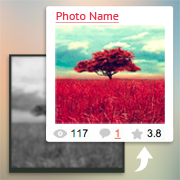 Well, the day has come! Today we would like to announce the second update of the year 2014 - an update of the Photo Albums module! Some of you have been waiting for it for quite a long time. There are a lot of things in uCoz that we want to improve, and today it's PhotoAlbums' turn. The update is available on all servers. 1. Page switchers on the main page of Photo Albums. Now the main module page displays not only several latest photos, now it contains all photos of the module, and you can view them by switching between the pages. To achieve this you need to go to Control Panel -> Customize Design -> Photo Albums -> Photo album main page, and paste the code $PAGE_SELECTOR$ or $PAGE_SELECTOR1$ where you want it to appear. 2. Update of the photo appearance template. The appearance of photos has been completely redesigned and now looks very modern. The "Auto" option has been added to the "Number of columns" setting, so you don't need to worry that there will be too many or not enough photos in a row - there will be as many pictures as fit. 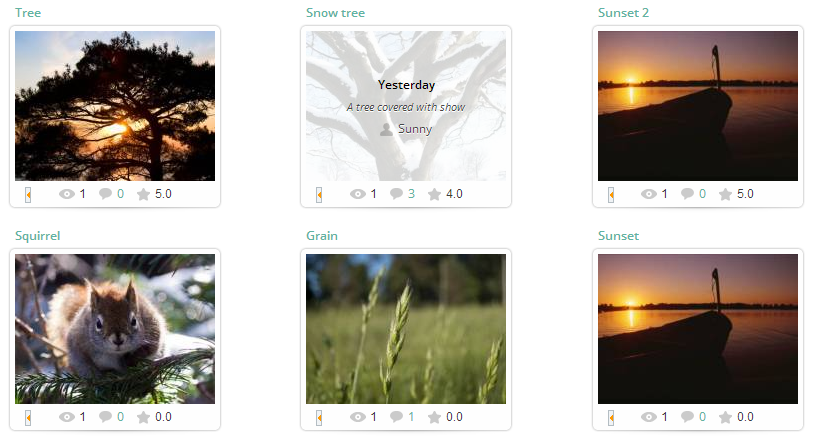 3. Update of the page with a full-sized photo and comments. The page with a full-sized photo has also been redesigned, as well as the slider under a photo, which now looks differently and switches between photos smoothly. 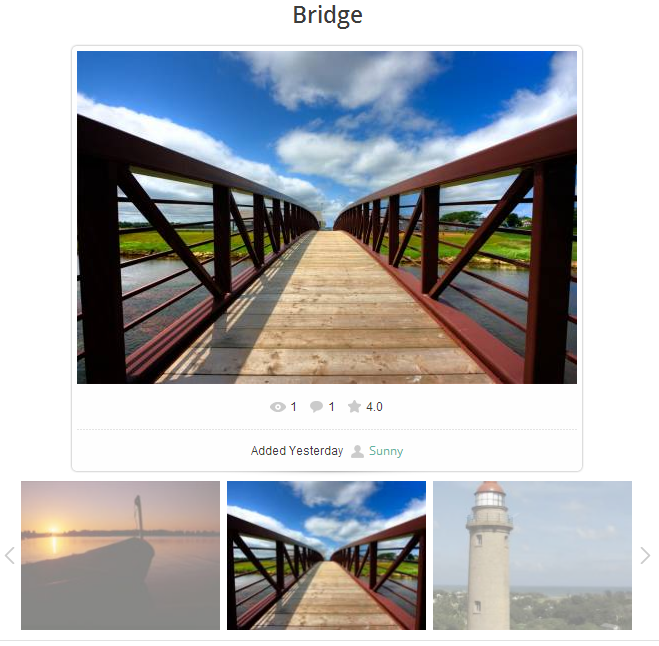 4. A pop-up photo page with comments. It's something no one probably expected - now the photo page can be also opened in a pop-up window instead of a new page, and comments, if there a lot of them, are loaded in the same window as you scroll down. It is also possible to browse photos without leaving the page. And if you copy the link from the address bar and share it, a user who clicks the link will see the same photo you were viewing. There is a new template for this page, named "Photo page in a pop-up window", as well as a style sheet, with the help of which you can edit the appearance of the page. 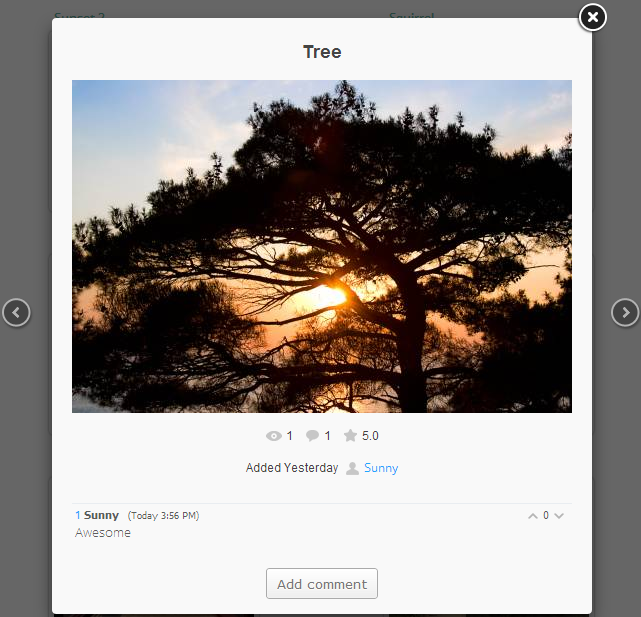 By default this feature will be enabled. If you want to disable it, you need to remove the checkmark for the option "Display the photo page in Lightbox". It will work in all modern browsers, in Internet Explorer - starting from version 10. In old browsers and browser versions a user will be redirected to the page with the photo and comments instead of opening a pop-up window. That's it for today. We hope you like the update and we'll have even more motivation to keep improving the system. Please post your comments and reviews of the update below! I'm not active on the forum anymore. Please contact other forum staff.
|
| |||

Need help? Contact our support team via
the contact form
or email us at support@ucoz.com.





 .
.