| uCoz Community General Information uCoz Updates & Announcements New Visual Editor (Update 3-2014) |
| New Visual Editor |
The update is available on all servers. 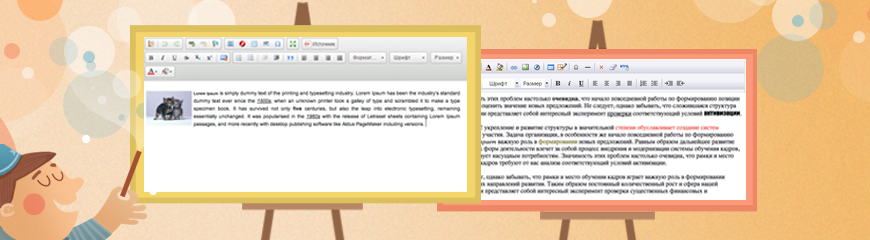 Today we are glad to present an absolutely new Visual Entry Editor, the so-called WYSIWYG editor. This update will be particularly useful to site administrators and those, who posts entries to a website. We hope that all of you will like it and no one will advocate the old version to be returned  Let's compare the old and the new editor. How it used to be: 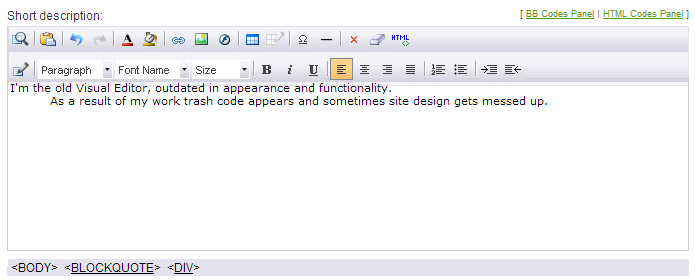 And the code that was produced: Code <div>I'm the old Visual Editor, outdated in appearance and functionality.</div><blockquote style="margin: 0 0 0 40px; border: none; padding: 0px;"><div>As a result of my work trash code appears and sometimes site design gets messed up.</div></blockquote> Because of div being used instead of a paragraph, when too long entries were cut it caused mess in HTML layout and site design was often damaged. The new entry editor looks as follows: 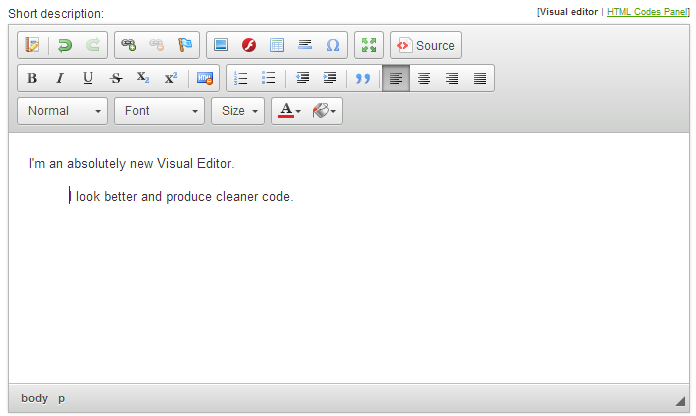 Besides, the code produced by the new editor is based on < p > paragraphs, and is much cleaner in general: Code <p>I'm an absolutely new Visual Editor.</p> <p style="margin-left: 40px;">I look better and produce cleaner code.</p> As a result, even if a long entry is cut, HTML layout will be damaged less often. Of course, this applies only to newly posted entries. Also, when switching between the Visual mode and the HTML/BB mode a new window does not appear, instead the text area on the same page is replaced, which is much more convenient. The post isn't long, but it is not what's important  We hope you'll enjoy the update. Please post your comments below! We hope you'll enjoy the update. Please post your comments below!Question: I don't like the new editor and want to switch back to the old one. How do I do this? Answer: Go to Control Panel -> Settings -> Common settings -> Visual HTML editor, and select Outdated (unsupported): 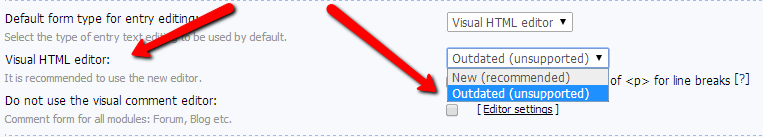 Note: The option appears only if Visual HTML Editor is selected as the default form type for entry editing. Question: I don't like that the new editor adds formatting with the p tag, it adds additional intervals. Can it be disabled?
Answer: The p (paragraph) tag is intended for text formatting, it's usage is logical and right. Yes, the intervals are bigger, but it is also normal and logical. If you still don't like it, enable the option Use the br tag instead of p for line breaks in Control Panel -> Settings -> Common settings (we also suggest that you read the help info by clicking the ? icon: 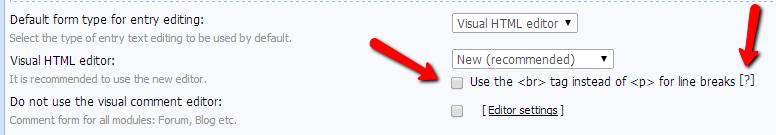 I'm not active on the forum anymore. Please contact other forum staff.
|
I notice that using the New Visual Editor has disadvantages on creating a TABLE. There are no option to edit border-collapse style.
It's a waste of time to go to the source code just to edit the border-collapse style of each cells.  If you create 100 cells, then you have to painstakingly put the border-collapse style to each 100 cells. Plenty of time to waste...  :'( :'(  :'( :'(  The other one is, there's no option to edit the font style of the whole column. Again, If you create 100 cells, you have to painstakingly highlight each cells under one column (let's say first column) in order to edit the font style. I don't like the implementation of this new visual editor. Options are limited. If you also use the old visual editor, the bug (unnecessary span style that will automatically format the font-size) is still there. Is uCoz doing something about this?              
Post edited by khen - Sunday, 2014-03-30, 3:45 AM
|
The new visual editor loads very slow...so slow.. When I use the old visual editor, the Add/Entry Editing page loads so fast.
Compare and test them and see the difference. Why does uCoz people implement heavy and buggy wysiwyg editor?           It's getting annoying, implementing an under-developed wysiwyg editor..... |
почему модераторы и юзеры не видит Visual editor ?????
только с HTML |
| |||

Need help? Contact our support team via
the contact form
or email us at support@ucoz.com.







