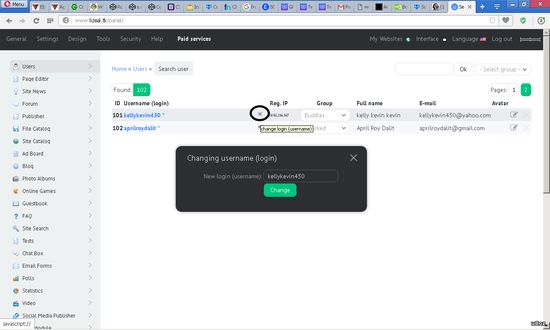| uCoz Community General Information uCoz Updates & Announcements Social Sign-Up + Customization of Fields (Update 13-2014) |
| Social Sign-Up + Customization of Fields |
The update is available on all servers 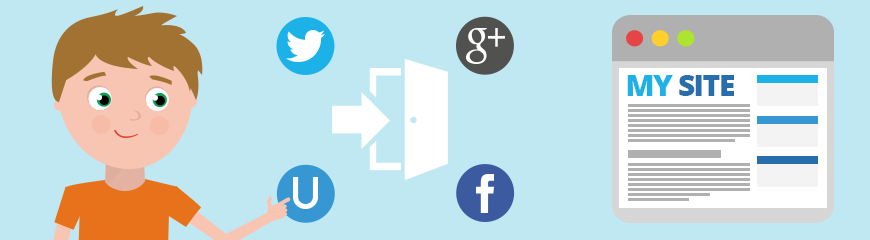 We've all been waiting for this day, and today we can proudly say "The day has come!". After several months of development and testing, registration with social networks becomes available for all websites created with uCoz! Here is how it may look on a website: 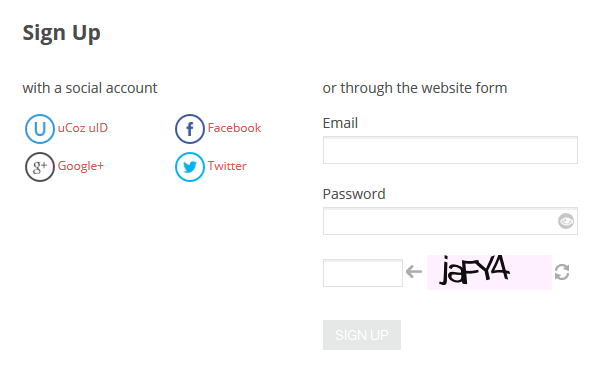 Important:
- Will social sign-in be available for local users? - Yes, but at this moment we are unable to tell how soon. Let's see how it works and where it can be customized. Customization of fields: 2 sign-up steps! No more multiple fields in the registration form. The new registration feature is simple, and site administrators can choose themselves what fields and on which step will be filled in by users. All these settings can be found in Control Panel -> Users -> Module settings: 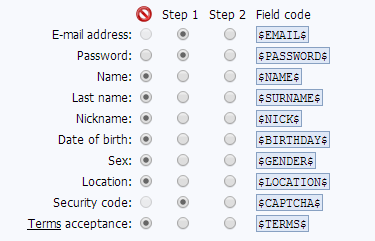 - Will custom fields be available in the registration form? - Yes, we are already working on it. In addition to fields customization you can fully manage the layout of the uID registration form. The "uID users registration form" template is responsible for it: 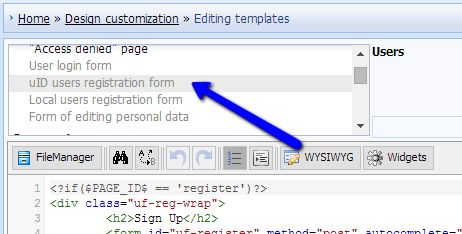 Social network settings. Custom apps. If you want to deactivate certain social networks or connect your custom applications to track registration statistics and use custom app icons, you can do this in the Users module: 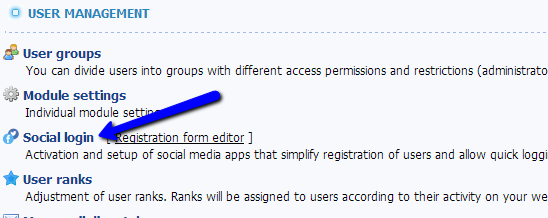 Here you can choose the necessary apps or create custom ones, set App ID and Secret Key. Login form: customization of elements. There are new options in the Users module settings: 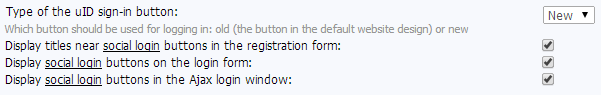 Connecting profiles on a website. You have a uID account on a uCoz website, and you want to connect your social accounts to it? Open your profile and click on the icon of the social networking site you want to connect: 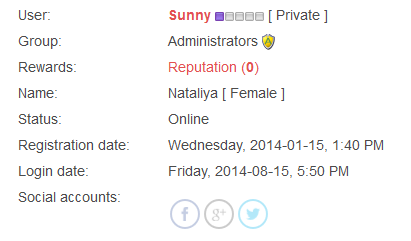 For this feature to appear on user profiles, site administrators must restore the default template in Design Customization, or paste the following code into the template: Code <script type="text/javascript"> function uSocialConnect(obj){ var social = obj.id.split('-')[1]; obj = $(obj); if(obj.hasClass('is-connected')){ if(confirm('Do you really want to disconnect the account??')){ obj.addClass('wait'); _uPostForm('',{type:'POST',url:'/index/sub/', data:{a:4,s:social}}); } }else if(!obj.hasClass('wait')){ uSocialLogin(social); } return false; } </script> <style type="text/css">.social-accounts { padding:10px 0 3px } .social-accounts .is-connected { opacity:.2!important } .social-accounts .wait i { background:url(/.s/img/icon/ajsml.gif) no-repeat center center!important } </style> <?if($_IS_OWN_PROFILE$ && $SOCIAL_LOGIN$)?></p> <div class="udtb" id="block17"> <div class="udtlb">Social accounts:</div> <div class="social-accounts">$SOCIAL_ACCOUNTS$</div> </div> <?endif?> That's it for today! But it doesn't mean we've stopped working on the social sign-up. We have a lot of interesting in store: new social networks, custom fields in the uID registration form and more. Follow the news! Have any questions or suggestions on the new sign-up? Feel free to post them below!
I'm not active on the forum anymore. Please contact other forum staff.
|
Hi everyone! i'm currently back at making my own website wich was growing fast untill i enabled social login.. all my users keep asking if there is a way for them to edit their username again after registering with social media like facebook and twitter
Best regards! To busy building a passive income online ;)
|
Animorph, yes you can. Check the spoiler.
Added (2017-04-04, 11:49 PM) Attachments:
7278919.png
(61.2 Kb)
1F4BF3B
|
Cyberdasm, Thats not exactly what i mean.. i ment is there a way for my users to choose a new nickname instead of their social pre-made nickname.. i'm well aware how uCoz websites are, but i'm not up to date yet with the new improvements
To busy building a passive income online ;)
|
| |||

Need help? Contact our support team via
the contact form
or email us at support@ucoz.com.