|
| uCoz Community General Information uCoz Updates & Announcements Release Process at uCoz (or "Why Can't I See the Update on My Server"?) |
| Release Process at uCoz |
 You have surely wondered at least once how updates and new features are released at uCoz. Why aren't the updates available on all servers at once? Why do you have to wait for several days before you can test the new features? Why sometimes it takes more than a week for all servers to be updated? To answer all these questions, we would like to share the whole update procedure, from an idea to its final release. 1. Idea 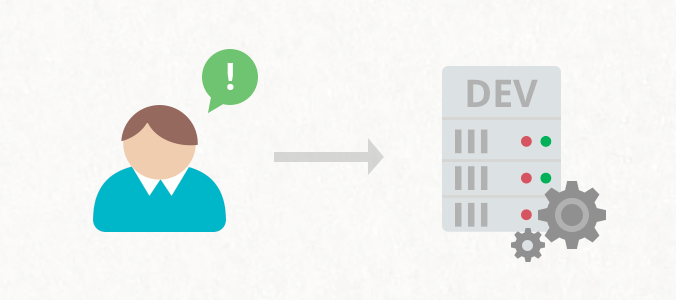 Any update starts with an idea in the first place. Project managers select most popular ideas and suggestions that can be implemented within certain time period. The ideas come from a number of sources: technical support, social media, forum etc. It's really difficult to satisfy everyone's needs, but we are doing our best to develop most implementable and realistic features that will benefit an average user. Once an idea is selected, it goes through a number of stages depending on its complexity:
2. Implementation  Development and implementation are definitely the most complex stage. At the same time, it's very interesting in terms of communication between the employees. It's no secret that uCoz is an international company with offices in different countries and cities. The project manager and the developer can be located miles from each other, but it doesn't make their communication less effective. Ideas are developed on DEV servers. Each idea or new feature gets its own DEV server, and therefore at this stage features are developed independently. Later, when the "raw" version turns into the primary ready-to-use one, the update is uploaded to the ALPHA server for initial tests. At the very beginning a developer writes the code of a new feature on their local computer. When it's ready, the code is uploaded to the DEV server. After the initial internal tests, new features and bug fixes of the existing features go to the ALPHA server for further testing. 3. Testing Stage: ALPHA 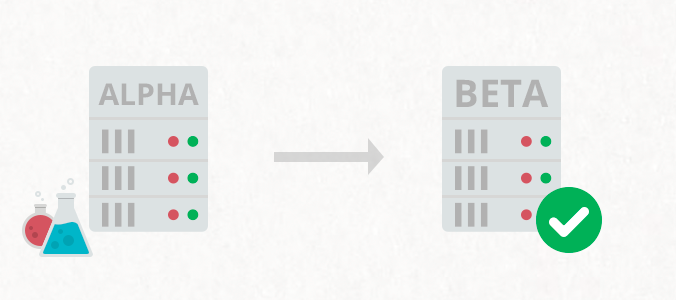 As soon as the project leader or manager confirms that the update on the DEV server is ready for use, it becomes available on the ALPHA server, and our Testing Team receives the full list of updates and technical specifications of the new features, the information under which circumstances and settings they must be tested, which details special attention should be paid to, etc. If at this testing stage no bugs are found, the testers give the green light to uploading of the features to the final BETA server. A BETA server is the place where all updates from all developers and ALPHA servers are merged to test the release for compatibility. It sometimes happens that there is a conflict between different features within one release. At this stage the upcoming update also gets its identification name. 4. Final Stage: Beta Testing and Release  All tests have been passed, all bugs have been fixed – it's time for the release! After the final testing for bugs and compatibility on the BETA server, we proceed to the update's release. But hold on, it's not the end of the process yet. We have more than a hundred servers, so it's risky to upload the update to all of them at once. Each website has its unique combination of settings and modules, and many of them also have a personal design. That's why any update lands on s4 at first – the server where most uCoz's official projects are hosted. We check everything first hand, and then proceed to other servers, step by step. Usually the updates are uploaded in the following way:
If no critical errors are found in the process, the upload is completed within a week. If the update hasn't been uploaded to all servers by Friday, the process continues starting from Monday as we don't upload updates on Fridays and weekends. That's it for today! Hope you've learnt something new about uCoz from this post. 
I'm not active on the forum anymore. Please contact other forum staff.
|
| |||
| |||

Need help? Contact our support team via
the contact form
or email us at support@ucoz.com.








