|
| uCoz Community Additional Services Account Management Some links are inaccessible, css styles are broken |
| Some links are inaccessible, css styles are broken |
I need help guys. I notice this for several months and this is a big problem especially when I want to edit/update my website.
Some links and $ADMIN_BAR$ are inaccessible, or css styles are broken in my http://www.topbusinessfinance.com and website. . Is this a server-related problem? The problems continue to persist from time to time starting from its date of creation. You can see how my control panel looks like below when this problem arises: 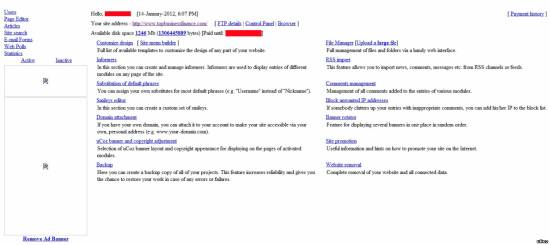 This really can waste a lot of my time when it happens while I'm updating and developing my website. What's wrong? Attachments:
5990073.jpg
(94.9 Kb)
Post edited by khen - Saturday, 2012-06-16, 2:01 PM
|
khen, You can solve your CP problem with just pressing F5 it will reload everything in the website even the styles. But i don't know what is wrong with the admin panel. try the same as the CP solution if that doesn't work wait for sunny. i can't help much with Problems with the Actual uCoz Codes.
Best regards To busy building a passive income online ;)
|
F5 is just a keyboard shortcut of Refresh/Reload. I tried refreshing the page many times but the problem is still there.
|
YamiTatsuro, wait means a waste of time... If I want to upload photos in the File Manager or edit the design or made some certain changes in the site, I can't do them because of this particular problem. I'll have to wait for several minutes - it's a waste of valuable time. It happens also in my http://www.misamisoccidental.org/ website.
My http://www.affordablecebu.com website doesn't experience with this kind of problem. But at the start of creating http://www.affordablecebu.com and the traffic was low, I experience the same kind of problem with the said website. Right now, when the traffic increased, http://www.affordablecebu.com performs better and broken links/css problem didn't happen again in this website. This might be a server-related problem in uCoz. Or what I think is: start-up and low traffic sites might experience the same kind of problem. The same as yours also. I hope uCoz should act upon this problem. |
Quote (Sunny) Do you have the same problem on other computers/Internet networks? |
This might totally not help at all but can you try downloading Opera browser then going to your control panel via there, don't forget to Turn On the Turbo Mode of Opera.
"Friends don't let friends use Internet Explorer 6." - Microsoft || Join the cause. Help your friends.
  Post edited by CoffeeCone - Tuesday, 2012-06-19, 11:54 AM
|
| |||
| |||

Need help? Contact our support team via
the contact form
or email us at support@ucoz.com.






