|
| uCoz Community Additional Services Account Management Here's how to log in, with different accounts!! (I noticed a lot of people are having trouble with this.) |
| Here's how to log in, with different accounts!! |
Everyone's noticed that the ucoz system has been updated, with fancy and scary new webtop thingies and login forms, and it all seems a bit daunting. I, for one, do not like it very much because it's EXTREMELY counter-intuitive, and makes people log in automatically with the wrong account, log people in based on their IP address, and has a very confusing internal layout. It even locked out some administrators by automatically logging them in to their alternative accounts. To try and help everyone here, I'll explain how it seems to work, and how to control everything 100% ~
.•:*´¨`*:•☆.•:*´¨`*:•☆.•:*´¨`*:•☆.•:*´¨`*:•☆.•:*´¨`*:•☆.•:*´¨`*:•☆.•:*´¨`*:•☆.•:*´¨`*:•☆.•:*´¨`*:• First, you will need to go here: http://www.uid.me It will show one of three things: 1. a login screen that looks like this: 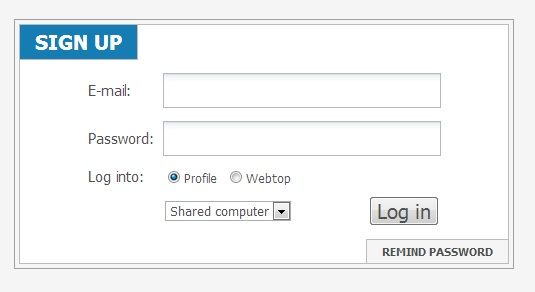 If it shows this, leave it alone until the next step. 2. a webtop that looks something like this: 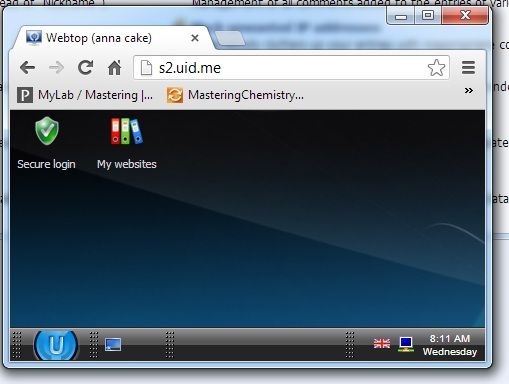 If this is what you see, click the button at the bottom, click sign out, and click sign out from UID, so you can start over, and not mess up. 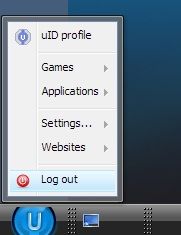 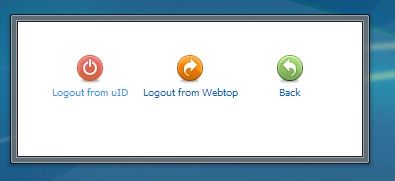 3. a profile that looks something like this: [/u] 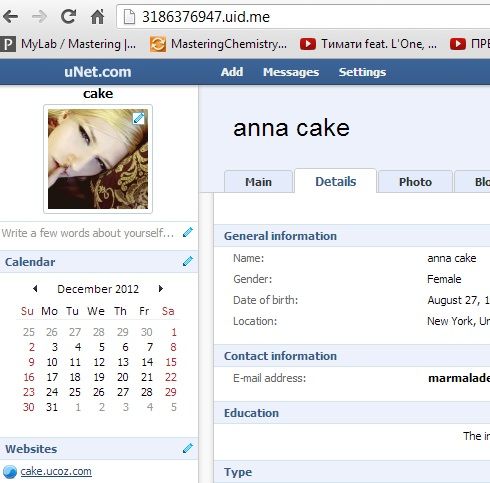 If this is what you see, click the little sign out button hidden in the top right corner.  .•:*´¨`*:•☆.•:*´¨`*:•☆.•:*´¨`*:•☆.•:*´¨`*:•☆.•:*´¨`*:•☆.•:*´¨`*:•☆.•:*´¨`*:•☆.•:*´¨`*:•☆.•:*´¨`*:• Now, you have to go to http://www.uid.me/ . Put this URL in your browser and press enter! When the site loads, it should look like this: 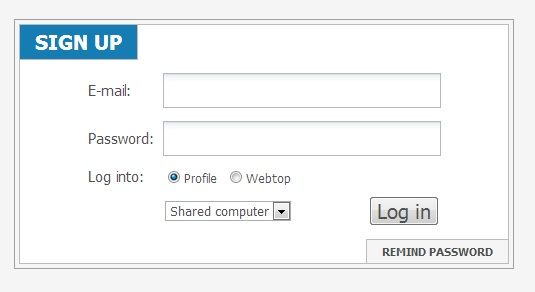 Do not be confused by the words "sign up". That is just a little button. This form is the form you use to log in to everything. Your websites, your new webtop, and your profile. Now that you've logged out of everything you had before, you can choose who you want to be. Lets say you used to have two accounts "delicious@gmail.com" was your admin account and "pastry@gmail.com" was your side account, to test out how stuff looks like to users, as opposed to admins. Notice how the login form has two little checkmark buttons - one to log in to your profile, and one to log in to your webtop. If you check the "profile" button, and log in with your admin account, for example "delicious@gmail.com", you will log in to your profile, which looks something like this: 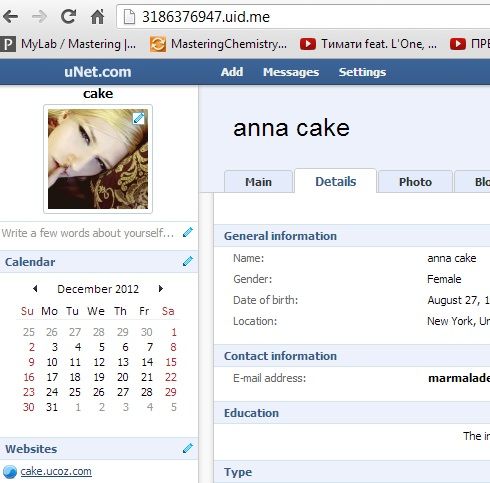 This is just your profile, where you can put information about yourself, and a pretty picture. You can also manage your passwords and account settings in here. Notice how in the URL there's a bunch of wierd numbers. This is your unique ID. Now, go to your website. In my cake, it is "cake.ucoz.com" and click "LOG OUT" in order to refresh all the previous login things you've been trying to do. Now click "log in". It will automatically log you in to what you used to log in with, to http://www.uid.me/ , in this example, to "delicious@gmail.com", an admin account. From here, you can click your control panel and log in to manage website design and content on your admin account, just like usual: 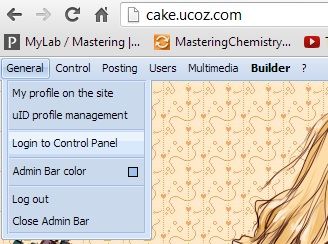 .•:*´¨`*:•☆.•:*´¨`*:•☆.•:*´¨`*:•☆.•:*´¨`*:•☆.•:*´¨`*:•☆.•:*´¨`*:•☆.•:*´¨`*:•☆.•:*´¨`*:•☆.•:*´¨`*:• This admin account you've logged in with is now the account your computer will automatically log in with, until you do the following. Go back to http://www.uid.me/ and click the tiny little "log out" button, hidden in a corner.  .•:*´¨`*:•☆.•:*´¨`*:•☆.•:*´¨`*:•☆.•:*´¨`*:•☆.•:*´¨`*:•☆.•:*´¨`*:•☆.•:*´¨`*:•☆.•:*´¨`*:•☆.•:*´¨`*:• You will now be logged out. Go back to http://www.uid.me ... just type out that URL in your web browser. Now you can log in with special preferences, again. Here is an example of what happens when you select "log in to webtop" instead, and log in with an admin account, in this example, "delicious@gmail.com" . You will be directed to your new webtop. It looks like this: 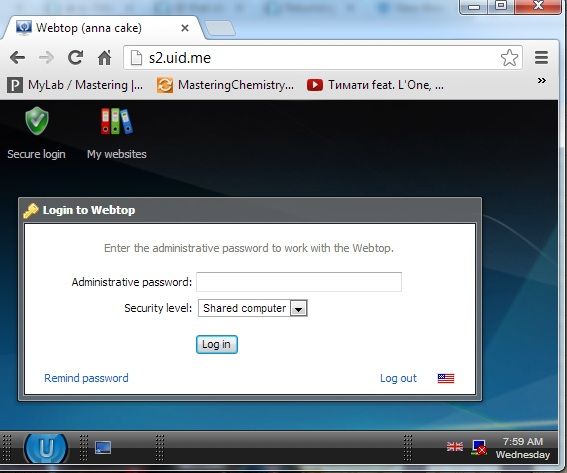 The password it asks you for is the same password that you use to log in to your website's control panel. What is the webtop? Well .. it looks reeeeeeeeeeeeeallly fancy, but it's actually kind of useless. I think ucoz is going to add more stuff to it in the future, but for now, the only thing you can use it for is to make/delete ucoz websites. (NOT edit them. That's still the control panel's job.) .•:*´¨`*:•☆.•:*´¨`*:•☆.•:*´¨`*:•☆.•:*´¨`*:•☆.•:*´¨`*:•☆.•:*´¨`*:•☆.•:*´¨`*:•☆.•:*´¨`*:•☆.•:*´¨`*:• Now, here is how to log in to your website with an alternative account. If you're logged in to your profile, click "sign out" in the top right corner,  and if you're in your webtop, click the big button at the bottom and click sign out, and then sign out from UID, to make sure you're logged out of everything.  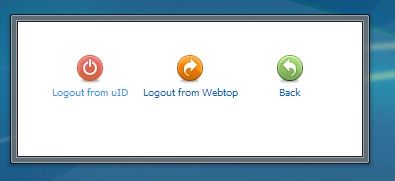 Now, put http://www.uid.me/ into your browser window again, and log in with your side account. In this example, "pastry@gmail.com", a user account. You can click "webtop" or "profile" depending on what you feel like. Now, go back to your actual website, for example, "cake.ucoz.com" and click LOG OUT. Then, click LOG IN, again. Now, it will log you in automatically with your side account, until you go back to b]http://www.uid.me/[/b] and log out and log in with something else. :Ð yay! You now have complete control over your sh** again!! Enjoy~~ ________________________________ To ucoz developers: wtf, guys! This is a very counter intuitive design. Also, it makes it easy for strangers to automatically log in to people's accounts, if they had been using a public computer. Also, it makes it difficult for users to log in with different accounts. Many people who have trouble probably won't even know to go to the forums and read this thread, to fix what's going on. I know you guys won't revamp your new system all over again, but can you please try adding at lease a "sign out of all account on all computers in the world" button? :/ Post edited by cake - Wednesday, 2012-12-12, 2:30 PM
|
| |||
| |||

Need help? Contact our support team via
the contact form
or email us at support@ucoz.com.



