|
| uCoz Community Additional Services Account Management uID: Profiles For uCoz Users (Editing, Deleting & Restoring Accounts) |
| uID: Profiles For uCoz Users |
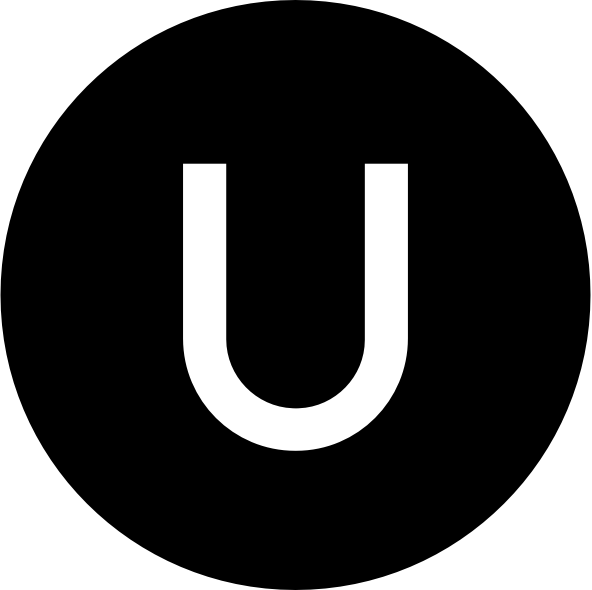 uID is a global profile system provided for users of uCoz services. Providing several great features users can create a single page professional looking profile to share with their friends, colleagues, and business partners. uID is a global profile system provided for users of uCoz services. Providing several great features users can create a single page professional looking profile to share with their friends, colleagues, and business partners.uID profiles can be easily edited, managed, and both deleted and restored via the uID.me website. Deleting Your uID Account uID accounts can be deleted through the uID.me profile. 1. Open uID.me and Log In using your email and password combination:  2. Select Menu > Settings > Delete Profile as shown below. 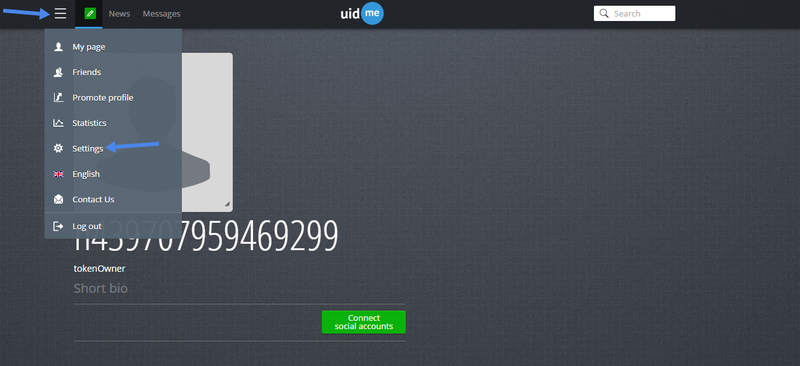 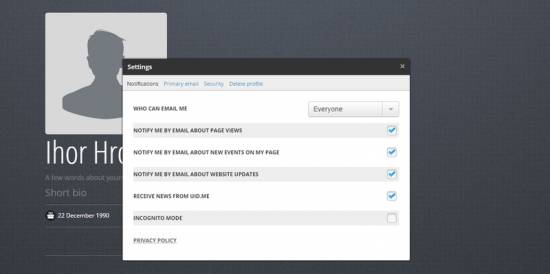 Deleting Your uID Account Means:
In case you change your mind we hold on to some account information for a maximum period of 30 days so that you are able to restore your account without losing too much of your information (more about restoring your account can be found below). 3. If you understand the consequences of deleting your uID account, type in Administrative Password and Answer To The Secret Question. 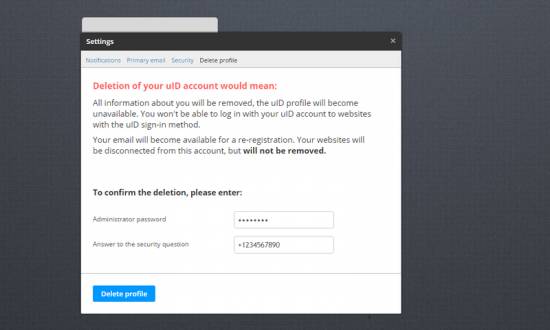 4. Click Delete Profile. Restoring Your uID Account uID accounts can also be restored via the uID.me website. 1. Open the uID Sign In page. 2. Select Restore Profile as shown below. 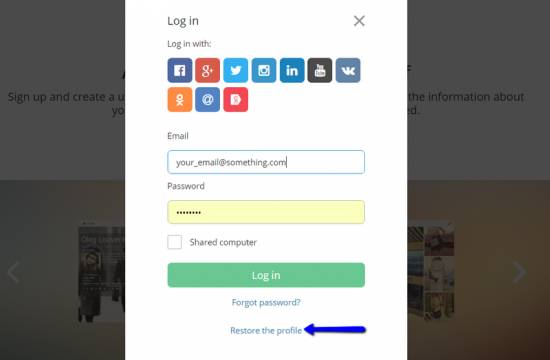 3. Enter the e-mail address of the deleted uID account in the field "E-mail" and select the Send button.  4. In a new window select the account for restoration and enter the account password. 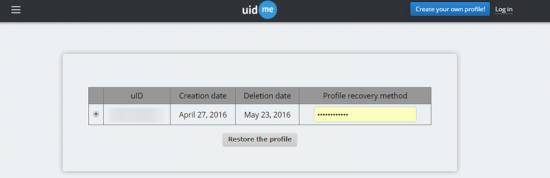 5. Select the Restore Profile button. |
| |||
| |||

Need help? Contact our support team via
the contact form
or email us at support@ucoz.com.




