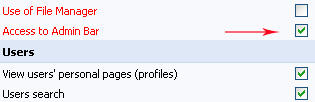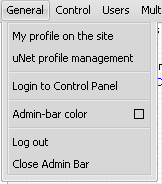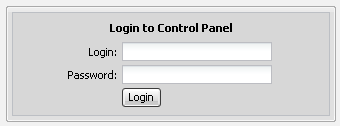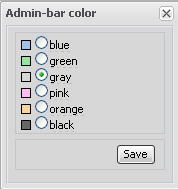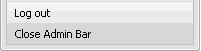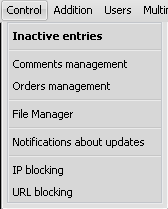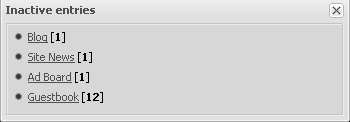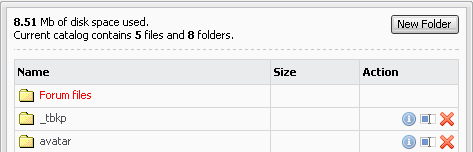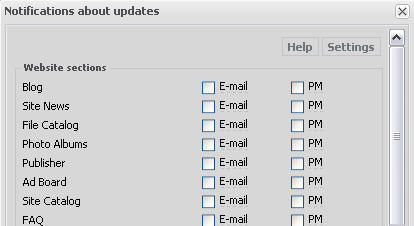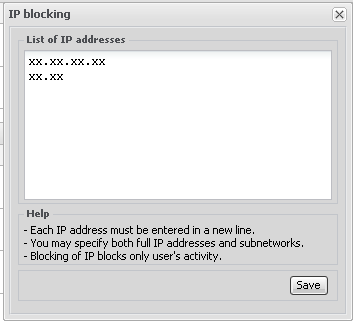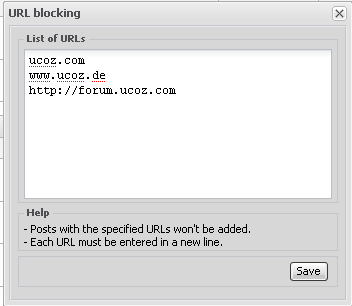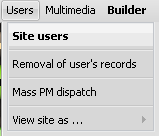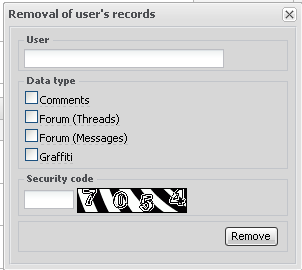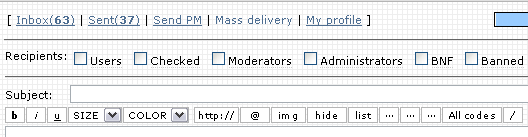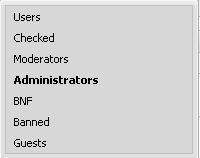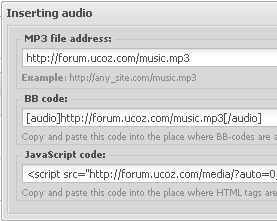| uCoz Community Additional Services Account Management Admin Bar (illustrated manual) |
| Admin Bar | ||||||||||||||||||||||||||||||||||||||||||||||
How to work with the administrator’s panel
Admin Bar has a number of Control Panel functions. Here you can read how to use them and what they can do If you do not want to read everything follow the links: tabs: General, Control, Addition, Users, Multimedia, Builder (or Design), Help Key words: Admin Bar, hide Admin Bar from definite pages, management of Admin Bar, management of a website via Admin Bar, closing of Admin Bar, administrator’s panel on a website.
I'm not active on the forum anymore. Please contact other forum staff.
| ||||||||||||||||||||||||||||||||||||||||||||||
bijayapaudel, it looks like the problem is at your end. Try the following:
Quote For testing purposes try to work from another copy of operating system, another computer and, if possible, using another network provider. E.g., you can check your website from one of Internet clubs as they meet all the mentioned conditions. If you do not have such possibility, then it is desirable to do the following actions step by step: 1. Disable your firewall, antivirus while running diagnostics; 2. Disable the traffic saving services (e.g., Traffic Compressor); 3. Disable the torrent client or any other services that can create a lot of connections, if any; 4. Try to use another browser or update the current one. Maybe some necessary browser functions are disabled or are working incorrectly. If your Internet Explorer version is less than 8 – install latest Windows updates, or install Internet Explorer 8 as a separate package; if you use Opera version less than 10.60 or Firefox less than 3.6.3 – update the browser. 5. Make sure that cookies are accepted by the browser, clear the cookies history; check whether JavaScript is enabled in your browser; clear the cache (temporary files) of the browser. You can find the information on how to do this in the "Help" tab of your browser. I'm not active on the forum anymore. Please contact other forum staff.
| ||||||||||||||||||||||||||||||||||||||||||||||
I have a question about "View site as"
The "Moderators" user group has less functions then the "Administrators" group. But if a user of the "Moderators" group go to Admin Bar > User > View site as... and click on the "Administrators" group, then he can do everything what a Administrator can do. How do I protect this? Thanks | ||||||||||||||||||||||||||||||||||||||||||||||
SkiRico, yes, there is such peculiarity. It has been already forwarded to the developers to be fixed but I can't promise it will be very soon. Now I can only suggest that you disable access to Admin Bar for the moderators.
I'm not active on the forum anymore. Please contact other forum staff.
| ||||||||||||||||||||||||||||||||||||||||||||||
Can I take out this bar for users ? I dont like usuers to see this ,my website already has a the links for each module and funtions so I need a way to take this out so that usuers cant see it
Im talking abot the administrater bar for users | ||||||||||||||||||||||||||||||||||||||||||||||
Quote Can I take out this bar for users ? find $ADMIN_BAR$ in common page template and change for: Code <?if($GROUP_ID$='4')?>$ADMIN_BAR$<?else?><?substr($ADMIN_BAR$,0,0)?><?endif?> group4 = admins 
| ||||||||||||||||||||||||||||||||||||||||||||||
Thanks for this code but how can I use it in the personal page ,the admin bar apears but the code is not in the template
| ||||||||||||||||||||||||||||||||||||||||||||||
I recently was updating my site and I created a new block an pasted a custom widget in it. Now I have no options in my admin bar. Its just a blank blue bar.
Ok sorry for asking this question I have resolved my problem. The problem was I created a new block and inside the blocks html content I added custom code and it made my admin bar options not to display. What I did was I went into Control panel/custom design and in the first container is where I had the block with custom code. I just deleted the block clicked saved and went back to view my website and all my admin bar options are now restored. Sorry for taking up forum space. I figured this out on my own by luck. Post edited by jehobith - Saturday, 2012-12-01, 10:53 PM
| ||||||||||||||||||||||||||||||||||||||||||||||
Hello,
I think I goofed up! lol I tried to experiment with different custom vertical menu's and now my admin bar is messed up. It's showing nothing but a blue bar (like its always done) and how much web-space I've used but now I can't change it back. I racked my brain trying to get it back.  I can work in the back end of the website though. I can provide my website if you wish by PM but don't wont it public yet... I tried searching for the answer but came up short... I have added 1 JavaScript to my site but it's in the footer. Here's a screenshot of my admin bar. Thanks I can work in the back end of the website though. I can provide my website if you wish by PM but don't wont it public yet... I tried searching for the answer but came up short... I have added 1 JavaScript to my site but it's in the footer. Here's a screenshot of my admin bar. Thanks  
Attachments:
3000970.png
(29.4 Kb)
Bro. Michael Griffin, Loretto Masonic Lodge #655, Loretto, TN (F&AM)
I am not a teacher, but an awakener. -Robert Frost | ||||||||||||||||||||||||||||||||||||||||||||||
Hello Sunny,
Yes, I've already deleted my JS script and it didn't work since it's a simple "last updated script" and I added it before I did this... my goof up. lol I'm going to leave my "last updated script" off until I get this straitened out. I'm going to give you my website link but only by PM, since I don't want my site public yet. Thanks for understanding. 
Bro. Michael Griffin, Loretto Masonic Lodge #655, Loretto, TN (F&AM)
I am not a teacher, but an awakener. -Robert Frost | ||||||||||||||||||||||||||||||||||||||||||||||
Rhineus, you need to delete the following script from the template "The first container":
<script type="text/javascript" src="https://ajax.googleapis.com/ajax/libs/jquery/1.5.1/jquery.min.js"></script> I'm not active on the forum anymore. Please contact other forum staff.
| ||||||||||||||||||||||||||||||||||||||||||||||
Im building a new site
moviecube.do.am What I need is just a favor Is there a way to put the admnistrador bar in the bottom of the site or build it like a menu,well anywhere but the top Its for personal use cause Im having prob editing cause the administador bar robs around 20px of top space ,its not floating in other words if i put a code like this one: Quote <div style=" top: 200px; left: 150px; width: 200px; height: 160px; position: absolute; z-index: 1; visibility: show;style=" align="center" ;=""> <img src="/Design/coming-soon.png" border="0" alt="" width="75px" height="75px"></div> I can edit the top right but when users see it its in the difrent spot and its all cause the administrator bar So please if its posible I would like to change the positiion to make it more easier editing for me | ||||||||||||||||||||||||||||||||||||||||||||||
Guys, i've got problem again, i can't see my Admin bar.. i recently used code.. if i remove that code i can see admin bar again but if i use, Admin bar disappears...
Here is the pic of admin bar =  Try to solve it.. i like this code that's why (hope you find a way) here is the code : Code <?if($UNREAD_PM$>'0')?> <div id="lost" style="position:fixed;right:7px;bottom:7px;width:330px;height:88px;" > <div align="right" style="position: absolute;background:url(http://webo4ka.ru/Ucoz4/new_opovechenie_lc100.png); width:330px; height:88px;"><div> <div style="cursor:pointer;position: absolute; left: -3px; top: 2px;" onclick="document.getElementById('lost').style.display='none';return false"><img alt="" src="http://webo4ka.ru/Ucoz4/new_opovechenie_lc200.png" /></div> <div> <img onclick="window.location.href='/index/8'" style="position: absolute; cursor:pointer; background-image: url($USER_AVATAR_URL$); background-size: 6em; height: 50px; width: 50px; box-shadow: 0px 0px 2px #000; background-clip: border-box; margin: 10px 3px 0px 20px; margin-bottom:10px; top: 12px;" /><div style="position: absolute; margin:0px 0px 0px 80px; left: 4px; top: 41px;"> <font id="lostlink1" style="cursor: move;position: absolute; top: -23px; left: -82px; width: 248px; height: 19px;" color="#ffffff" size="2"><b>New Notifications <font color="#b1daff" >$UNREAD_PM$</font></b> </font><font color="#ffffff">Recipient:</font> <font color="#b1daff" ><b>$USERNAME$</b></font></div> <div style="position: absolute; padding-top:5px; left: 84px; top: 53px;" > <font color="#ffffff" > <a href="/index/14"onclick="window.location.href='/index/14-0-0'" style="text-decoration:none;color:#b1daff;">Read</a> <a style="text-decoration:none;color:#b1daff; cursor:pointer;" onclick=" document.getElementById('lost1').style.display='block'; return false ">View</a></font> </div></div><?endif?> <div id="lost1" style=" color:#FFFFFF;display:none;position:fixed;left:7px;bottom:7px;" > <div style="position: absolute; left: -3px; top: -8px;" onclick="document.getElementById('lost1').style.display='none';return false"><img alt="" src="http://webo4ka.ru/Ucoz4/new_opovechenie_lc200.png" /></div> <div> <div align="left" style="background: url(http://webo4ka.ru/Ucoz4/new_opovechenie_lc600.png); width:330px; height:47px;"> <div id="lostlink2" style="cursor: move;padding:10px 0 0 15px;" ><font size="2"> View posts <font color="#b1daff" >$UNREAD_PM$</font>. </font> </div> </div> <div style="background:url(http://webo4ka.ru/Ucoz4/new_opovechenie_lccen.png) repeat-y; padding:0 2px 5px 0; width:328px;"> <div class="LsMesWrap" align="left" style="word-wrap: break-word; margin:0 15px 0px 15px;"><script type="text/javascript" src="http://webo4ka.ru/Ucoz4/new_opovechenie_lcls.js"></script> </div> </div> <div style="background:url(http://webo4ka.ru/Ucoz4/new_opovechenie_lcbottom.png) no-repeat; width:330px; height:14px;"></div> </div></div> <script> $(document).ready(function(){ $("#lost").draggable({ handle: '#lostlink1' }); $("#lost1").draggable({ handle: '#lostlink2' }); }); </script><script src="http://webo4ka.ru/Ucoz4/new_opovechenie_lcjquery-1.4.3.min.js"></script> <script src="http://webo4ka.ru/Ucoz4/new_opovechenie_lcjquery-ui.min.js"></script> | ||||||||||||||||||||||||||||||||||||||||||||||
| |||

Need help? Contact our support team via
the contact form
or email us at support@ucoz.com.