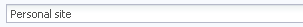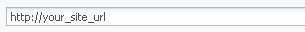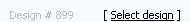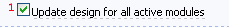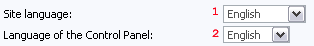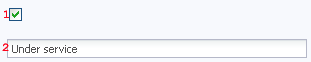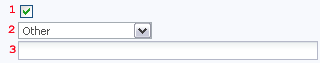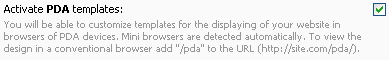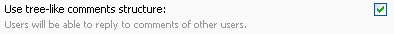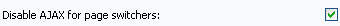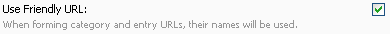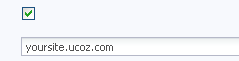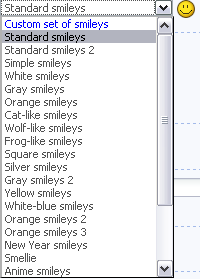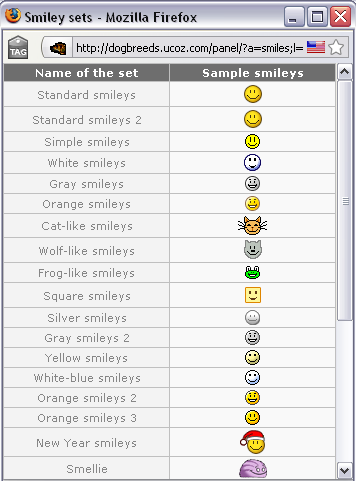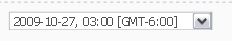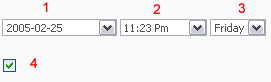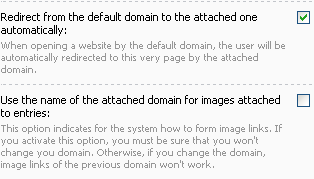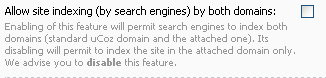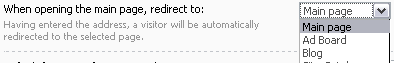In module settings we adjust a definite module, and in "Common Settings" we manage general website settings.
| Site name. Here you can specify your site name which will be displayed on all pages of your site by means of the $SITE_NAME$ code | 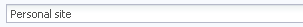 |
| Site address (URL). Enter your site URL here to make the work with the templates easier – you will be able to output your site URL by means of the $HOME_PAGE_LINK$ code. | 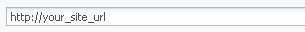 |
Site design. uCoz offers a lot of standard designs. You can select the one you like by clicking on the "Select design" button. You can see the number of the current design on the left. | 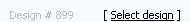 |
| Design restoration. If you have changed a standard design but don’t like the changes and want to get the previous design back tick off the option (1), then click "Save" and the design will be updated. | 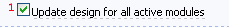 |
| Languages. 1. The first setting changes the language of system words and phrases which can’t be changed manually, the content language doesn’t change. 2. The second setting changes the language of all words and phrases in the Control Panel of your site | 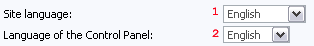 |
| Site is temporary down. With this option enabled a site becomes fully unavailable for everyone except "Administrators" group. After you have ticked off this option (1) you’ll see a field (2) where you can enter a reason why your site is not working. This reason will be displayed on the main page of your site. | 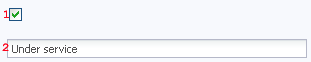 |
| Participation in uCoz TOP. You can add your site to the TOP of uCoz sites (1). Select the subject of your site (2) and enter its short description (3). | 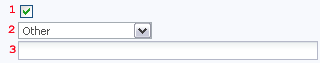 |
Builder. Here you can enable Builder - a tool that will help you customize website design (add/edit/delete blocks, change site name etc.) quickly and easily. |  |
| "Who’s online" feature. Enabling of this feature permits to use the codes $ONLINE_COUNTER$ (number of users online) and $ONLINE_USERS_LIST$ (list of users online) on your site pages. |  |
| PDA templates. Here you can enable PDA templates for your website so that users will be able to view your website from PDA devices, modile phones etc. | 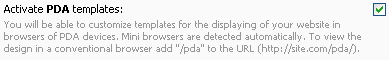 |
| Tree-like comments. Enabling of this option will change ordinary comments structure into tree-like structure that allows users replying to comments of other users. | 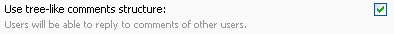 |
| Ajax. By means of this option you can enable/disable Ajax effects for the switching of pages (archive of news, articles, blog etc.). | 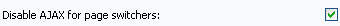 |
| Friendly URL. With this option enabled website entries, pages, sections and categories will have Search Engine Friendly URLs, e.g. _http://site_address/index/page_name/0-1. | 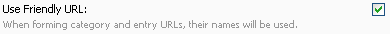 |
| Watermark. By means of this option (1) you can enable/disable overlaying with a text of uploaded images with the size of more than 100х100рх. After you have enabled this option you’ll see a field for the watermark text (2), enter the text you need. | 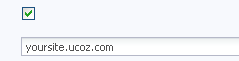 |
| Contact details. Here you can change your name and the e-mail where you will receive notifications (if they are enabled) about user activity at your website (e.g. about new added entries, comments). If you e-mail is not confirmed you must confirm it by means of the button (1). You can change your e-mail at any time by means of the button (2). |  |
| Smileys. If you do not like the standard set of smileys you can change it by means of selecting any other set from the available standard sets or by means of uploading your own smileys which you can use in all modules. | 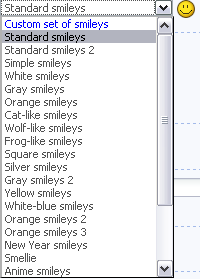 |
| Smileys set. Click on the "Smileys set" link to see standard sets. | 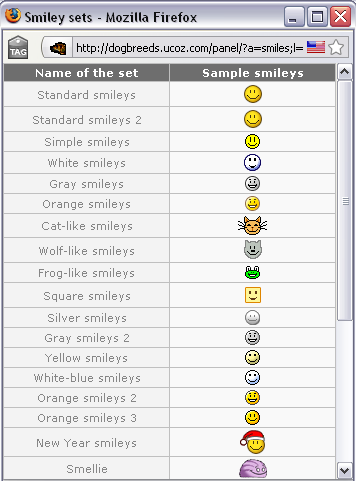 |
| Local time. Having specified your time zone you will be able to output precise time by means of the codes $HOUR$ (current hour) and $TIME$ (current hour and minutes). | 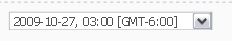 |
| Date and time formats. By means of these settings your can change the formats of date (1), time (2) and weekday (3) of the added entries (in all modules). If you tick off the forth option (4) the date of entries added on a current day will be displayed as the word "Today". | 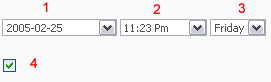 |
| Attached domain settings. By means of the first setting you can automatically redirect visitors from uCoz domain of your website to the attached domain. The second option allows to automatically add to image URLs the name of the attached domain. If you enable this option, you must be sure that you won't change you domain. Otherwise, if you change the domain, image links of the previous domain won't work. | 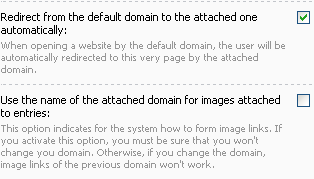 |
| Site indexing. With this option enabled your website will be indexed by both domains - the uCoz one and the attached one. | 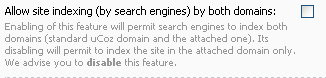 |
| Redirecting from the main page. By means of this feature you can redirect visitors who enter the main page to any other module. It is useful if you use, for example, only forum or blog. | 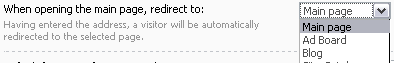 |
| Type of entries editing form. This option permits to change the type of default entries adding and editing form. |  |
| "< !DOCTYPE >" tag. In this field you specify can for your browser which HTML version you use for page layout. |  |