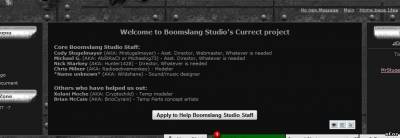|
| uCoz Community uCoz Modules Web Polls, Guestbook and Tests Guestbook Onto the Home Page (How can I put the guest book as the homepage) |
| Guestbook Onto the Home Page |
A little bacround, I have modified and have added some features to the geustbook. I use it as an "Updates" section. MY team is ready to make out site easyer to use, so this has led me to this is a two part question:
1) The first being how do you get the "guestbook" onto the home page? Now it is on page www.mysitename.ucoz.com/gb how do I get it onto www.mysitename.ucoz.com? Here is what the guestbook looks like now 2) Now to the second part. How can I add code/stuff above the "Guestbook"? I want to add this info/code above the guestbook. Attachments:
0757913.jpg
(132.4 Kb)
·
9030175.jpg
(78.7 Kb)
Post edited by MrStugelmayer - Friday, 2010-12-31, 5:33 AM
|
Q1:
Quote (Air) redirect the home page to the guestbook via the Page Editor I'm not sure how to do this in the page editor? I know how to make the $Home_Page_Link$ to the "guestbook page" under common settings. That only parcaily solves the problem, I don't know how to re-direct www.mysitename.ucoz.com to "/gb" in page editor. Q2: Not answered |
Q1:
MrStugelmayer, Here's the code: Code <script>window.location="http://warhounds.ucoz.com/gb";</script> Put that on your home page and it should redirect them.  Q2: "Friends don't let friends use Internet Explorer 6." - Microsoft || Join the cause. Help your friends.
  Post edited by shadowslash - Friday, 2010-12-31, 5:12 AM
|
Cool Both problems are now solved
 All I had to add was
Code $POWERED_BY$ Way down at the bottom and it work great. Just some formating left to do and it will be looking great. To re-direct I had to put this code on top of every thing on the "Home page" Code <script>window.location="http://warhounds.ucoz.com/gb";</script> Thanks for all the help shadowslash! Post edited by MrStugelmayer - Friday, 2010-12-31, 5:47 AM
|
No problem..

|
Control Panel (CP) -> Page Editor -> Common Settings -> When opening the main page, redirect to Kind regards,
Elliott. "The best uCoz" critic since 2007. Qualified website, branding, print & user interface designer. I'm on Behance and Twitter. Post edited by CreativeCollusions - Friday, 2010-12-31, 10:28 PM
|
Quote (CreativeCollusions) MrStugelmayer, you change the Guestbook as the homepage threw uCoz without involving any scripts. Control Panel (CP) -> Page Editor -> Common Settings -> When opening the main page, redirect to There must be something wrong with my site panel then because when I tried that before, there doesn't seem to be any Guest Book selectable from the dropdown list. I'm pretty sure, I have the Guest Book module enabled and installed as you can see on the image below. That was why I gave the JavaScript code solution instead to MrStugelmayer. Because of the fact that I myself can't even see the Guest Book item from the dropdown. Attachments:
3895310.png
(29.8 Kb)
·
0443806.png
(17.8 Kb)
"Friends don't let friends use Internet Explorer 6." - Microsoft || Join the cause. Help your friends.
  Post edited by shadowslash - Friday, 2010-12-31, 1:07 PM
|
Okay, thanks for the confirmation... I really thought I messed up there.

"Friends don't let friends use Internet Explorer 6." - Microsoft || Join the cause. Help your friends.
  |
| |||
| |||