|
Two polls
|
|
Message # 1 |
11:15 AM
2007-07-04
Hi! I have two or more polls, but I can`t make them appear one-time! How can I do it? I can only see the second poll by refreshing page..  Please help me, thanks!
|
Kron_old

Posts: 117
Message # 2 |
11:28 AM
2007-07-04
Quote (warriorscup) but I can`t
yes, you can. read every sentence in control panel and you will know how to do this.
|
Message # 3 |
6:30 PM
2007-07-04
OK. I read control panel.. I tried to copy $POLL$, but it says that I can`t use $POLL$ twice.. 
|
Kron_old

Posts: 117
Message # 4 |
11:11 AM
2007-07-05
Quote (warriorscup) I read control panel
also, you should think a little... Control panel » Web Polls » Polls management » Poll HTML-code
|
troop46
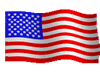
Posts: 10
Message # 5 |
9:07 PM
2009-01-11
I cannot figure out how to put two polls on my page at one time. I saw the other person's thing but I still cannot figure out how to do it HELP ME!! 
Of course I'm out of my mind it's dark and scary in there!
|
Pilot

Posts: 487
Message # 6 |
9:09 PM
2009-01-11
Well, the first poll you have should be $POLLC_1$ , so the second one should be $POLLC_2$ . You can check that on: CP > Web polls > Polls management
|
troop46
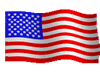
Posts: 10
Message # 7 |
9:13 PM
2009-01-11
My second poll is $POLLC_3$
And I've had my site for months and this is my first real question!!
I just don't understand!! 
Of course I'm out of my mind it's dark and scary in there!
|
Pilot

Posts: 487
Message # 8 |
9:23 PM
2009-01-11
Well, then all you have to do is place $POLLC_3$ where you want it to appear.
|
troop46
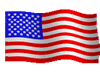
Posts: 10
Message # 9 |
9:25 PM
2009-01-11
I don't know how to use html codes at all really. I have just been doing everything the hard way.
But I also want it on the side bar... How do I do that?
Of course I'm out of my mind it's dark and scary in there!
|
Pilot

Posts: 487
Message # 10 |
9:31 PM
2009-01-11
CP > Customize design > Site Pages Click on the "Visual HTML editor" button and simply put $POLLC_3$ on the side bar you want it to appear in. ^ that's the easy way.
Post edited by Rake - Sunday, 2009-01-11, 9:43 PM
|
troop46
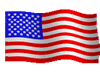
Posts: 10
Message # 11 |
9:38 PM
2009-01-11
Not only did I get it but it is in all sections and in the cool blue box!!
Thank you!!
Of course I'm out of my mind it's dark and scary in there!
|
Message # 12 |
1:27 PM
2009-05-10
When i do the visual editor just a load of Red croses in boxes come up on a black page....
|
Armaros

Posts: 1424
Message # 13 |
4:35 PM
2009-05-10
JumpingJet, is your network working properly? (I have no such problem)
|
Message # 14 |
4:58 PM
2009-05-11
Erm...I think it might have something to do with that i dont have the files enabled in my internet setting, what files is the visual editor trying to show me?Added (2009-05-11, 10:58 Am)
---------------------------------------------
Bump
|
Sunny

Posts: 9296
Message # 15 |
10:04 AM
2009-05-12
JumpingJet, show a screen. However it is not desirable to use Visual Editor. Better use Builder to add a poll.
I'm not active on the forum anymore. Please contact other forum staff.
|














