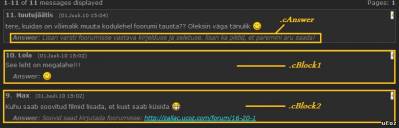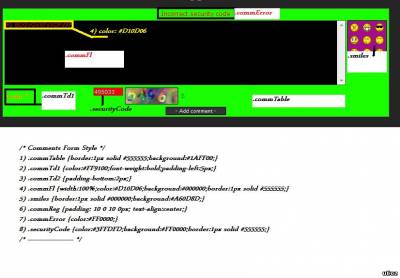| uCoz Community uCoz Modules Web Polls, Guestbook and Tests Customization of guestbook appearance (colors, avatars, signatures) |
| Customization of guestbook appearance |
you can use BB code there, e.g.
Code [color=blue]this is text in blue[/color] then it will be like below in your answer: this is text in blue use bb code you can change many things like bold, underline, etc. in answer. Post edited by ccb - Wednesday, 2008-11-19, 11:13 AM
|
 in other modules i found i way to edit all i wanted, but in this module i don't found how to edit the light-blue part in the picture, can you help me ?? thanks in advantage Site-ul meu: http://eworld.ucoz.com
|
Go to CP > Customize design > Common templates > Style sheet (CSS)
also you should know that you can't edit body. |
$BODY$ i think act like a shortcut to the java or php code ? Did you know where that code is ?
Site-ul meu: http://eworld.ucoz.com
|
$body$ code located on their server, and we can't edit it. Some things on uCoz are not editable...
|
Quote (donmarius) in other modules i found i way to edit all i wanted, but in this module i don't found how to edit the light-blue part in the picture, can you help me ?? what i want is to translate the words.
Quote (Brazen) $body$ code located on their server, and we can't edit it. Some things on uCoz are not editable... Brazen, donmarius, http://forum.ucoz.com/forum/5-321-1688-16-1203448015 If I helped you give me reputation.
Post edited by carleman - Friday, 2009-05-29, 12:37 PM
|
heres a little help for those who wants to change color whit "style sheet (CSS)" in guestbook ( comments everywhere) and littlebit tag board:
/* Comments Style */  Post edited by Jan - Wednesday, 2010-07-07, 2:50 PM
|
| |||

Need help? Contact our support team via
the contact form
or email us at support@ucoz.com.