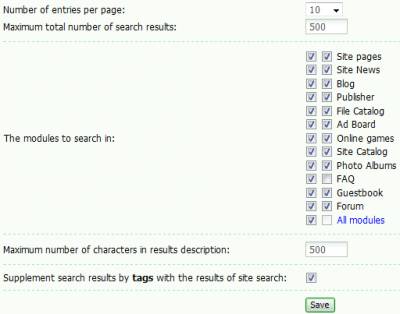| uCoz Community uCoz Modules Additional Features Site search (And everything that is related to it) |
| Site search |
uCoz Web Service has its own Site search. You do not have to install this module. It is installed by default and it is a required module. Attention: it is impossible to deinstall the Site Search module! Though it is possible to set it up or not to use it at all. You can select the modules to search in: We would like to draw your attention to the setting Supplement search results by tags with the results of site search:  If the checkbox is tagged, the site search results will be shown after the search results by tags. Here is how the site search results will look for the request: CINEMA 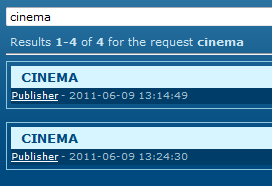 And this is the way the search results by the tag CINEMA will look (You will see them in addition with site search results). 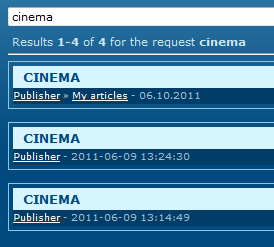 Where the first result is the search result by the tag CINEMA. And the rest of he results are site search results for the request CINEMA. (This is an example with the default settings of Appearance of entries. "Entry brief description" in the modules is also disabled) It is not difficult to distinguish the search results by the tag from the site search results. The appearance of the site search entries is the following: module name + the date (day-month-year the time of adding the entry). The appearance of the search entries by the tag is the following: module name + the title of the module category (nesting depth of an entry. The code $ENTRY_DEPTH$ is responsible for that)+the date when the entry was added (day.month.year). It is also possible to distinguish the search results by the tag from the site search results with a help of the URL of the request: The appearance of the request URL of the site search results is the following: http://siteaddress/search/?q= The appearance of the request URL of the search results by the tag is the following: http://siteaddress/search/ If the checkbox “Supplement search results by tags with the results of site search:” is not tagged: the search by tag will show the results for the request of this tag only. And the site search will show the results on the search requests only. Site search module has design customization feature. Search page – will help you to customize the design of the page with the results of the site search and the search by tags. Appearance of entries – will help you to customize the appearance of search results entries. Sitemap Sitemap is generated automatically on each website now. Users do not have to create it any more. Sitemap files are updated automatically, approximately once a day (depends on how often the website is updated). URLs of Sitemap files are written in the default robots.txt file, which we advise not to change. You can get URLs of the Sitemap in Control panel->Site search 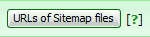 Note on search forms: each site module has codes $SEARCH_FORM$ and $MODULE_SEARCH_FORM$ It means that either the form for the indexed search on the whole website ($SEARCH_FORM$) or form to search entries of a module ($MODULE_SEARCH_FORM$) can be embedded into the template of the modules. Of course, both forms can be used simultaneously in order to search on the whole website or to search entries of a certain module. Addition: on the websites with uID login, uNet users' bar has a site search form: Userbar->Control->Site search Note:
See how to enable Site Search here:
Attachments:
4952405.png
(26.3 Kb)
·
2896905.png
(1.4 Kb)
·
7026367.png
(7.1 Kb)
·
0944180.png
(9.3 Kb)
·
8864910.png
(1.5 Kb)
|
Ok now i understand why my site search isnt working and i wont ask the most seen question in this thread
 still i want to ask how often that indexing is made, and if only thing i can do is wait for it or should i request it somehow? still i want to ask how often that indexing is made, and if only thing i can do is wait for it or should i request it somehow? 
|
Most often is asked why it does not work and only then how often indexing is done

|
First of all the support for this free website/hosting service is unreal. Thank You for the unbelievable patience and support I'm seeing!
I am looking to completely remove the Search Site Module (and Site Friends) from all of my website pages. When I click on Search Site in the CP it does not show a deactivate or uninstall option so I assume the module is already deactivated and the search site module that I am seeing is the default that I can not remove? I have went into Page Editor>Module design customization>Search page and tried to delete all but the required code there but no luck. My url is http://www.thesecrettruth.ucoz.com if anyone can help I have looked through every page of the Search Sticky here and only seen one reference to my question that did not completely answer my question so hopefully I didn't miss it and hopefully this is the correct place to post my question. If I did miss something or posted in the wrong area I apologize. This is my first website I have ever built and still very green behind the ears to all of this. Thanks again for the support and these extensive help forums. Post edited by willy - Monday, 2010-09-27, 10:00 PM
|
willy, it is not possible to uninstall the Site Search module. But you can remove the Search block from your website pages (the same as Site Friends) by means of Builder: http://forum.ucoz.com/forum/5-5862-1
I'm not active on the forum anymore. Please contact other forum staff.
|
tasik, how is it related to the thread?? Please, read the forum rules. Continue the discussion here http://www.forum.ucoz.com/forum/7-2098-1
The message with the confirmation link could be regarded as spam, and as a result could get into Spam/Junk folder of the e-mail service you use or could be deleted. Please check the contents of the Spam folder, and if the message is not there contact the support service of your e-mail provider. You are the one who is their customer and you can influence the quality of their work and the correctness of mail delivery. If the message still was not found, we suggest that you use another e-mail service, register a new e-mail and use it to sign up once again. |
How can I edit the width of my search form because it does not fit and creates horizontal slider.
example on the picture (design 845): Attachments:
7877897.png
(98.8 Kb)
http://banovci.ucoz.net
http://guardsofaden.ucoz.ru http://jeftinodosajta.com ------------------------------- With uCoz since 2007. |
VLADA, this can be helpful: http://forum.ucoz.com/forum/5-10981-1
I'm not active on the forum anymore. Please contact other forum staff.
|
 hmm hmm
Post edited by wishwakosh - Saturday, 2010-11-13, 6:32 PM
|
to day is November, 14th, 2010, Site Search still hasn't worked on my site.
If you can help, plz check my site at URL: http://thegioisach.ucoz.com Thanks alot! ^^ B what U wanna B ^^
|
i just want to use a Site Search : Search in my website, even in a module. More specific, i just want to search the name of an entry. For now, i have 18 books, each book in an entry, the name of a book is also the name of entry. But i can NOT use SITE SEARCH to find a book name. Tell me what i must to do
 Thanks alot! ^^ B what U wanna B ^^
|
sachtructuyen, you have the website Site Search. We have checked - it works just fine.
 Provide the name of the entry you search for in vain. Attachments:
7231939.png
(242.3 Kb)
|
I attach some image, you can see. Anyway, my site search is better. ( at first, it really found nothing). Now it can search with 70% of accuracy. By the way, site search allows only 20 character. Is there any way to expand it?
Anyway, i want to say that ucoz.com is the best free web service i ever know. Thank you all. My special thank to Natashko for your help! ^^ B what U wanna B ^^
|
| |||