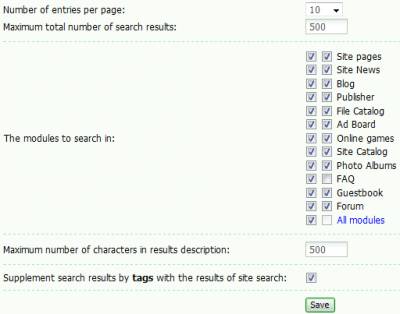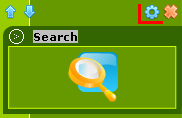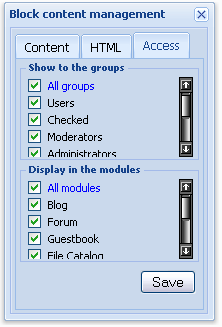| uCoz Community uCoz Modules Additional Features Site search (And everything that is related to it) |
| Site search |
uCoz Web Service has its own Site search. You do not have to install this module. It is installed by default and it is a required module. Attention: it is impossible to deinstall the Site Search module! Though it is possible to set it up or not to use it at all. You can select the modules to search in: We would like to draw your attention to the setting Supplement search results by tags with the results of site search:  If the checkbox is tagged, the site search results will be shown after the search results by tags. Here is how the site search results will look for the request: CINEMA 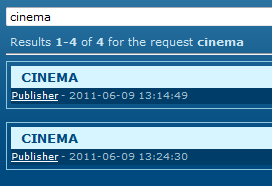 And this is the way the search results by the tag CINEMA will look (You will see them in addition with site search results). 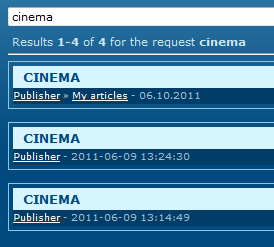 Where the first result is the search result by the tag CINEMA. And the rest of he results are site search results for the request CINEMA. (This is an example with the default settings of Appearance of entries. "Entry brief description" in the modules is also disabled) It is not difficult to distinguish the search results by the tag from the site search results. The appearance of the site search entries is the following: module name + the date (day-month-year the time of adding the entry). The appearance of the search entries by the tag is the following: module name + the title of the module category (nesting depth of an entry. The code $ENTRY_DEPTH$ is responsible for that)+the date when the entry was added (day.month.year). It is also possible to distinguish the search results by the tag from the site search results with a help of the URL of the request: The appearance of the request URL of the site search results is the following: http://siteaddress/search/?q= The appearance of the request URL of the search results by the tag is the following: http://siteaddress/search/ If the checkbox “Supplement search results by tags with the results of site search:” is not tagged: the search by tag will show the results for the request of this tag only. And the site search will show the results on the search requests only. Site search module has design customization feature. Search page – will help you to customize the design of the page with the results of the site search and the search by tags. Appearance of entries – will help you to customize the appearance of search results entries. Sitemap Sitemap is generated automatically on each website now. Users do not have to create it any more. Sitemap files are updated automatically, approximately once a day (depends on how often the website is updated). URLs of Sitemap files are written in the default robots.txt file, which we advise not to change. You can get URLs of the Sitemap in Control panel->Site search 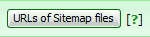 Note on search forms: each site module has codes $SEARCH_FORM$ and $MODULE_SEARCH_FORM$ It means that either the form for the indexed search on the whole website ($SEARCH_FORM$) or form to search entries of a module ($MODULE_SEARCH_FORM$) can be embedded into the template of the modules. Of course, both forms can be used simultaneously in order to search on the whole website or to search entries of a certain module. Addition: on the websites with uID login, uNet users' bar has a site search form: Userbar->Control->Site search Note:
See how to enable Site Search here:
Attachments:
4952405.png
(26.3 Kb)
·
2896905.png
(1.4 Kb)
·
7026367.png
(7.1 Kb)
·
0944180.png
(9.3 Kb)
·
8864910.png
(1.5 Kb)
|
Builder: http://forum.ucoz.com/forum/5-5862-1
Enable it, edit block, and check "Access" page/tab. [... With uCoz since December 2 2007 ...]
|
enzas, you have custom template that's why it might not work. We do not
provide help with uCoz's custom templates. You probably messed up COs. "Access" Page Attachments:
9515428.png
(6.6 Kb)
·
5080301.png
(7.3 Kb)
[... With uCoz since December 2 2007 ...]
|
Hi, how do I activate site search in E-shop? As site search is only available in some modules.
|
Quote (Sunny) Site Search does not work in E-shop. http://forum.ucoz.com/forum/6-5594-53991-16-1270284237 ExtraCafe.rs, we're the best !
|
Search it's not working - the entries are 1-2 days old-
website it's 5 months old i think because i attached a domain recently http://filmeonline.file-games.com |
hi, i been using e-shop in my website, i just wanted to know how can i attached card payment mode like paypal, visa & master card. One more thing is am selling images on site and am putting watermark on it, i just want to know how will i make a mode that once one of my images is sold my client can download the size that they bought to me, i dont know much in designing website or do the program , am just using ucoz templates and am so glad that you have ready templates,and i learn alot from ucoz, hope you can help and teach me how can i do it. thank u very much.
|
Jen4182, how is your question related to this thread?
Payment methods are discussed here - http://forum.ucoz.com/forum/40-8314-1 As for another question, create a separate thread on E-shop board - http://forum.ucoz.com/forum/40 I'm not active on the forum anymore. Please contact other forum staff.
|
| |||

Need help? Contact our support team via
the contact form
or email us at support@ucoz.com.