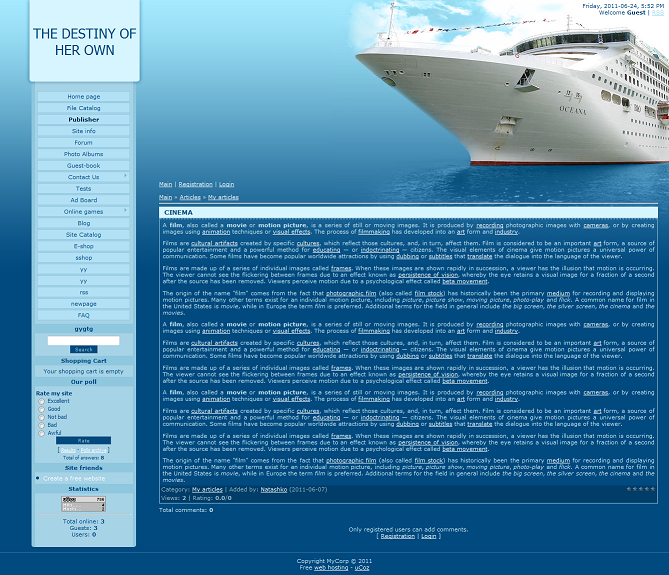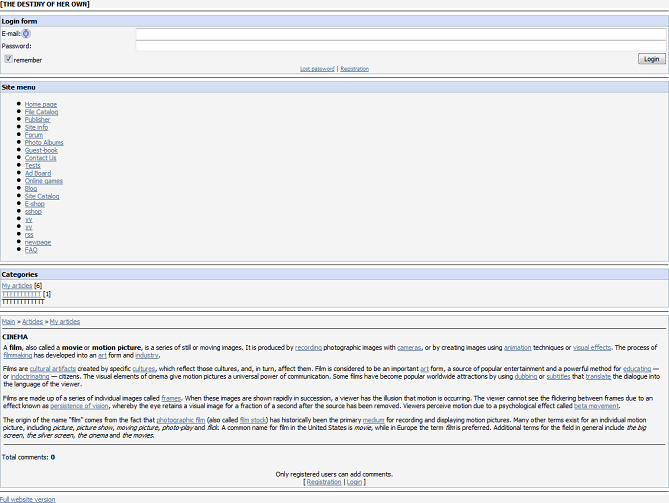| uCoz Community uCoz Modules Additional Features PDA version (What is it and why do you need it) |
| PDA version |
What is the difference between the PDA site version and the ordinary one?
It is the compact size of the PDA site version. There is nothing extra there. So it is not a big load. This is the way the ordinary site version looks: And this is the way the PDA site version looks: How to enable the PDA site version? Go to Control panel->Settings->Common settings->Activate PDA templates: How do I get to this simplified version of the website? If you use a mobile device (e.g. a cell phone) you get to the PDA site version automatically. If you would like to use a computer, add /pda to the name of your website, like this: http://yourwebsite.domain/pda Is it possible to change the design of the PDA site version? Of course, it is. Just substitute the standard templates with your personal. To do it go to Control panel->Design->Design management (templates)->Templates for the PDA site version Customize it the way you want. Attention: be careful, when editing. Always pay attention to the site version you edit (ordinary or PDA). I have enabled the PDA site version, but I keep getting an error saying that Module is not installed or smth. Disable the PDA site version and then enable it again. Attachments:
1693500.png
(6.0 Kb)
·
7241171.png
(9.2 Kb)
|
Okay as the name and description said, i need help to remove the calender on the pda version of my site
Screen: http://img190.imageshack.us/img190/2931/36104856.png Source Code: Code <table border="0" cellpadding="2" cellspacing="1" style="background:#A9B8C2;" width="100%"> <tr><td style="background:#D4DFF7;"><b>Calendar</b></td></tr> <tr><td align="center" style="background:#F4F4F4;"><table border="0" cellspacing="1" cellpadding="2" class="calTable"><tr><td align="center" class="calMonth" colspan="7"><a title="November 2010" class="calMonthLink" href="javascript://" rel="nofollow" onclick="window.location.href='http://anigopsp.ucoz.com/news/2010-11';return false;">«</a> <a class="calMonthLink" href="javascript://" rel="nofollow" onclick="window.location.href='http://anigopsp.ucoz.com/news/2010-12';return false;">December 2010</a> <a title="January 2011" class="calMonthLink" href="javascript://" rel="nofollow" onclick="window.location.href='http://anigopsp.ucoz.com/news/2011-01';return false;">»</a></td></tr><tr><td align="center" class="calWdaySu">Su</td><td align="center" class="calWday">Mo</td><td align="center" class="calWday">Tu</td><td align="center" class="calWday">We</td><td align="center" class="calWday">Th</td><td align="center" class="calWday">Fr</td><td align="center" class="calWdaySe">Sa</td></tr><tr><td> </td><td> </td><td> </td><td align="center" class="calMday">1</td><td align="center" class="calMday">2</td><td align="center" class="calMday">3</td><td align="center" class="calMday">4</td></tr><tr><td align="center" class="calMdayA">5</td><td align="center" class="calMday">6</td><td align="center" class="calMday">7</td><td align="center" class="calMday">8</td><td align="center" class="calMday">9</td><td align="center" class="calMday">10</td><td align="center" class="calMday">11</td></tr><tr><td align="center" class="calMday">12</td><td align="center" class="calMday">13</td><td align="center" class="calMday">14</td><td align="center" class="calMday">15</td><td align="center" class="calMday">16</td><td align="center" class="calMday">17</td><td align="center" class="calMday">18</td></tr><tr><td align="center" class="calMday">19</td><td align="center" class="calMday">20</td><td align="center" class="calMday">21</td><td align="center" class="calMday">22</td><td align="center" class="calMday">23</td><td align="center" class="calMday">24</td><td align="center" class="calMday">25</td></tr><tr><td align="center" class="calMday">26</td><td align="center" class="calMday">27</td><td align="center" class="calMday">28</td><td align="center" class="calMday">29</td><td align="center" class="calMday">30</td><td align="center" class="calMday">31</td></tr></table></td></tr> </table> Also, How can i make the PSP(Play Station Portable) be detected so that it uses the pda version as i noticed it doesn't. while i tried to go to my site it went to the full version. |
When i add /pda ...
Quote Page Not Found (404) Page "http://tibiame-rulez.ucoz.com/pda" not found. [ Back to website ] What happend? |
Quote (Eddie1997) i need help to remove the calender on the pda version of my site Go to "Control Panel" -> "Customize design" -> "Templates for the PDA site version" -> template for the page you want to remove calendar from. Then find the following code: Code <?if($CALENDAR$)?><hr /> <table border="0" cellpadding="2" cellspacing="1" style="background:#A9B8C2;" width="100%"> <tr><td style="background:#D4DFF7;"><b>Calendar</b></td></tr> <tr><td align="center" style="background:#F4F4F4;">$CALENDAR$</td></tr> </table> <?endif?> and either remove it or just edit the first line to be Code <?if(0)?><hr />
Quote (Eddie1997) Also, How can i make the PSP(Play Station Portable) be detected so that it uses the pda version as i noticed it doesn't. while i tried to go to my site it went to the full version As a temporary workaround I would try to go to "Control Panel" -> "Customize design" -> "Page editor" -> "Site pages" and add something like this between <head> and </head>: Code <script type="text/javascript"><!-- if(navigator.userAgent.indexOf('PlayStation Portable') != -1) { if (window.location.href.indexOf('qwe123') == -1 && document.cookie.indexOf('dyoursitenamepda') == -1) { try { document.cookie = 'dyoursitenamepda=1;path=/'; window.location.href = '/#qwe123'; } catch (err) { } } } //--></script> Maybe someone may suggest a better code, but this one just shows the idea. It sets 'dyoursitenamepda' cookie (replace yoursitename with your real site name as in http://yoursitename.ucoz.com/ - actually I'm not 100% sure so check which cookie is set when you browse your site in PDA mode) and redirects to your main page with some junk in the anchor to prevent infinite loop. Of course this works only if client supports javascript and cookies (but anyways. it's a temporary solution). I think the right solution would be for uCoz programmers to add PSP browser to their list of PDA browsers. There is a bug report thread http://forum.ucoz.com/forum/24-23-1 and you may try to report it as a bug. Post edited by Charley_Dixon - Sunday, 2010-12-05, 8:30 AM
|
Ty I appreciate your time it
Rep up+ Awards+ oh and i dint really get what you meant by Quote dyoursitenamepda' cookie (replace yoursitename with your real site name as in http://yoursitename.ucoz.com/ Did you mean like make the code like this right? Code <script type="text/javascript"><!-- if(navigator.userAgent.indexOf('PlayStation Portable') != -1) { if (window.location.href.indexOf('qwe123') == -1 && document.cookie.indexOf('dhttp://anigopsp.ucoz.com/pda') == -1) { document.cookie = 'dhttp://anigopsp.ucoz.com/pda=1;path=/'; window.location.href = '/#qwe123'; } } //--></script> Post edited by Eddie1997 - Sunday, 2010-12-05, 8:42 AM
|
No, it should be something like this:
Code <script type="text/javascript"><!-- if(navigator.userAgent.indexOf('PlayStation Portable') != -1) { if (window.location.href.indexOf('qwe123') == -1 && document.cookie.indexOf('danigopsppda') == -1) { try { document.cookie = 'danigopsppda=1;path=/'; window.location.href = '/#qwe123'; } catch (err) { } } } //--></script> I've checked your site for cookie name and also I improved a code a little bit. P.S. Thanks for Rep+ Post edited by Charley_Dixon - Sunday, 2010-12-05, 8:46 AM
|
Mkiller, access your website like this http://tibiame-rulez.ucoz.com/pda/ (add / at the end)
|
| |||

Need help? Contact our support team via
the contact form
or email us at support@ucoz.com.