| uCoz Community uCoz Modules Additional Features Tags and Tag clouds |
| Tags and Tag clouds |
Creating tags is a process of creating keywords and their connections with data. The main idea of the Tag could is to display tags according to their meaning, their value and frequency of usage in comparison with other tags. Such design elements as the font size and its color are used for this purpose. The more important the tag is – the bigger and brighter it is. (This is the way it is supposed to be at least).
Tag cloud offers an interesting navigation model. Though it shouldn't be used to substitute the traditional navigation model. It is the additional feature, which helps users to understand the site system better. Due to its form, tags design differs them from other design elements that are on the page. So let's star creating a Tag cloud or a Tag list. It should be mentioned that you shouldn't create a Tag cloud, if you do not have many entries with tags. As this would be pointless. Tag cloud creation 1. Before you start, make sure that Site Search module is installed on your website. Your tags are connected with it directly. 2. Try to tag as many entries as possible. To do so go to entries Moderator's panel and click “Entry tags” option.  Type in keywords that refer to this entry through comma in the AJAX window that has popped up. 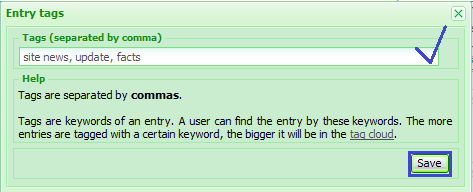 Remember: the more tags you have the more effective your Tag cloud is! 3. Then we need to create an Informer (Control panel->Tools->Informer). Select “Tags” as section and “Tag cloud” as Output method. Choose the modules for which the Tag cloud is going to be formed as well as the maximal Number of tags. 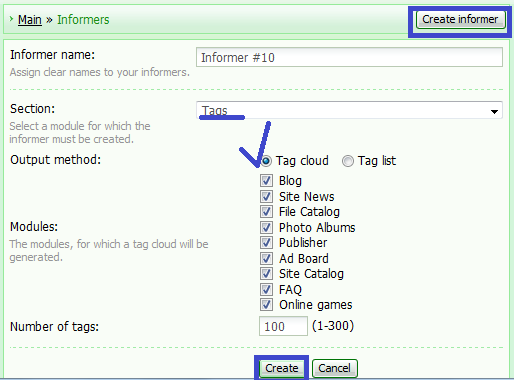 4. Click “Create” button. Embed the obtained code (like $MYINF_1$) in the necessary place of the chosen template. 5. That is it. The list of tags has been created. If you add more tags, the list will expand. If you want to see how to change entries tags, please refer to the following video tutorial: 3D Tag cloud You can also create a 3D Tag cloud, which has the same features as a regular Tag cloud, but its appearance is different. Of course, you need to have Site Search module installed on your website and entries with tags. To create a 3D Tag cloud - login to your website as administrator->Builder->Enable Builder->Add block+->put the block in one of the containers->click Block content management button in the shape of a gear  ->Widgets->Effects->3D Tag cloud->Apply->Save changes. ->Widgets->Effects->3D Tag cloud->Apply->Save changes. See the video tutorial about it here: To have the tags appear in the Tag clouds (either regular one or 3D) - fill in the field "Tags (separated by comma):", when adding entries. How to remove the broken tags (the tags that are in the Tag cloud, but the entries with them have been removed)? To delete the tags that remain in the Tag cloud, but the entries with them are deleted, do the following: 1. Go to a personal page of any user, who doesn't have any added entries. You may even create a fake user and do it from his profile page. 2. Find the moderator panel and the button "Removal of user's entries" there. 3. Select any module that may contain tags and check its box. (e.g. Blog) 4. If this is a fake user – he has no added entries. So feel free to delete the fake entries. 5. Type in the security code and click “Save”. Be careful! Try not to remove real users' entries. Make sure that the user doesn't have entries before removing them. You know that Informers are updated each 15 minutes. How to update informers with Tags right away? 1. Go to Control panel->Informers->Informer in question->click a button in the shape of a screwdriver->the AJAX window will pop up. 2. Do not edit anything, just click “Save”. 3. Go back to the page with a Tag cloud and re-load it. You will not see the broken tags after that. Attachments:
1451113.png
(1.4 Kb)
·
4329971.png
(8.8 Kb)
·
5713473.png
(19.3 Kb)
·
5018506.png
(0.7 Kb)
|
Quote (Tommy0412) how i can remove this tag <noindex></noindex> & nofollow..? It can be done with the help of JavaScript, but it won't help since JS is not indexed by search engines. I'm not active on the forum anymore. Please contact other forum staff.
|
Tag list is not showing all tags.
In this page http://doardebine.ro/index/taguri/0-167 are appearing my top tags. But some of them are missing. Some top tags that are missing from the list http://doardebine.ro/search/despre%20barbati http://doardebine.ro/search/preoti http://doardebine.ro/search/persoane%20publice Post edited by Mar1aN - Saturday, 2015-01-10, 11:53 AM
|
Mar1aN, you need to increase the value from here:
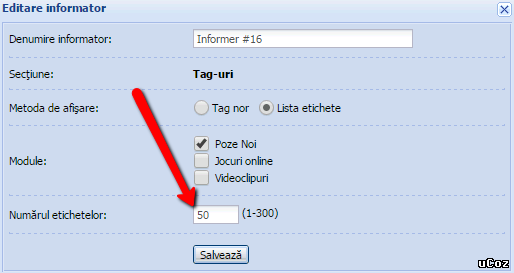
Attachments:
2448600.png
(18.2 Kb)
Good things come to those who wait!
|
What i wanted to say is that those 3 examples above, have over 24 entries, but they do not appear in my top tag list.
And in my tag list there are tags containing 9-19 entries. For example: http://doardebine.ro/search/copii/ (9 entries) and http://doardebine.ro/search/Zapada/ (19 entries) are appearing in my top tags list, but http://doardebine.ro/search/despre%20barbati (+24 entries) is not appearing. |
Yes, i even created a new one.
Added (2015-01-12, 10:29 PM) Added (2015-01-13, 1:28 PM) Added (2015-01-13, 2:40 PM) |
hello ucozers. i use tags to display some particular articles in my site but when i click on the tag name it's showing the oldest articles first and the recent articles are in buttom. can i change this as when i click on tag to show first the most recent article and at buttom the oldest?
|
freelance7076, the informer template can be found next to its name in the Control Panel:
 You will need to paste the provided code: Code <a href="$PHOTO_URL$">$PHOTO$</a> instead of the default template code. I'm not active on the forum anymore. Please contact other forum staff.
|
Thank you Sunny! Very clear and straightforward. Now all I need is to sort the rest of it out....

|
kankukong, at the moment, the attribute can't be modified. You can try and post a suggestion.
hey i'm joe and i do not work for the company anymore, please contact tech support for help!
sometimes i lurk here |
and
in my informer TAG It has a verry tag , but no show in here http://kenhtruyen.com/informer/29 Example : with key tag "ôn nhu công" - this key i have added to almost entry http://kenhtruyen.com/search/%C3%B4n%20nhu%20c%C3%B4ng/ but it has not show in informer tag so i think it have a lot of error in informer tag http://kenhtruyen.com/informer/29 |
| |||

Need help? Contact our support team via
the contact form
or email us at support@ucoz.com.









