|
| uCoz Community uCoz Modules Additional Features Substitution of default phrases |
| Substitution of default phrases |
If you would like to substitute default titles and inscriptions on your website, this thread is for you. What can be substituted?
Substitution of default phrases Control panel->Main->Substitution of default phrases  Module names [+] If we change modules names, their names will be changed in Control panel only! If you would like to change modules names on the website itself, you need to do the following: Any content module->Module settings->Module name->change it and click “Save”. 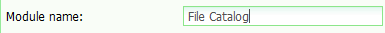 Go back to your website then. We have only changed the staff that belongs to $MODULE_NAME$ code with default phrases substitution. But the inner inscriptions of the module remained unchanged ("Files" in our example).  To change inner inscriptions (of File Catalog for instance) go to Control panel->Design->Design management (templates). You need to substitute default phrases 6 times. It means it has to be done in all the File Catalog templates, besides Appearance of entries template. Substitute this part of the code: Code <a href="$HOME_PAGE_LINK$"><!--<s5176>-->Main<!--</s>--></a> » <a href="$MODULE_URL$"><!--<s5208>-->Files<!--</s>--></a> with your own name, like: Code <a href="$HOME_PAGE_LINK$"><!--<s5176>-->Main<!--</s>--></a> » <a href="$MODULE_URL$"><!--<s5208>-->Movies<!--</s>--></a> It can be done with the help of “Quick substitution of template parts” feature in Control panel->Main » Customize design » Quick replacement Form for registering new site users [+] Fields of registration form way be changed only, if Local users is enabled on the website as the authorization method. It is not possible to change the fields of the registration form on the websites with uNet authorization. In the “Fields of a new entry form:” section of some modules there are Custom fields. You can name them with the help of “Substitution of default phrases” option. The important thing is not to mix up with their numbers. Re-named Custom field 1 is going to be displayed in the template as $OTHER1$. And Custom field 2 as $OTHER2$ etc. |
Hi,
I'd like to substitute the words like "Replies", "Views", "Thread starter", "Updates" etc. and phrases like "You can post new threads" or "Normal thread (There are new message(s))". |
Ultra, this might help you
To busy building a passive income online ;)
|
rebelion, you can't do that with that
TORNADO, this might be useful To busy building a passive income online ;)
|
Quote (rebelion) TORNADO, try "design >> quick substitution of template parts" Doesn't work. Seems like these phrases are not the part of the customizable templates.
Quote (Animorph) TORNADO, this might be useful Looks promising .. I'll try. Thanks! |
| |||
| |||

Need help? Contact our support team via
the contact form
or email us at support@ucoz.com.





