|
| uCoz Community uCoz Modules Additional Features USER COUNTER (USER COUNTER CSS) |
| USER COUNTER |
hello guys before anything else hello to all using ucoz and to all admin of ucoz company before i using CSS user COUNTER before my template is not premium now is my site is already fee for 1 year thats why i have free premium template and i already instal now i cant put again the css user counter if i put the css code i have eror show up like this ( Maximum template length is 50000 characters )
before not show up to basic temaplte the user css counter is not compatible the premium template please help me guys 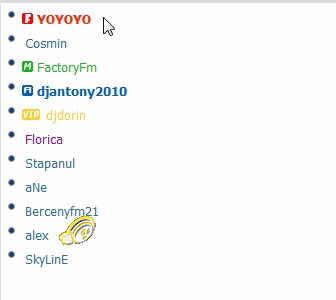 this the code of css user counter ------------------------------------- a[class^="group"]:link,a[class^="group"]:visited,.userBirthdayLink:link,.userBirthdayLink:visited{font-size:13px;padding:3px 4px;line-height:22px;border-radius:4px;text-decoration:none!important;} a[class^="group"]:hover,.userBirthdayLink:hover{text-decoration:none! important;box-shadow:0 1px 3px rgba(0,0,0,.3);} .forumOnlineBar a[class^="group"]:link,.forumOnlineBar a [class^="group"]:visited{line-height:normal;} a.groupUser:link, a.groupUser:visited,.userBirthdayLink:link,.userBirthdayLink:visited{color:#2a6f92!important;} a.groupUser:hover,.userBirthdayLink:hover{color:#11567a! important;background:#ebf2f2;} a.groupModer:link,a.groupModer:visited {color:#1ab11e! important;background:url(http://themes.ucoz.net/modes/users/Mod.png) no-repeat 1px center;padding-left:16px;} a.groupModer:hover {color:#fff!important;background:url(http://themes.ucoz.net/modes/users/Mod.png) no-repeat 3px center #1ab11e; }/*Moderator*/ a.groupVerify:link,a.groupVerify:visited {color:#991199!important;} a.groupVerify:hover {color:#fff!important;background:#991199;}/*Verificat*/ a.groupAdmin:link,a.groupAdmin:visited {color:#ff2400! important;background:url(http://themes.ucoz.net/modes/users/administrator.png) no-repeat 1px center;padding-left:16px;} a.groupAdmin:hover {color:#fff!important;background:url(http://themes.ucoz.net/modes/users/administrator.png) no-repeat 3px center #ff2400; }/*Administrator*/ a.groupOther1:link,a.groupOther1:visited {color:#015fb6!important;background:url(http://themes.ucoz.net//modes/users/uploader.png) no-repeat 1px center;padding-left:16px;} a.groupOther1:hover {color:#fff!important;background:url(http://themes.ucoz.net/modes/users/uploader.png) no-repeat 3px center #015fb6; }/*Uploader*/ a.groupFriends:link,a.groupFriends:visited {color:#ffcc2f!important;background:url(http://themes.ucoz.net/modes/users/vip_grade.gif) no-repeat 1px center;padding-left:25px;} a.groupFriends:hover {color:#fff!important;background:url(http://themes.ucoz.net/modes/users/vip_grade.gif) no-repeat 3px center #ffcc2f; }/*VIP*/ a.groupBanned:link,a.groupBanned:visited {color:#303030!important;text-decoration:line-through;background:url(http://themes.ucoz.net/modes/users/banned.png) no-repeat 1px center;padding-left:17px;} a.groupBanned:hover {color:#fff!important;background:url(http://themes.ucoz.net/modes/users/banned.png) no-repeat 3px center #303030;text-decoration: line-through;}/*banned*/ .uz li {list-style-type:none;line-height:1.7em;padding:0px 0px 0px 10px; margin:0 15px 0 15px;background:url('http://themes.ucoz.net/modes/users/administrator.png') no-repeat 0px 6px;} #nav_menu a:link, #nav_menu a:visited { color: #fff; display: block; font-size:11px; padding-bottom: 4px; padding-left: 8px; padding-right: 8px; padding-top: 4px; } ------------------------------------------------- Attachments:
5907116.gif
(101.0 Kb)
|
helte6213, you will need to paste this code into a new .css file, to upload it via File manager and to import the uploaded file in the main CSS:
Code @import url('LINK TO THE CSS'); or in the Bottom part of the website template: Code <link rel="stylesheet" type="text/css" href="LINK TO THE CSS" /> hey i'm joe and i do not work for the company anymore, please contact tech support for help!
sometimes i lurk here |
bigblog, boss not working please give me screenshot how thanks you
Added (2015-09-27, 3:54 AM) |
| |||
| |||

Need help? Contact our support team via
the contact form
or email us at support@ucoz.com.







