| uCoz Community uCoz Modules Additional Features FTP connection (uploading of files via FTP) |
| FTP connection |
FTP (File Transfer Protocol) is a standard network protocol used to transfer files from one host to another host over a TCP-based network, such as the Internet (Wikipedia). To use FTP you will need a special program - an FTP client, e.g. Filezilla, CuteFTP, FTP Commander etc. A browser cannot be used for this purpose. You can get additional info on these and other programs with the help of search engines (Google, Yahoo! etc.). Learn how to setup FTP on uCoz and connect using a FTP client (guide by TeamNiBiC) 1. Sign in to your Control Panel (http://example.ucoz.com/admin) 2. At the main page, click on FTP details. 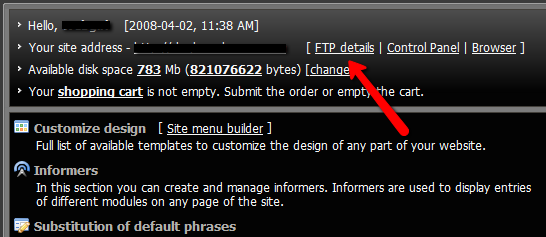 3. A window will appear, where you will find: host, login and password. If you haven't set the password yet, click the link and set one. 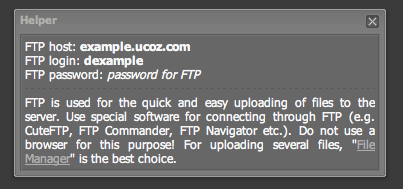 4. Save the information or at least keep the window open for you to log in using your favorite client. I recommend Filezilla, which can be found by Google: Filezilla download. 5. Install and launch the client and sign in with your information. For FTP programs to work properly you should check your network settings, the settings of firewall and antivirus software. It is desirable to look into the error log. If the connection to the server was established, an error will be clearly described. If there is no connection then there is something wrong with the network or client settings. You may often need to use the passive mode, if your ISP sets limitations. ATTENTION! To establish an FTP connection you should observe the following conditions: 1. Your e-mail must be confirmed. 2. Your website must be at least 2 hours old (sometimes up to 24 hours) for FTP to work. 3. The installed security programs must not forbid FTP connection. 4. The passive mode must be selected. 5. Enter the data into your FTP client manually, and not by means of copy&paste. Static .htm and .html files should be uploaded via File Manager. Static files are not very welcome at uCoz. If you need them more then 10 you have chosen a wrong hosting. COMMON RULES FOR FTP AND FILE MANAGER - The max size of a file to upload is 15 Mb. - The max length of a file name with extension is 45 characters. - One nesting level can have not more than 200 files and folders (max nesting depth is 4). - A file name can contain only Latin letters, digits, an underscore and a hyphen. See how to work with FTP here Attachments:
0267777.png
(27.5 Kb)
·
6921784.png
(23.8 Kb)
I'm not active on the forum anymore. Please contact other forum staff.
|
I have been for the past couple days getting the error Failed to convert command to 8 bit charset when trying to upload files.. Nothing has been changed (settings) in filezilla since the problem started.. Thanks in advance for any help given.. There is also no spaces in the filename..
-- The problem seems to be only happening with certain files.. They are flv files.. Some will upload some will not but they all play fine and are not corrupted in anyway.. They are also below the upload limit.. Post edited by Wolfman - Monday, 2011-08-01, 2:57 AM
|
Natashko, I was referring to a problem, I had.
But, I'm going to go ahead and ask it for future preference's. When you make a new site & it has that quarantine thing? Is there a thing that blocks FTP as soon as a website has been created? I would prefer if you called me ErraticFox. ^_^
Post edited by Poptart - Friday, 2011-08-12, 4:42 AM
|
Poptart, there is no quarantine active at any time on a sites FTP from what I know and have experienced. THe quarantine I believe you are referring to is for bots which are blocked by robots.txt for 30 days.
Hope this helps, 
Jack of all trades in development, design, strategy.
Working as a Support Engineer. Been here for 13 years and counting. |
Hello, i have this problem:
Response: 230-0 files used (0%) - authorized: 25600 files Response: 230 0 Kbytes used (0%) - authorized: 409600 Kb Status: Connected Status: Retrieving directory listing... Command: PWD Response: 257 "/" is your current location Command: TYPE I Response: 200 TYPE is now 8-bit binary Command: PASV Response: 227 Entering Passive Mode (193,109,247,49,53,22) Command: MLSD Response: 150 Accepted data connection Response: 226-ASCII Response: 226-Options: -l Response: 226 1 matches total Error: Connection timed out Error: Failed to retrieve directory listing how do i fix tis ? |
Nykw, double check the settings that you have set on the program and that you have set your FTP password correctly. There are no limitations on FTP from the uCoz end as far as I am aware. If the problem persists please provide a site name.
Hope this helps, 
Jack of all trades in development, design, strategy.
Working as a Support Engineer. Been here for 13 years and counting. |
| |||

Need help? Contact our support team via
the contact form
or email us at support@ucoz.com.










 thnx for your time
thnx for your time