| uCoz Community uCoz Modules Additional Features Sitemap |
| Sitemap |
Now uCoz has it’s own feature for creating Sitemap files.
How to use Sitemap feature Step one 1. Site search module is installed by default and is a required module. Sitemap is created automatically for a website and for a forum in the File Manager. You will be able to find two new files in the root folder of File Manager: sitemap.xml and, if you have a forum, sitemap-forum.xml. 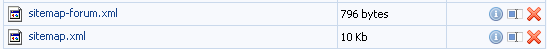 Sitemap is updated automatically once per 2-3 days on conditions that the information on the website has been changed. Step 2. Now you need to get the obtained files to search engines. Let’s take Google as an example. Google. Go to Webmaster Tools, select a website or add a new one. Click “Add” under Sitemap -> enter your Sitemap url and click Submit sitemap. 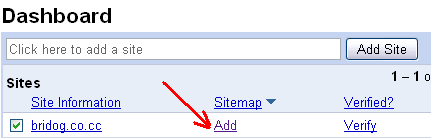 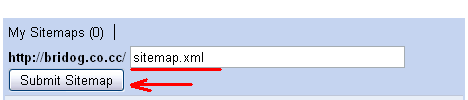 After the files have been checked and indexed, the links from Sitemap will appear in search engines at the next update. I'm not active on the forum anymore. Please contact other forum staff.
|
lol, I knew you were going to say that. I went to goold like is stated in the example above /\ and logged in and went to add my site but, google asks u to put a "meta tag" on your page before it can be "verified". I did this and google stated that "We couldn't find the verification meta tag." Thus, my question.. what am I not seeing?
Added (2009-09-22, 5:15 Pm) "Submitting Sitemaps using Google Webmaster Tools Before you begin, make sure you have the following sites added and verified in your Webmaster Tools account: * the site on which the Sitemap is located which is what I did and got that "error" that came back. So, that's where I am. We are the ones we have been waiting for.
http://ascendingenergy.ucoz.net |
Quote I did this and google stated that "We couldn't find the verification meta tag." Which means that you probably did smth wrong. Make sure you did everything as it is explained at google. I'm not active on the forum anymore. Please contact other forum staff.
|
Quote (Sunny) Which means that you probably did smth wrong. Make sure you did everything as it is explained at google. ok, this is what is says to do on google... "Copy the meta tag below, and paste it into your site's home page. It should go in the <head> section, before the first <body> section." and since we don't have a "head" section on our pages, I'm not sure where to put this code. Sorry to be so much trouble.. normaly, IM the one helping other people out.. We are the ones we have been waiting for.
http://ascendingenergy.ucoz.net |
Friends i submitted my site to google, my site is 4 months old...and i get this error from them
Line 18: Sitemap: /sitemap.xml Invalid sitemap URL detected; syntax not understood my sitemap.xml shows x mark , my sitemap-forum shows x mark, my Rss also shows x mark.. have i done something wrong!! X-Zoner
|
jaz, try to resubmit. If it does not help try to change the sitemap urls in robots.txt. Now they look like:
Sitemap: /sitemap.xml Change them into full links: Sitemap: http://site_address/sitemap.xml I'm not active on the forum anymore. Please contact other forum staff.
|
sunny where should i type the new site map u have mentioned..in my site's robots.txt or in google's robots.txt
i am attaching a screenshot of my error for the link christian-downloads.co.cc (not www.christian-downloads.co.cc) Attachments:
4975450.jpg
(58.8 Kb)
X-Zoner
|
ok sunny i will try and let u know
Added (2009-12-23, 4:05 Am) from Sitemap: /sitemap.xml to User-agent: * Sitemap: http://christian-downloads.co.cc/sitemap.xml
X-Zoner
|
yes i resubmitted and waitin for the update in the webmaster tools(showing time icon)
Added (2009-12-23, 5:16 Am) sitemap-forum.xml Errors Sitemap Dec 23, 2009 Added (2009-12-23, 5:17 Am) X-Zoner
|
| |||








