| uCoz Community uCoz Modules Additional Features Sitemap |
| Sitemap |
Now uCoz has it’s own feature for creating Sitemap files.
How to use Sitemap feature Step one 1. Site search module is installed by default and is a required module. Sitemap is created automatically for a website and for a forum in the File Manager. You will be able to find two new files in the root folder of File Manager: sitemap.xml and, if you have a forum, sitemap-forum.xml. 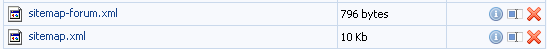 Sitemap is updated automatically once per 2-3 days on conditions that the information on the website has been changed. Step 2. Now you need to get the obtained files to search engines. Let’s take Google as an example. Google. Go to Webmaster Tools, select a website or add a new one. Click “Add” under Sitemap -> enter your Sitemap url and click Submit sitemap. 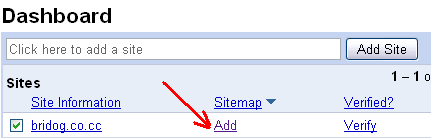 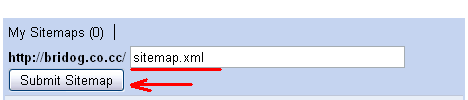 After the files have been checked and indexed, the links from Sitemap will appear in search engines at the next update. I'm not active on the forum anymore. Please contact other forum staff.
|
wolf, the reply of techs: "It won't be possible to fix it in a quick way. Google first found your website without www - and indexed everything without www. If you want Google to index your website in both ways, you need to edit robots.txt and add the line:
Host: www.peliculasfree.net Then Google will index everything with www". I'm not active on the forum anymore. Please contact other forum staff.
|
Thanks you for trying to help me,but this is wrong again....Google first found my site with www (http://www.peliculasfree.net),and indexed all the pages with www...you will see this if you will check...
The problem apears in google webmaster tool,because google knows my site as http://www.peliculasfree.net but in the site map all the urls are without www Is to much if i´ll ask you to try again and this time tell the techs to pay more atention to the subject....? I know my english is not very good but I hope that even now you will understand what I mean. If not , try to check themselves and you will see the problem. Thanks for understanding. I´m still waiting for a solution... Added (2010-01-31, 10:48 Am) Post edited by wolf - Friday, 2010-01-29, 1:36 PM
|
Hi i have uploaded robots.txt file into my file manager but there is no option in site search options for update sitemaps just urls of site map?
help please Added (2010-02-06, 2:38 Am) Post edited by Hilti26 - Saturday, 2010-02-06, 0:16 AM
|
Hilti26 ,your sitemap will be updated automaticaly by the sistem,you don´t have to do anything.
Added (2010-02-08, 8:38 Pm) Quote You need to edit robots.txt and add the line: Host: www.peliculasfree.net Then the domain with www will be considered to be the main, and in some time the sitemap file will be generated with www as well. I want to try this solution but i am not shure how the site map shoud look after puting the new line... Help me please Post edited by wolf - Tuesday, 2010-02-09, 2:39 AM
|
wolf, you need to edit not sitemap but robots.txt. Open http://www.peliculasfree.net/robots.txt , save it as a text file, add the line, and then upload this txt file to your File Manager.
I'm not active on the forum anymore. Please contact other forum staff.
|
| |||











