| uCoz Community uCoz Modules Additional Features Sitemap |
| Sitemap |
Now uCoz has it’s own feature for creating Sitemap files.
How to use Sitemap feature Step one 1. Site search module is installed by default and is a required module. Sitemap is created automatically for a website and for a forum in the File Manager. You will be able to find two new files in the root folder of File Manager: sitemap.xml and, if you have a forum, sitemap-forum.xml. 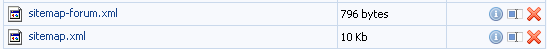 Sitemap is updated automatically once per 2-3 days on conditions that the information on the website has been changed. Step 2. Now you need to get the obtained files to search engines. Let’s take Google as an example. Google. Go to Webmaster Tools, select a website or add a new one. Click “Add” under Sitemap -> enter your Sitemap url and click Submit sitemap. 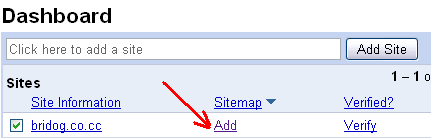 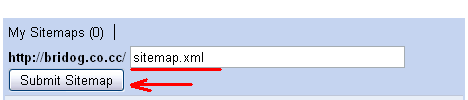 After the files have been checked and indexed, the links from Sitemap will appear in search engines at the next update. I'm not active on the forum anymore. Please contact other forum staff.
|
hi sunny this is the error I get ye iv submitted it lots of times iv deleted and tryed it agin
Sitemap errors and warnings |
I also have the error in google sitemap and robots http://downloadfreemp3.ucoz.com/sitemap.xml http://downloadfreemp3.ucoz.com/robots.txt
|
TheGame7112, probably your website is less than 30 days old and is closed for indexation. See the following thread for more info: http://forum.ucoz.com/forum/23-4687-1
I'm not active on the forum anymore. Please contact other forum staff.
|
In my google webmaster tools the most common keywords google finds is this
1. thread 2. max (my username) 3. forum 4. updates password disclamier posts how to make google find proper keywords from my site Added (2010-10-14, 9:53 Am) in my site with diff keywords X-Zoner
Post edited by jaz - Thursday, 2010-10-14, 3:53 PM
|
this is wat i have included
<meta name="keywords" content="christian tamil songs,christiandownloads,christian songs,christian videos,christian ebooks,christian movies, X-Zoner
|
i submit my sitemap to google webmaster tools but he his saying errors in site map.
Error 1 Error 2 how to fix it. |
What Is Sitemap?
|
A site map (or sitemap) is a list of pages of a web site accessible to crawlers or users. It can be either a document in any form used as a planning tool for web design, or a web page that lists the pages on a web site, typically organized in hierarchical fashion. This helps visitors and search engine bots find pages on the site.
wikipedia , its a useful thing :) To busy building a passive income online ;)
|
I didn't Applied Sitemap After Search Module Installation. But Now How Can I Have That?
|
| |||










