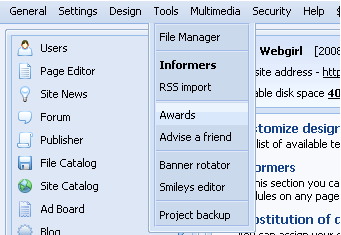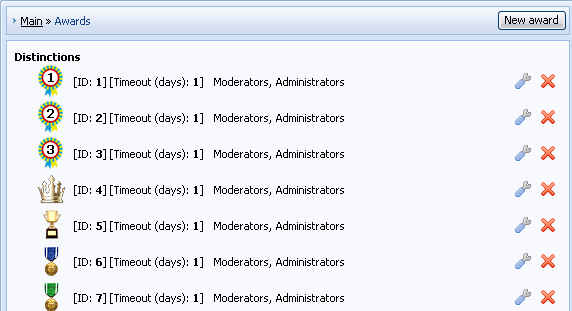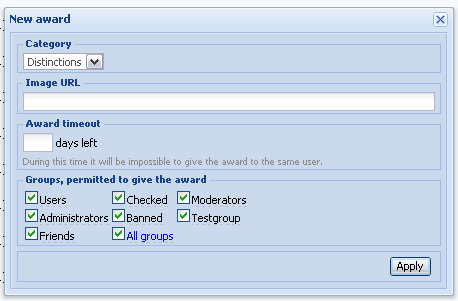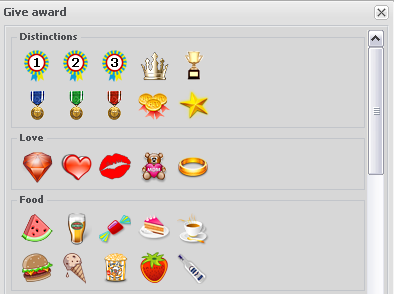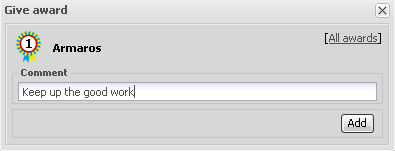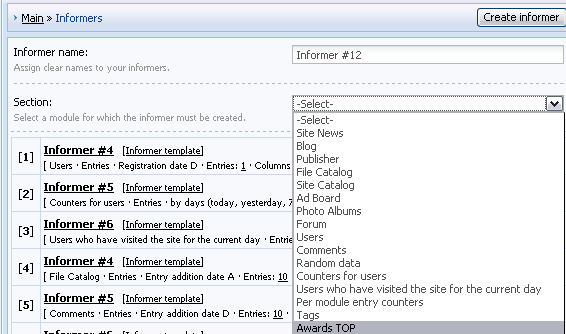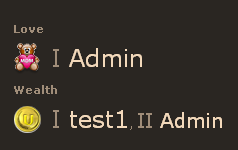| uCoz Community uCoz Modules Additional Features Site awards |
| Site awards |
After the last update a new feature has appeared - "Awards", it allows users to give awards to each other.
How to use this module: 1. You can find Awards in Control Panel -> Admin Bar -> Tools -> Awards 2. If this is the first time you go to Awards, you must install the module. If you don’t need Awards any more, you can disable the module in Users -> Module settings -> Enable "Awards" feature – just remove a check mark and save the changes. 3. After you have opened the Awards section, you will see the full list of awards, divided into categories. There are basic settings near each award: Timeout, ID and groups that are allowed to give this award. 4. To create a new award click on "New award" in the top right corner. Select a category, specify URL of the award, its timeout and select the groups to be able to give it. 5. Now, if you want awards to be displayed in user profiles (if they are there), go to Customize Design -> "User personal page" and paste the following code into the necessary place:
Code <?if($AWARDS_READ_URL$)?><div class="reputation">Awards: <a href="$AWARDS_READ_URL$" title="List of awards"><span class="repNums"><b>$AWARDS$</b></span></a> <?if($AWARDS_DO_URL$)?> <a href="$AWARDS_DO_URL$"><span style="font-size:8pt" title="Give award"><b>[ Give award ]</b></span></a><?endif?><?endif?> If you want awards to be displayed under avatar, paste the same code into "Appearance of entries" template for forum. 6. To give an award a user must open another user’s profile and click [ Give award ] . Then select an award and add a comment.
CREATION OF AWARD TOP If you want to create AWARD TOP, you need to do the following: 1. Go to "Informers" section (Control Panel -> Tools -> Informers). Click "Create informer", enter its name (any) and select AWARDS TOP section. Click "Create". 2. The informer has been created. Now paste the code (e.g. $MYINF_1$) into necessary templates. 3. Here is the result Question: there is the possibility to evaluate posts on this forum (Good/bad post). How can I do the same on my forum?
Code <?if($AWARDS_DO_URL$ && $USER_LOGGED_IN$ && $CUR_USER_ID$!=$UID$)?><div style="float:right"><a href="javascript://" onclick="openLayerB('AwD',0,'/index/55-$UID$-28-forum-$FID$_$TID$_$ID$_16_$TIMESTAMP$','Give award',380,200,1); return false;"><img src="http://s10.ucoz.net/img/icon/thumbu.png" width="13" border="0" title="Good post"></a> <a href="javascript://" onclick="openLayerB('AwD',0,'/index/55-$UID$-47-forum-$FID$_$TID$_$ID$_16_$TIMESTAMP$','Give award',380,200,1); return false;"><img src="http://s10.ucoz.net/img/icon/thumbd.png" width="13" border="0" title="Bad post"></a></div><?endif?> I'm not active on the forum anymore. Please contact other forum staff.
|
One problem, I want the Awards (if user has) to be displayed in their Profile Page. I tried to do it, but I think I did mistake.
Please help me, tell me where to paste this code (if this code is correct): Code <?if($AWARDS_READ_URL$)?><div class="reputation">Awards: <a href="$AWARDS_READ_URL$" title="List of awards"><span class="repNums"><b>$AWARDS$</b></span></a> <?if($AWARDS_DO_URL$)?> <a href="$AWARDS_DO_URL$"><span style="font-size:8pt" title="Give award"><b>[ Give award ]</b></span></a><?endif?><?endif?> Thank You! |
PKGamerX, this can be done using custom coding. I can't find the old link I had for it however I'll keep looking for a bit.

Jack of all trades in development, design, strategy.
Working as a Support Engineer. Been here for 13 years and counting. |
PKGamerX, here is the script for "User's personal page":
Code <span id="listawards$ID$">loading awards ...</span> <script type="text/javascript"> $('#listawards$ID$').hide(); // by UAWARDS.UCOZ.RU $.get('/index/54-$UID$', function(data){ data=$(data).text(); $('#listawards$ID$').empty().append($(data)).show(); })</script> I'm not active on the forum anymore. Please contact other forum staff.
|
Sunny, OK, I will try this...
Added (2013-07-16, 12:51 PM) Quote (Sunny) PKGamerX, here is the script for "User's personal page": Code <span id="listawards$ID$">loading awards ...</span> <script type="text/javascript"> $('#listawards$ID$').hide(); // by UAWARDS.UCOZ.RU $.get('/index/54-$UID$', function(data){ data=$(data).text(); $('#listawards$ID$').empty().append($(data)).show(); })</script> Hmm.. Not working... I tried to copy/paste it in different lines of User's Personal Page Template but not worked... |
PKGamerX, anywhere, for example after the award and rep code:
Code <?if($AWARDS_READ_URL$ || $_REP_READ_URL$)?> <div id="block25" class="udtb"><div class="udtlb">Rewards:</div> <?if($AWARDS_READ_URL$)?><a href="$AWARDS_READ_URL$" title="List of awards">Awards (<b>$AWARDS$</b>)</a> <?if($AWARDS_DO_URL$)?>[<a href="$AWARDS_DO_URL$">+</a>]<?endif?><?endif?><?if($_REP_READ_URL$)?><?if($AWARDS_READ_URL$)?> <?endif?><a title="View reputation history" class="repHistory" href="$_REP_READ_URL$">Reputation (<b>$_REPUTATION$</b>)</a><?if($_REP_DO_URL$)?> [<a href="$_REP_DO_URL$">±</a>]<?endif?><?endif?></div> <?endif?> <span id="listawards">Loading awards ...</span> <script type="text/javascript"> $('#listawards').hide(); // by UAWARDS.UCOZ.RU $.get('/index/54-$_USER_ID$', function(data){ data=$(data).text(); $('#listawards').empty().append($(data)).show(); })</script> I'm not active on the forum anymore. Please contact other forum staff.
|
DanielM, the script above is for user profiles. Use one of the following scripts for forum posts:
Code <span id="listawards$ID$">Loading awards ...</span> <script type="text/javascript"> $('#listawards$ID$').hide(); // by UAWARDS.RU $.get('/index/54-$UID$', function(data){ data=$(data).text(); $('#listawards$ID$').empty().append($(data)).show(); })</script> Code <span id="listawards$ID$">Loading awards ...</span> <script type="text/javascript"> $('#listawards$ID$').hide(); // by UAWARDS.RU $.get('/index/54-$UID$', function(data){ data=$(data).text(); $('#listawards$ID$').empty().append($('td', data)).show(); })</script> I'm not active on the forum anymore. Please contact other forum staff.
|
It works, but id like to have only one award show, just the image, because it takes up alot of space on the posts to show all of them, is it possible to show only one award that was givin to the user last?
Anyone? Added (2013-08-21, 0:47 AM)  Post edited by DanielM - Wednesday, 2013-08-21, 6:46 AM
|
Is there any way to use Awards like the following?
I want Admins/Mods to be able to give various awards and show those certain awards on the forum posts under their avatar, and allow users to like/dislike using the thumb awards but without showing the thumbs on the forum post but on the profile only? Using uCoz for years.
|
| |||