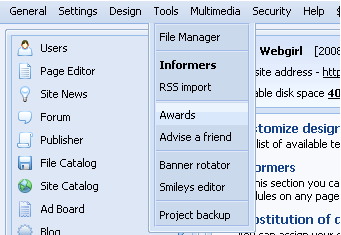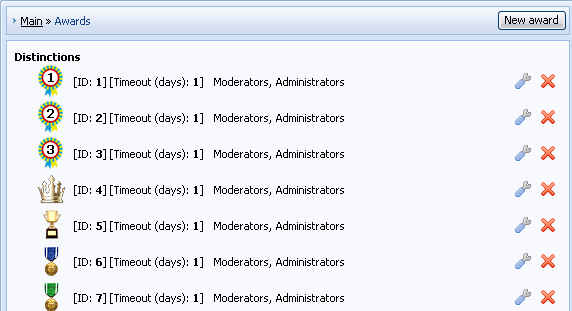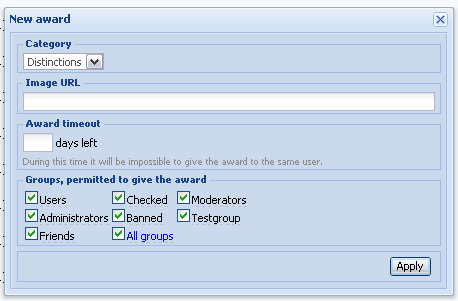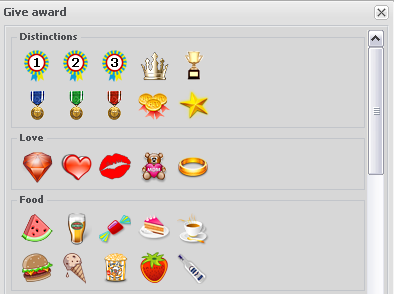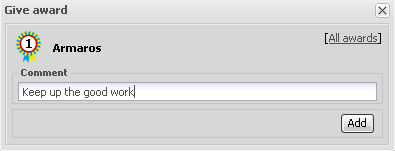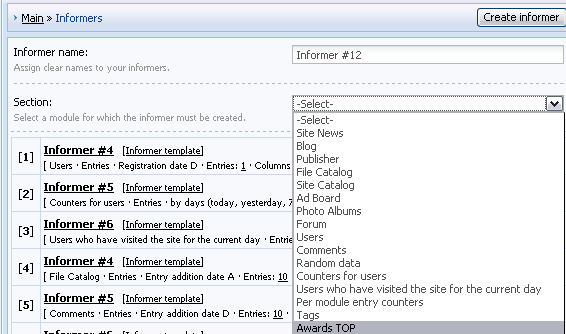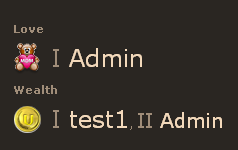| uCoz Community uCoz Modules Additional Features Site awards |
| Site awards |
After the last update a new feature has appeared - "Awards", it allows users to give awards to each other.
How to use this module: 1. You can find Awards in Control Panel -> Admin Bar -> Tools -> Awards 2. If this is the first time you go to Awards, you must install the module. If you don’t need Awards any more, you can disable the module in Users -> Module settings -> Enable "Awards" feature – just remove a check mark and save the changes. 3. After you have opened the Awards section, you will see the full list of awards, divided into categories. There are basic settings near each award: Timeout, ID and groups that are allowed to give this award. 4. To create a new award click on "New award" in the top right corner. Select a category, specify URL of the award, its timeout and select the groups to be able to give it. 5. Now, if you want awards to be displayed in user profiles (if they are there), go to Customize Design -> "User personal page" and paste the following code into the necessary place:
Code <?if($AWARDS_READ_URL$)?><div class="reputation">Awards: <a href="$AWARDS_READ_URL$" title="List of awards"><span class="repNums"><b>$AWARDS$</b></span></a> <?if($AWARDS_DO_URL$)?> <a href="$AWARDS_DO_URL$"><span style="font-size:8pt" title="Give award"><b>[ Give award ]</b></span></a><?endif?><?endif?> If you want awards to be displayed under avatar, paste the same code into "Appearance of entries" template for forum. 6. To give an award a user must open another user’s profile and click [ Give award ] . Then select an award and add a comment.
CREATION OF AWARD TOP If you want to create AWARD TOP, you need to do the following: 1. Go to "Informers" section (Control Panel -> Tools -> Informers). Click "Create informer", enter its name (any) and select AWARDS TOP section. Click "Create". 2. The informer has been created. Now paste the code (e.g. $MYINF_1$) into necessary templates. 3. Here is the result Question: there is the possibility to evaluate posts on this forum (Good/bad post). How can I do the same on my forum?
Code <?if($AWARDS_DO_URL$ && $USER_LOGGED_IN$ && $CUR_USER_ID$!=$UID$)?><div style="float:right"><a href="javascript://" onclick="openLayerB('AwD',0,'/index/55-$UID$-28-forum-$FID$_$TID$_$ID$_16_$TIMESTAMP$','Give award',380,200,1); return false;"><img src="http://s10.ucoz.net/img/icon/thumbu.png" width="13" border="0" title="Good post"></a> <a href="javascript://" onclick="openLayerB('AwD',0,'/index/55-$UID$-47-forum-$FID$_$TID$_$ID$_16_$TIMESTAMP$','Give award',380,200,1); return false;"><img src="http://s10.ucoz.net/img/icon/thumbd.png" width="13" border="0" title="Bad post"></a></div><?endif?> I'm not active on the forum anymore. Please contact other forum staff.
|
Coatham, I do not think this is possible. I tried to do this when I first used awards and found no way.
Hope this helps, 
Jack of all trades in development, design, strategy.
Working as a Support Engineer. Been here for 13 years and counting. |
Hi Guys, I have a problem with the Awards feature. It doesn't appear in the Forum Entries page or even in the User Profile page of my website: http://www.misamisoccidental.org/forum/.
How can I fix it or make it appear? Post edited by khen - Tuesday, 2011-10-11, 3:29 PM
|
Natashko, I haven't seen Give Awards feature in http://www.misamisoccidental.org/ Control Panel > inside the Users > Module Settings. What's wrong?
Post edited by khen - Tuesday, 2011-10-11, 3:50 PM
|
Stroud458, unfortunately it isn't possible to do this using the standard system. I also haven't seen any codes which would achieve this either so I'm sorry but I can't help any further than that.

Jack of all trades in development, design, strategy.
Working as a Support Engineer. Been here for 13 years and counting. |
Stroud458, any image can be resized in a program and used as an award so there isn't really one location you can use but thousands all over the internet.
 A site I use quite frequently for images and icons though is http://iconfinder.com . It's helped me quite a lot when looking for images to use as awards, decoration etc. 
Jack of all trades in development, design, strategy.
Working as a Support Engineer. Been here for 13 years and counting. |
Is it posible to open the reward window in a publication in file catalog without having to go to user profile,
|
Can someone help me with this script,im new in this,and just learning all about scripts and coding
Added (2012-10-03, 11:43 AM) Post edited by carloscompu - Monday, 2012-09-17, 4:10 PM
|
| |||