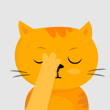|
|
| Forum moderator: bigblog |
| uCoz Community For Webmasters Custom Solutions How to speed up your uCoz website |
| How to speed up your uCoz website |
As you settle in to build or update your website with uCoz, what's going through your mind? No doubt thoughts of a dynamic, feature-rich website with loads of beautiful, high resolution images and lashings of JavaScript to entertain and delight your visitors? And why not? After-all this is the generous age of fast internet ... What can go wrong?
In truth there are quite literally still millions of dial-up internet users out there. Remember that your website exists for the benefit of your visitors and customers and a fraction of them will have slow internet connections. Just because a visitor has a slow internet connection doesn't mean they don't want to buy things from your e-shop module or enjoy your website. They will click away very fast if they find your website doesn't load quickly enough. If anything, as the internet has become faster, attention spans have gotten shorter. Your page loading time will even improve your search engine ranking now that Google uses site speed in their ranking algorithm. For all these reasons, I have prepared some easy tips to help you get your website is off the mark before its competitors: 1. Graphics 2. Tables 3. Scripts 4. Videos Code [video][/video] Embedding videos in this way also saves on the scripts you’ll have to add to your site for the video player to work and means that your website will function faster. The more you distance the content of your site from the HTML file that “builds” it, the faster your site will load. As an added bonus, the link to Google’s YouTube will even help the Search Engine Optimization (SEO) of your site and the more links to YouTube, the better! Optimizing your page load time for your visitors will mean them a better experience and they will return to your website. Making a website for your visitors is extremely important. You must consider all the options and always optimize your site for them. Streamline your site, spread out your content neatly and stick to simple designs. All the really fast loading sites do...
|
SEO FTW
"Friends don't let friends use Internet Explorer 6." - Microsoft || Join the cause. Help your friends.
  |
Thanks for tips.
The site I'm working on uses tables heavily, so I was considering the idea of converting it to CSS layout. Can you or someone else post a few links to sites that you think can be good examples of using CSS layout? |
Charley_Dixon, using CSS will help your website massively, not only by appearance but also the way it functions. I do have a CSS book that I am happy to recommend, it's called 'CSS and HTML Web Design' by Craig Grannell. However there is a lot of on-line sites that will help.
|
The best way to speed up your site is ask uCoz remove u.js file.
This file is 269 Kb. And it is the gadgets and bbcode of the site. But most of the gadget is unworked. And I don't think it is really useful. The useful is widget. I like it. Post edited by lanh - Thursday, 2011-04-28, 8:14 AM
|
from the comments i bet i have the slowest site in ucoz ive got close to 4 scripts per page tons of images but im looking forward to trimming it down
|
It can sometimes depend on the quality of your scripts too, if they are written poorly they may not work as well as they should.
Kind regards,
Elliott. "The best uCoz" critic since 2007. Qualified website, branding, print & user interface designer. I'm on Behance and Twitter. Post edited by CreativeCollusions - Tuesday, 2012-02-07, 10:18 AM
|
Can you please tell me how to speed up the loading speed of the site? The niche is not simple (search and purchase of new buildings in London). The competitor has a load time of 0.4 seconds - https://1newhomes.com/new-homes/. How can we do the same? Heard about delayed image loading, but that's part of it. What else can we do to increase the speed so much?
Who can help - I will owe the house)) Post edited by 1newhomescompany - Friday, 2023-04-21, 12:42 PM
|
How can I Improve my Website speed & reliability?
https://alightmotion.vip/ |
| |||
| |||