|
|
| Forum moderator: bigblog |
| uCoz Community For Webmasters Custom Solutions Googlebot cannot access CSS and JS files on affordableCebu |
| Googlebot cannot access CSS and JS files on affordableCebu |
Today, Google sends me this email. Inaccessible Javascript and CSS could result to lose my website's Google search engine ranking.
Code Googlebot cannot access CSS and JS files on http://www.affordablecebu.com/ To: Webmaster of http://www.affordablecebu.com/, Google systems have recently detected an issue with your homepage that affects how well our algorithms render and index your content. Specifically, Googlebot cannot access your JavaScript and/or CSS files because of restrictions in your robots.txt file. These files help Google understand that your website works properly so blocking access to these assets can result in suboptimal rankings. Please help me how to make my Javacript and CSS file accessible for Googlebot. Post edited by khen - Wednesday, 2015-07-29, 0:52 AM
|
khen, this mass email message was sent to owners of many websites, not only uCoz ones (Wordpress, Joomla etc.). At this moment it looks more like a mistake because it was also sent to websites that don't have anything closed in robots.txt at all. Therefore, I suggest that you don't change anything for now. I'll post here as soon as have new info.
I'm not active on the forum anymore. Please contact other forum staff.
|
I would recommend to recheck the website as suggested by Google, specifically p.3:
Quote 3.Validate the fix using “Fetch as Google” Fetch and Render your page with the “Mobile: smartphone” option selected to double-check that Googlebot for smartphones renders your content properly. If nothing prevents your content from being displayed, then you are good. The default uCoz's robots.txt file doesn't block anything that could prevent content from being displayed properly. I'm not active on the forum anymore. Please contact other forum staff.
|
Desktop Fetch and Mobile Fetch both have problems as seen in the attachment below. (first two)
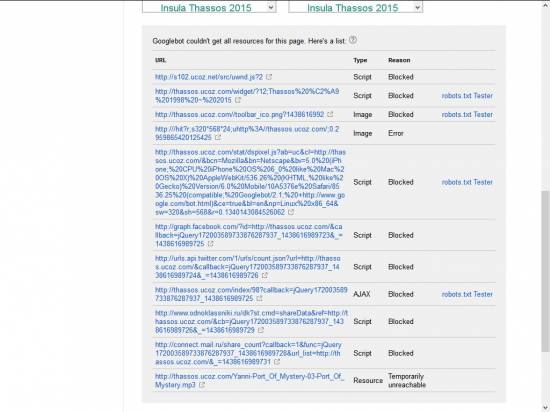 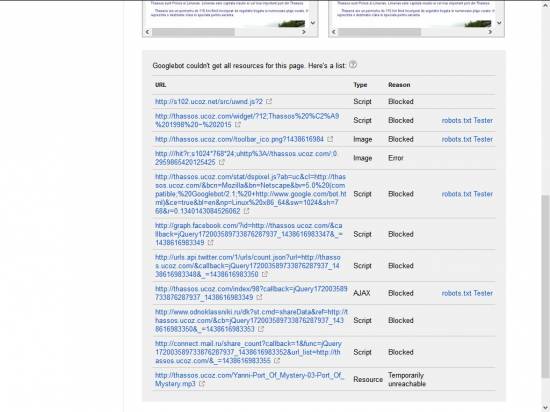 Penalty is from 1 or 2 position to 6 or 7 position in Google Rank. Also in attachment these pictures represent the things where you can use the robots.txt Tester. 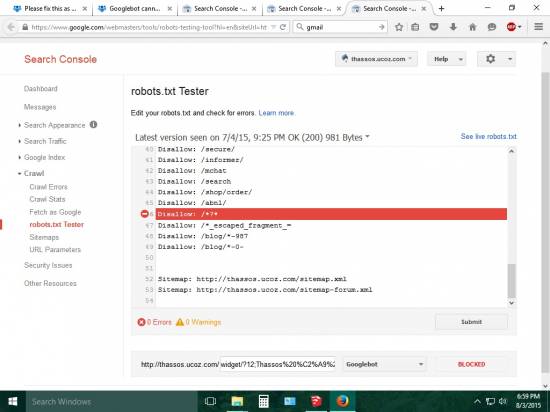 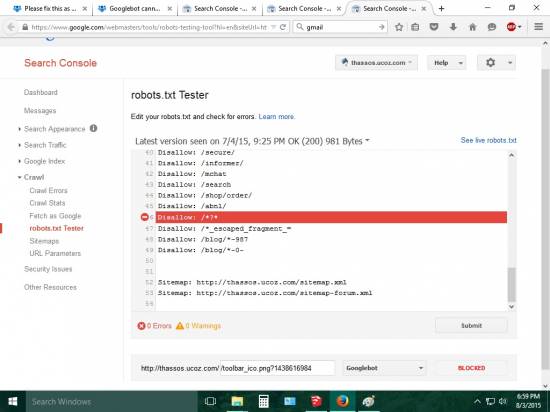 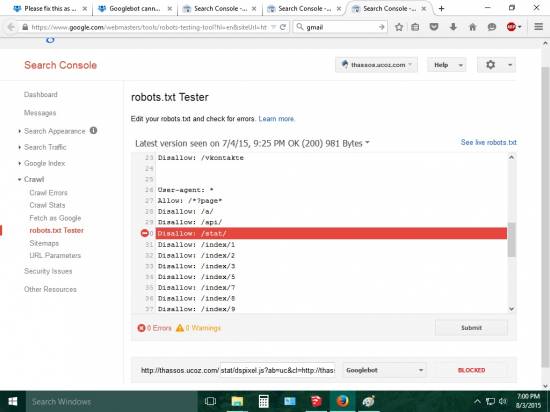 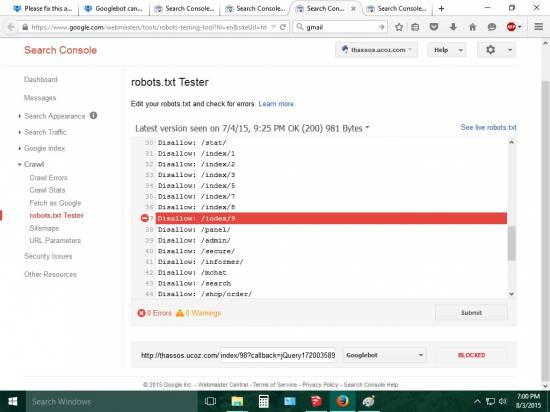 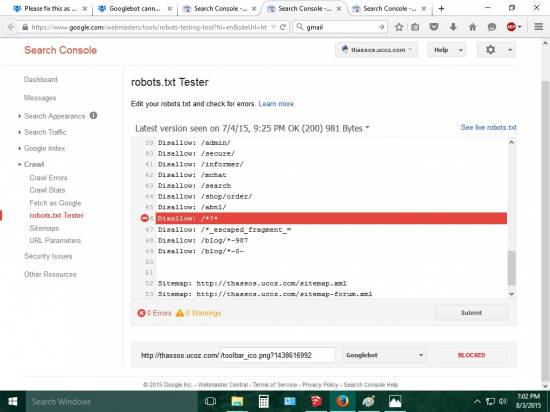 Added (2015-08-04, 1:05 PM) --------------------------------------------- In the latest uCoz update they mention change to robots.txt Maybe there could be the problem. https://translate.googleusercontent.com/transla....&u=http What can i do ? Added (2015-08-04, 1:11 PM) --------------------------------------------- Also doing the test uCoz recommends (see the link) : https://developers.google.com/speed.....com%2F Reveals the same problems : Quote Should Fix: Eliminate render-blocking JavaScript and CSS in above-the-fold content Quote Your page has 7 blocking script resources and 6 blocking CSS resources. This causes a delay in rendering your page. None of the above-the-fold content on your page could be rendered without waiting for the following resources to load. Try to defer or asynchronously load blocking resources, or inline the critical portions of those resources directly in the HTML. Remove render-blocking JavaScript: {https://developers.google.com/speed/docs/insights/BlockingJS} http://www.statcounter.com/counter/counter.js http://s102.ucoz.net/src/jquery-1.7.2.js http://s102.ucoz.net/src/ulightbox/ulightbox.js http://s102.ucoz.net/src/uwnd.js?2 http://s102.ucoz.net/src/gstoolbar2/js/tool.js http://www.statcounter.com/counter/counter.js http://thassos.ucoz.com/.s/t/1322/jquery.flexslider-min.js Optimize CSS Delivery of the following: http://thassos.ucoz.com/_st/my.css http://s102.ucoz.net/src/base.css http://s102.ucoz.net/src/layer6.css http://s102.ucoz.net/src/ulightbox/ulightbox.css http://s102.ucoz.net/src/gstoolbar2/css/style.css http://s102.ucoz.net/src/gstoolbar2/css/share.css Added (2015-08-06, 8:30 AM) Attachments:
3927956.jpg
(223.8 Kb)
·
4919506.jpg
(217.8 Kb)
·
5265903.jpg
(169.6 Kb)
·
0566115.jpg
(170.5 Kb)
·
2014689.jpg
(162.7 Kb)
·
7270572.jpg
(176.5 Kb)
·
6434260.jpg
(179.9 Kb)
Thassos Island Portal :
https://thassos.one Post edited by Urs - Tuesday, 2015-08-04, 1:13 PM
|
Urs, the default robots.txt rules close for indexing system scripts, captcha images, statistics etc. which are not content and this cannot lead to negative results, i.e. lower positions. Positions in search results change on a regular basis and it may be caused by a number of different factors, but not by the default uCoz's robots. If you still have doubts, it is possible to edit the robots.txt file and open for indexing all that you think is necessary to open.
The latest update did not include robots.txt changes. I'm not active on the forum anymore. Please contact other forum staff.
|
https://translate.google.com/transla....&u=http
Quote n accordance with the recommendations of Google by optimizing your site we were able to significantly reduce the page load time by caching the information in the image header. We have updated the server's response to the image that has corrected a number of errors in the analysis of site robot Google: Positions do change, but a 6 position drop followed by a message from Google leads to an obvious conclusion (or a mistake on their behalf) : Quote Googlebot cannot access CSS and JS files on http://thassos.ucoz.com/ To: Webmaster of http://thassos.ucoz.com/ Google systems have recently detected an issue with your homepage that affects how well our algorithms render and index your content. Specifically, Googlebot cannot access your JavaScript and/or CSS files because of restrictions in your robots.txt file. These files help Google understand that your website works properly so blocking access to these assets can result in suboptimal rankings. 1. Identify blocked resources Use the "Fetch as Google" feature to identify those resources that robots.txt directives are blocking. 2. Update your robots.txt file Remove the restrictions on your site's CSS and JavaScript files from your robots.txt directives and test the changes with the Robots.txt tester. Then update your revised robots.txt file on your site and submit it to Search Console. 3.Validate the fix using “Fetch as Google” Fetch and Render your page with the “Mobile: smartphone” option selected to double-check that Googlebot for smartphones renders your content properly. Please go here : https://developers.google.com/speed....coz.com As you can see uCoz is blocking some CSS and JS. 2/7 are related to stat counter and i will try to remove them, but what about the ones related to uCoz ? Quote Remove render-blocking JavaScript: http://s102.ucoz.net/src/jquery-1.7.2.js http://s102.ucoz.net/src/ulightbox/ulightbox.js http://s102.ucoz.net/src/uwnd.js?2 http://s102.ucoz.net/src/gstoolbar2/js/tool.js http://thassos.ucoz.com/.s/t/1322/jquery.flexslider-min.js Optimize CSS Delivery of the following: http://thassos.ucoz.com/_st/my.css http://s102.ucoz.net/src/base.css http://s102.ucoz.net/src/layer6.css http://s102.ucoz.net/src/ulightbox/ulightbox.css http://s102.ucoz.net/src/gstoolbar2/css/style.css http://s102.ucoz.net/src/gstoolbar2/css/share.css Apparently Google wants to know everything lately. (system scripts, captcha images, statistics etc.) In these particular cases produced probably by some change of policy on Google side, uCoz robots.txt affects the overall score. Especially the Java Scrip and CSS Stuff. How would a robots.txt that allows everything look like ? Simply put in it only : Code Sitemap: http://thassos.ucoz.com/sitemap.xml Sitemap: http://thassos.ucoz.com/sitemap-forum.xml ??? How would a robots.txt look like that allows the JS and CSS stuff in addition to the normal uCoz robots.txt ? What do they mean by : "Optimize CSS Delivery of the following" ? http://thassos.ucoz.com/_st/my.css http://s102.ucoz.net/src/base.css http://s102.ucoz.net/src/layer6.css http://s102.ucoz.net/src/ulightbox/ulightbox.css http://s102.ucoz.net/src/gstoolbar2/css/style.css http://s102.ucoz.net/src/gstoolbar2/css/share.css https://developers.google.com/speed/docs/insights/OptimizeCSSDelivery Is this something that each user has to do it on their site manually or use a template that does that ? Thank you Sunny. 
Thassos Island Portal :
https://thassos.one Post edited by Urs - Thursday, 2015-08-06, 5:02 PM
|
The original text means that there have been corrected many errors regarding the analysis of the Googlebot (it's not about robots.txt). 2/7 are related to stat counter and i will try to remove them, but what about the ones related to uCoz ? The stat counter should remain there, because that's how the days of inactivity is counted. If it's not there, your site will be considered as inactive, and it will be suspended after 40 days, even if it has enough visitors. As per Google's affirmation, there is nothing wrong if the scripts are in <body>, not in <head>, so a solution could be to remove the scripts from head and to put them to the "Bottom part of the website" template. For this, do the following steps: 1. Go to the templates, and replace </head> with </<?'head'?>> and </title> with </<?'title'?>> - the scripts are deleted now. 2. Delete the following code also: Code <link type="text/css" rel="StyleSheet" href="/_st/my.css"> 3. Go to the "Bottom part of the website" template, and insert the necessary scripts and styles: Code <script type="text/javascript" src="http://s102.ucoz.net/src/jquery-1.7.2.js"></script> <script type="text/javascript" src="http://s102.ucoz.net/src/ulightbox/ulightbox.js"></script> <script type="text/javascript" src="http://s102.ucoz.net/src/uwnd.js?2"></script> <script type="text/javascript" src="http://s102.ucoz.net/src/gstoolbar2/js/tool.js"></script> <script type="text/javascript" src="http://thassos.ucoz.com/.s/t/1322/jquery.flexslider-min.js"></script> <link type="text/css" href="/_st/my.css" rel="StyleSheet"> <link type="text/css" href="http://s102.ucoz.net/src/base.css rel="StyleSheet"> <link type="text/css" href="http://s102.ucoz.net/src/layer6.css rel="StyleSheet"> <link type="text/css" href="http://s102.ucoz.net/src/ulightbox/ulightbox.css rel="StyleSheet"> <link type="text/css" href="http://s102.ucoz.net/src/gstoolbar2/css/style.css rel="StyleSheet"> <link type="text/css" href="http://s102.ucoz.net/src/gstoolbar2/css/share.css rel="StyleSheet"> This should resolve the problems with JavaScript and CSS delivery, but unfortunately, this would not delete the stat scripts from <head>. I don't know if there is actually a possibility to move them to <body>. How would a robots.txt look like that allows the JS and CSS stuff in addition to the normal uCoz robots.txt ? I'm not sure if you can declare the styles and scripts in robots.txt, but you can delete or add anything to the file by copying the original content of the file in a new robots.txt file, and following this snippet: Code Disallow: /URL/ You can personalize your robots.txt as you wish. If you have any other questions regarding this issue, please, ask them! hey i'm joe and i do not work for the company anymore, please contact other staff or tech support
icon by ch-chau sometimes i lurk here |
Back from vacation, trying to fix this thing.
In the meantime got another e-mail from them on 13 August : Quote http://thassos.ucoz.com/ : Googlebot can't access your site August 13, 2015 Over the last 24 hours, Googlebot encountered 37 errors while attempting to retrieve DNS information for your site. The overall error rate for DNS queries for your site is 37.8%. You can see more details about these errors in Webmaster Tools. Recommended action If the site error rate is 100%: Use a WHOIS tool to verify that http://thassos.ucoz.com/ has a proper whois record and that nameservers are configured for the site. If not, contact your domain registrar to update your whois records. Using a DNS lookup tool, verify that the nameserver's name can be resolved to an IP address. If not, either update your whois record to contain an IP address for your nameserver, or update the DNS records for nameserver. Using a DNS lookup tool, verify that http://thassos.ucoz.com/ can be resolved to an IP address. If it can't, update the DNS record for http://thassos.ucoz.com/ on your nameserver. If the site error rate is less than 100%: The most likely explanation is that your nameserver is overloaded. Contact your hosting provider and discuss the configuration of your DNS server and the possibility of allocating more resources to your DNS service. If your site redirects to another hostname, another possible explanation is that a URL on your site is redirecting to a hostname that has a DNS problem. Consider checking the links to which your site redirects and make sure that the sites in your redirect links don't have any DNS issues. After you think you've fixed the problem, use Fetch as Google to verify that Googlebot can properly access your site. Learn more in our Help Center. I did ask them to fetch again. What could be the problem ? Now back to you bigblog. The original text means that there have been corrected many errors regarding the analysis of the Googlebot (it's not about robots.txt). OK i can understand that. Quote The stat counter should remain there, because that's how the days of inactivity is counted. If it's not there, your site will be considered as inactive, and it will be suspended after 40 days, even if it has enough visitors. Got it. It stays untouched. Quote As per Google's affirmation, there is nothing wrong if the scripts are in <body>, not in <head>, so a solution could be to remove the scripts from head and to put them to the "Bottom part of the website" template. For this, do the following steps: 1. Go to the templates, and replace </head> with </<?'head'?>> and </title> with </<?'title'?>> - the scripts are deleted now. 2. Delete the following code also: <link type="text/css" rel="StyleSheet" href="/_st/my.css"> 3. Go to the "Bottom part of the website" template, and insert the necessary scripts and styles: <script type="text/javascript" src="http://s102.ucoz.net/src/jquery-1.7.2.js"></script> <script type="text/javascript" src="http://s102.ucoz.net/src/ulightbox/ulightbox.js"></script> <script type="text/javascript" src="http://s102.ucoz.net/src/uwnd.js?2"></script> <script type="text/javascript" src="http://s102.ucoz.net/src/gstoolbar2/js/tool.js"></script> <script type="text/javascript" src="http://thassos.ucoz.com/.s/t/1322/jquery.flexslider-min.js"></script> <link type="text/css" href="/_st/my.css" rel="StyleSheet"> <link type="text/css" href="http://s102.ucoz.net/src/base.css rel="StyleSheet"> <link type="text/css" href="http://s102.ucoz.net/src/layer6.css rel="StyleSheet"> <link type="text/css" href="http://s102.ucoz.net/src/ulightbox/ulightbox.css rel="StyleSheet"> <link type="text/css" href="http://s102.ucoz.net/src/gstoolbar2/css/style.css rel="StyleSheet"> <link type="text/css" href="http://s102.ucoz.net/src/gstoolbar2/css/share.css rel="StyleSheet"> This should resolve the problems with JavaScript and CSS delivery, but unfortunately, this would not delete the stat scripts from <head>. I don't know if there is actually a possibility to move them to <body>. Don't understand how this will help. Google seems to only want a robot.txt with java/css allowed. https://developers.google.com/speed.....com%2F How to fix : Eliminate render-blocking JavaScript and CSS in above-the-fold content khen, this mass email message was sent to owners of many websites, not only uCoz ones (Wordpress, Joomla etc.). At this moment it looks more like a mistake because it was also sent to websites that don't have anything closed in robots.txt at all. Therefore, I suggest that you don't change anything for now. I'll post here as soon as have new info. Any news Sunny regarding this. I don't want to play with robots.txt since uCoz usually knows best what to block and what to not block since it's their system. Added (2015-09-06, 1:11 PM) Thassos Island Portal :
https://thassos.one Post edited by Urs - Friday, 2015-09-04, 10:44 AM
|
There were temporary technical problems with the ucoz.com domain around this time, so that was most probably the problem. Don't understand how this will help. Google seems to only want a robot.txt with java/css allowed. https://developers.google.com/speed.....com%2F At the provided link Google only shows speed warnings, the User Experience part is perfectly okay. I don't see anything about robots there. I don't want to play with robots.txt since uCoz usually knows best what to block and what to not block since it's their system. Yes, that's what I suggest to do - stick to the default robots. I'm not active on the forum anymore. Please contact other forum staff.
|
At the provided link Google only shows speed warnings, the User Experience part is perfectly okay. I don't see anything about robots there. You need both the speed section & user experience section with 100% points to get better ranking positions. Otherwise some penalties apply compared to no penalties for 100% (green score). In my case the speed score is in red. So, isn't there a quick way to make the speed score better ? https://developers.google.com/speed.....com%2F The RED Should Fix: is the big problem on both mobile and desktop. Added (2015-09-23, 8:25 PM) Added (2015-10-03, 5:08 PM) Thassos Island Portal :
https://thassos.one Post edited by Urs - Friday, 2015-09-18, 5:30 AM
|
Urs, you can do a manual lossless optimization of the images with this tool: http://psydk.org/pngoptimizer
As for the resources, I'm afraid, there is no way to solve this yet. hey i'm joe and i do not work for the company anymore, please contact other staff or tech support
icon by ch-chau sometimes i lurk here |
| |||
| |||

Need help? Contact our support team via
the contact form
or email us at support@ucoz.com.









