|
|
| Forum moderator: bigblog |
| uCoz Community For Webmasters Custom Solutions Problem with search (Search form not show in search page) |
| Problem with search |
My site: http://koga-fansub.net/
I have 2 problem: 1. $SEARCH_FORM$ not show in search page (I place in header) http://koga-fansub.net/search 2. Some entry not show in result when I search with $SEARCH_FORM$. I even created those entry 2 month ago, but they just show in $MODULE_SEARCH_FORM$ eg: when I search the word "aoharu" http://koga-fansub.net/publ....-0-2278 and result: 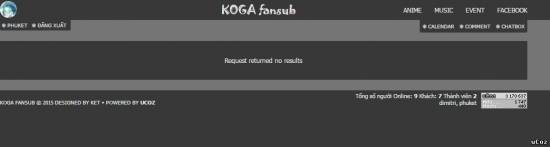
Attachments:
5814930.jpg
(32.7 Kb)
Post edited by phuket - Sunday, 2015-09-13, 3:11 AM
|
Hi. Sunny
I removed this condition, but $SEARCH_FORM$ still not show I even put $SEARCH_FORM$ directly in Site search > Search page, but it still not work  ======================================================== I found one more problem, when I search with $MODULE_SEARCH_FORM$, I click on the result and one page show, but when I click to go back previous page, the problem come. $IMAGE1$ Post edited by phuket - Wednesday, 2015-09-16, 2:22 PM
|
Same problem here

|
I removed this condition, but $SEARCH_FORM$ still not show I even put $SEARCH_FORM$ directly in Site search > Search page, but it still not work There are other conditions on the page as well. Please try to remove them and let me know if the problem persists. I found one more problem, when I search with $MODULE_SEARCH_FORM$, I click on the result and one page show, but when I click to go back previous page, the problem come. $IMAGE1$ Please describe the issue in more detail. sejaspalma, the same problem as what exactly? Please provide more details and the URL of your website. I'm not active on the forum anymore. Please contact other forum staff.
|
There are other conditions on the page as well. Please try to remove them and let me know if the problem persists. As you can see, this is the teample of search page. I put $SEARCH_FORM$ near $BODY$ with no conditions, right? But this still not show in search page Eg: http://koga-fansub.net/search/?q=test Code <html> <head> <meta charset="utf-8"> <title>$SITE_NAME$ - $MODULE_NAME$</title> <meta name="viewport" content="width=device-width, initial-scale=1, maximum-scale=2" /> <link type="text/css" rel="StyleSheet" href="/_st/my.css" /> <link href="https://plus.google.com/+KogafansubNetBlurayHeaven" rel="publisher" /> </head> <body> <header> $GLOBAL_AHEADER$ </header> <div id="casing"> <div class="part-a"> <!-- <middle> --> <div id="content"><div class="wrapper"> <!-- <body> --> $GLOBAL_BANNER$ <div class="sitesearch" style="width: 98%; background-color: #383838; padding: 1%;"> $SEARCH_FORM$ $BODY$ </div> <div align="center">$PAGE_SELECTOR$</div> <!-- </body> --> </div> </div> <!-- </middle> --> </div> </div> $GLOBAL_BFOOTER$ </body> </html> Eg: Go to: http://koga-fansub.net/publ/vietsub/anime/84 1. Search "test" by $MODULE_SEARCH_FORM$  2. Open result  3. Press "Backspace" on keyboard or click back on browser  4. Problem: 
Post edited by phuket - Thursday, 2015-09-17, 3:25 PM
|
| |||
| |||

Need help? Contact our support team via
the contact form
or email us at support@ucoz.com.







