| Forum moderator: bigblog |
| uCoz Community For Webmasters Custom Solutions Hide and Show Content |
| Hide and Show Content |
hello again to all admin and ucoz user i have problem how to create Using Javascript to Hide and Show Content example i have videos and the down of videos how to watch and i click the how to watch the small fame is showing the sample this click the link i have mesage and the down how to watch http://i.imgur.com/w35keV3.png and after click how to watch the mesage showing check the link http://i.imgur.com/YEEKVIB.png i hope you help me thank you to all admin and ucoz user
 part 2 after click 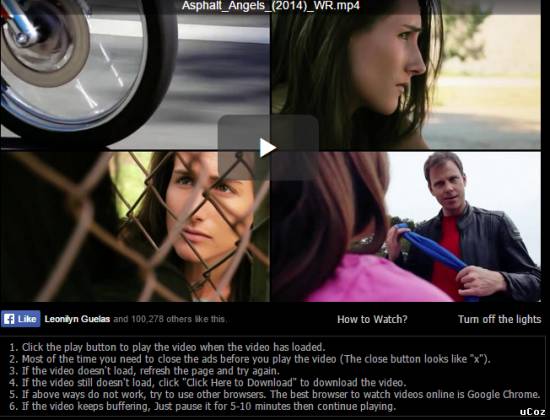 Added (2015-10-11, 9:12 PM) Attachments:
2084176.png
(473.8 Kb)
·
9920500.png
(484.3 Kb)
Post edited by helte6213 - Sunday, 2015-10-11, 9:09 PM
|
helte6213, paste the content which should be hided/showed between
Code <div id="howTo" style="display: none;"> and </div> Paste this before </body>: Code <script type="text/javascript"> function howtowatch() { var info = document.getElementById("howTo"); if(info.style.display == "none") { info.style.display = "block"; } else { info.style.display = "none"; } } </script> And finally the link should be this: Code <a href="javascript://" onclick="howtowatch();">How To Watch?</a> Demo: Click here hey i'm joe and i do not work for the company anymore, please contact tech support for help!
sometimes i lurk here |
helte6213, yes, you can put a report link right after "How To Watch". I would personally recommend using a report script, which can be found here: http://ucoztaska.net/szkript....lentese - you will need to translate both the codes and the script file (entry_report.js). If you need help in translating, you are free to ask me.
hey i'm joe and i do not work for the company anymore, please contact tech support for help!
sometimes i lurk here |
boss i cant understand not english i think rusian language please traslate and english thank you
    Added (2015-10-13, 11:38 AM) |
bigblog, boss you can translate to me bcoz the explain thre is already translate the problem i have some litle explain and google translate i cant understand i hope you cant translate to me thanks
Post edited by helte6213 - Tuesday, 2015-10-13, 9:29 PM
|
helte6213, the translation has been finished: http://ucoztaska.net/english....-script Enjoy!
hey i'm joe and i do not work for the company anymore, please contact tech support for help!
sometimes i lurk here |
hello bossbigblog, i dont know whre found Control Panel » Design customization » Page with full entry text and associated comments because a lotof this and control panel whre the exact please give me screen shor thanks
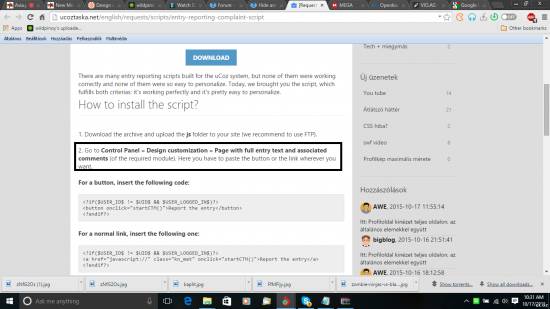
Attachments:
3343113.png
(149.0 Kb)
|
i try the folow the tutorial the pproblem not working i click the report entry not working please help me

Attachments:
6529712.png
(41.7 Kb)
|
helte6213, you need to search the specific template for the required module. For example, if you want to show the complaint link in the Publisher module, you need to paste the code in the Page with full entry text and associated comments of the Publisher module.
hey i'm joe and i do not work for the company anymore, please contact tech support for help!
sometimes i lurk here |
bigblog, boss and the bottom part scroll down you found
http://www.wildpinoy.net/board/abs_cbn_news/tv_patrol/tv_patrol_oct_17_2015/11-1-0-1538 Added (2015-10-17, 2:25 PM) Code <?if($USER_ID$ != $UID$ && $USER_LOGGED_IN$)?> <a href="javascript://" class="kn_mat" onclick="startCTM()">Report the entry</a> <?endif?> and the botom of that code Code <script type="text/javascript"> var username = '$USER$'; var ctmarray = [ {'ctm':['Incorrect source',true,'Please post the correct source.']}, {'ctm':['The download link is not working']}, {'ctm':['Incorrect main picture']}, {'ctm':['Copyright infringement',true,'$USERNAME$, please show us a proof.']}, {'ctm':['I have another complaint',true,'$USERNAME$, please tell us what happened.']} ]; var ctmtmp = [ 'The following entry was reported: [b][url={URL}]{TITLE}[/url][/b][br]Content of the report: [color=#ff0000][b]{MOAN_MESSAGE}[/b][/color]', '[br]Additional information: [color=#38761D][b]{EXTRA_MESSAGE}[/b][/color]' ]; /* {URL} = The URL address of that entry from where the report came {TITLE} = The title of the entry {MOAN_MESSAGE} = The text of the complaint {EXTRA_MESSAGE} = Additional informations, if they are present */ </script> <script type="text/javascript" src="/js/entry_report.js"></script> right? |
already upload bosss bigblog,
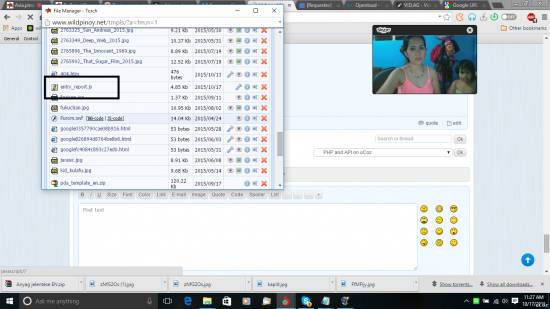
Attachments:
7277960.png
(393.5 Kb)
|
| |||

Need help? Contact our support team via
the contact form
or email us at support@ucoz.com.






