|
|
| Forum moderator: bigblog |
| uCoz Community For Webmasters Custom Solutions a new CPANEL FILE MANAGER |
| a new CPANEL FILE MANAGER |
Hello,
"ucoz" cpanel file manager is very ugly so could i change it with a different cpanel file manager ? I mean, "ucoz" file manager is like this: 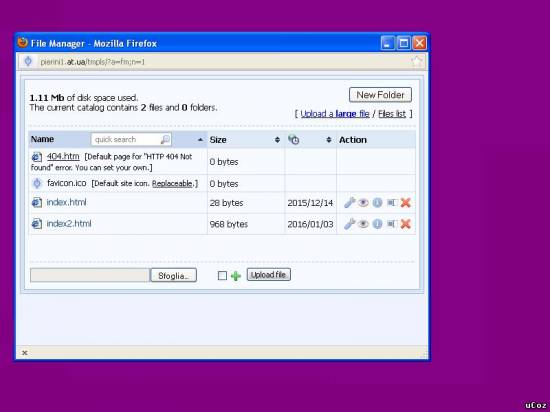 while i need a different cpanel file manager like this:  So how can i get a new one ? Bye. Attachments:
9017568.jpg
(55.4 Kb)
·
8114573.jpg
(68.1 Kb)
Post edited by walker9925 - Sunday, 2016-01-10, 7:30 AM
|
walker9925, we will release our new, modern control panel very soon. It will also contain a File Manager with a brand-new look. Follow the news here, on our Facebook page or Twitter profile!
hey i'm joe and i do not work for the company anymore, please contact tech support for help!
sometimes i lurk here |
well, i was just talking about CPANEL FILE MANAGER (not cpanel).
Now, how can i extract a .rar file inside my ftp and then extract it inside my ftp too ? Because FILEZILLA has not option to extract a .rar uploaded file..... |
Ayus, this is the wrong place to ask this question. Please ask it here: http://forum.ucoz.com/forum/54
Eriko, although I'm unable to tell any exact date, I'm sure it will be ready for use after a few months. hey i'm joe and i do not work for the company anymore, please contact tech support for help!
sometimes i lurk here |
i uploaded a new folder with a lot of files inside but when i open it it says:
error 403 - YOU DON'T HAVE PERMISSION TO ACCESS THIS PAGE http://pierini1.at.ua/shop-script-free/ How do i solve it ? |
walker9925, uCoz is a powerful and flexible CMS (Content Management System) with many modules and designs. You don't need to upload files to the File Manager in order to post entries to your site. Just use one of the modules (like Site News, Blog, Publisher etc.). You can use more modules, as well. You can view the uploaded files only via the File Manager or an FTP client. It's not possible to view the content of a folder by entering its address.
If you tell us what exactly do you want to do, we could help you with the configuration. hey i'm joe and i do not work for the company anymore, please contact tech support for help!
sometimes i lurk here |
bigblog, wow nice update. A new control panel skin. I'm using server 104
I have a suggestion on the file manager. If it possible to use drag and drop method on uploading files. 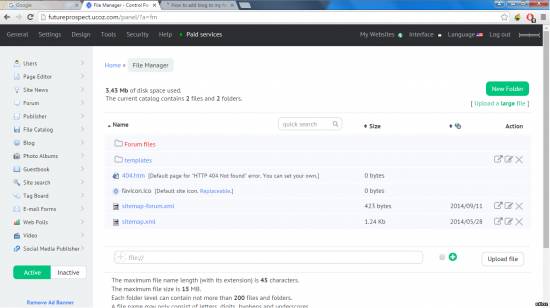
Attachments:
6584227.png
(131.7 Kb)
1F4BF3B
Post edited by Cyberdasm - Thursday, 2016-01-21, 3:53 AM
|
well, i uploaded a folder with a lot of files inside.
Folder has got a lot of web shop scripts so i uploaded and published all of them inside a folder named "shop-script-free" just like this: http://pierini1.at.ua/shop-script-free/ but i always get this error: - 403 - YOU DON'T HAVE PERMISSION TO ACCESS THIS PAGE If you want, i enclosed here below my WEB SHOP SCRIPTS file (that i uploaded to my ucoz host) in order you can help me more: http://www.filedropper.com/shop-script-free911 Post edited by walker9925 - Thursday, 2016-01-21, 11:15 AM
|
Cyberdasm, that's not the final version of the Control Panel. We still have to work a bit more on it. As for suggestions, I recommend posting in this thread: http://forum.ucoz.com/forum/56-7902-1#40644
walker9925, as for your question, I will check the archive tomorrow. Thanks for sending it! hey i'm joe and i do not work for the company anymore, please contact tech support for help!
sometimes i lurk here |
| |||
| |||

Need help? Contact our support team via
the contact form
or email us at support@ucoz.com.








