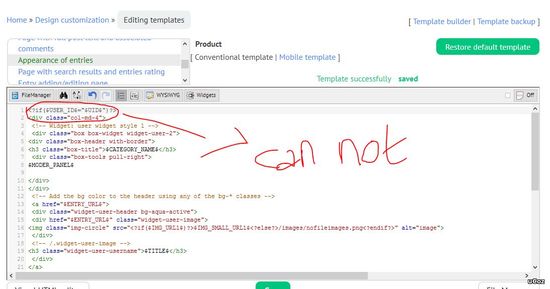|
|
| Forum moderator: bigblog |
| uCoz Community For Webmasters Custom Solutions How to make the "User Entry" page only visible to the user. (How to make the "User Entry" page only visible to the user.) |
| How to make the "User Entry" page only visible to the user. |
How to make the "User Entry" page only visible to the user.
Example: User Post page by serkal, only he can see. Other users can not see And also Entries added by user Serkal only he can see, other users can not. Code <?if($USER_ID$="???")?>entri<?endif?> |
This code is used for Game Module and in Page with full post text and associated comments template.
Code <?if($USER$=$USERNAME$)?> Your hidden content. <?endif?> |
appearance of entries, How ?
Added (2017-08-15, 9:21 AM) Code <?if($CUR_USER_ID$=$UID$)?> Kode HTML <?endif?> Attachments:
4084085.jpg
(88.5 Kb)
|
| |||
| |||

Need help? Contact our support team via
the contact form
or email us at support@ucoz.com.