|
| uCoz Community uCoz Modules Online Shop Goods options |
| Goods options |
With the help of “Goods options” feature you can set the color and the size of the items, add sideline goods to the order with markups or without them etc.
Goods options may be of 4 kinds: 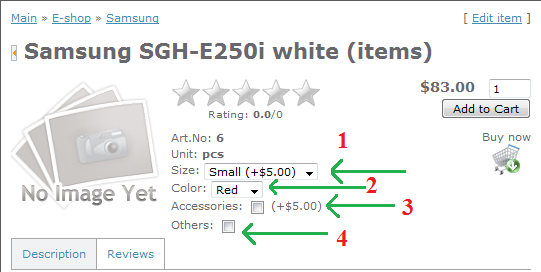 1. Drop-down list of options that effects the price. 2. Drop-down list of options that doesn't effect the price. 3. Checkbox that effects the price. 4. Checkbox that doesn't effect the price. To be able to add goods options, you need to create those options first. To do so go to Control panel->E-shop->Goods options 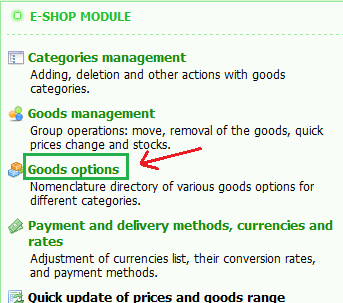 Click "Add option". 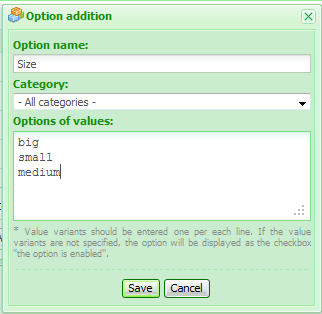 “Option name” field. Type in the name of the option here. “Category”. Select the categories for which this option will be available. “Options of values”. Type in the values for the option. Value variants should be entered one per each line. If the value variants are not specified, the option will be displayed as the checkbox "the option is enabled". The order of the displayed goods options may be changed by means of these arrows here: 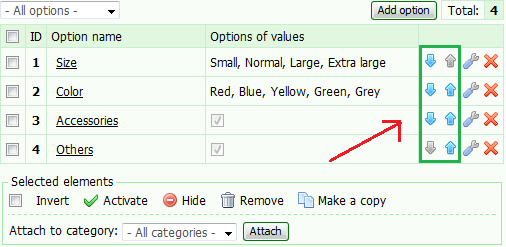 When adding/editing items on the website, you will be able to find Goods options at the bottom of the page: 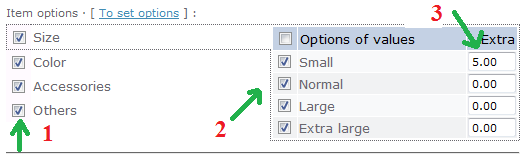 1 – “Item options” list. (Options that are active for this category are in it). Those options that are checked are going to be output for this item. 2 - “Options of values” list. Only those options that are checked are going to be output. 3 – Markup, which is going to be charged, when selecting this category. If “Extra” field value is 0.00 – there is no markup for this option. |
Hope,
http://screencast.com/t/D4JX8fDZA2x9 and create the options. |
| |||
| |||

Need help? Contact our support team via
the contact form
or email us at support@ucoz.com.







