|
| uCoz Community uCoz Modules Online Shop SHOP (paypal) |
| SHOP |
hello admin do I use paypal to shop for that they pay! tried to adjust and put the paypal I did not go to paypal to pay for it what do i do ?? check the link and try to buy only option PRINT ORDER and PRINT PDF how can pay the customer if only that option thanks
http://elnidobooking.com/shop/12/desc/tour-a Added (2016-04-03, 6:58 PM) |
helte6213, go to Control Panel > Online Shop > Payment and delivery methods, currencies and rates, and remove the checkmark for the option Allow to pay only for orders with a status higher than "New":

I'm not active on the forum anymore. Please contact other forum staff.
|
hello master Sunny, is possible i put calendar same the image the resevation the date because i dont know how to make like that but my other website not ucoz i can make but ucoz no idea please help me my site www.elnidobooking.com
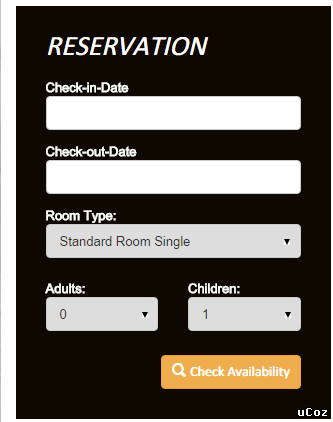
Attachments:
5929713.png
(13.1 Kb)
|
helte6213, you could use product options to add a number of possible dates, but this way a customer will be able to choose only certain dates and periods, and won't be able to enter any dates according to their wishes.
Another way is using the order comment box where customers can enter dates. After a customer submits the order, you will be able to review the date (check its availability) and then contact the customer. I don't think that the exact online booking form like the one you showed can be implemented with the standard system tools. I'm not active on the forum anymore. Please contact other forum staff.
|
| |||
| |||

Need help? Contact our support team via
the contact form
or email us at support@ucoz.com.




