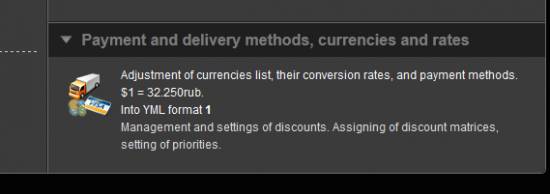| uCoz Community uCoz Modules Online Shop E-Shop FAQ (Before creating a thread - Read this!) |
| E-Shop FAQ |
Hope,
Quote (Hope) what I mean is to set the quantity of an item, once the set quantity is purchased, the item will not be available to purchase anymore until the no. of stock is updated. Go to CP->E-shop->Module settings->check the box "Keep record of the stock in trade in the field $STOCK$:" ->Save Quote (Hope) There should be somewhere to set up the payment method. If I use Paypal, I would need to enter the Paypal email address. Where should I do this setting? Go to CP->Payment and delivery methods, currencies and rates->Payment methods->Add payment method->check "Payment method description Use e-payment module"->select PayPal in the drop-down menu->click Module settings->enter Your e-mail: and click Save |
Royaliti, I redirect you to the forum: http://forum.ucoz.com/forum/40-12312-1
Continue there. I would prefer if you called me ErraticFox. ^_^
|
interout, the the link as seen in the image below will take you to the payments method page. There is currently a bug with the system showing the incorrect description but it has been forwarded to tech and will be corrected ASAP to prevent further confusion.
Attachments:
4429218.png
(13.0 Kb)
Jack of all trades in development, design, strategy.
Working as a Support Engineer. Been here for 13 years and counting. |
interout, go to Control Panel -> E-shop -> Payment and delivery methods, currencies and rates -> Payment methods. Create a new payment method, then click its name and tick "Use e-payment module", then select "Bank Cards" or "PayPal" and click "Module settings". In case of bank cards, payment are made via Liqpay, and unfortunately I'm not sure it will work for your country.
I'm not active on the forum anymore. Please contact other forum staff.
|
interout, please try to ask their support service https://liqpay.com/?do=pages&p=contacts
I'm not active on the forum anymore. Please contact other forum staff.
|
| |||

Need help? Contact our support team via
the contact form
or email us at support@ucoz.com.