|
|
| Forum moderator: bigblog |
| uCoz Community General Information First Steps with uCoz How to make your personal 404 page |
| How to make your personal 404 page |
The easiest way to create your own 404 page for your site:
Open any text editor ( i use notepad ) put this code in it: Quote <html><head> <title>Site Name</title> </head> <body style=""> <center><h1>Error 404 </h1></center> <center><img src="your picture or site logo" border="0"></center> <center><table><tbody><tr> <td align="center"><b><br><br><a href="your site url">Back to Main Page</a><br><br>Page Not Found</b></td> </tr></tbody></table></center> <br> <br> <center><p> <small>Copyright My Site © 2012.</small> </p></center> </body></html> just insert your information in the places marked in red and will have you own 404 page with a link to redirect to the home page of your site... After you do this save the file as 404.htm and upload it in the root folder of File Manager ( will automatically replace a standard uCoz 404 page )... 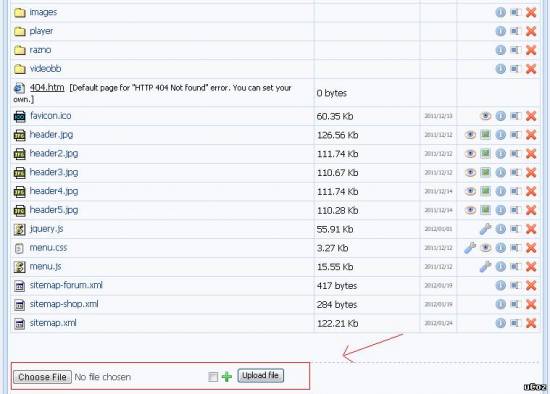 example of how the page will look ( these are my data with yours will be different depending on your image ): 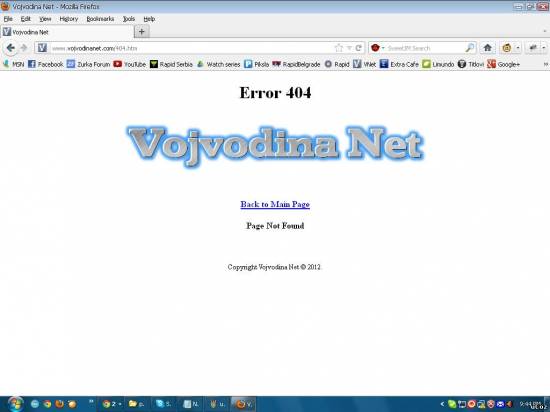
Attachments:
4173265.jpg
(66.9 Kb)
·
4677182.jpg
(61.5 Kb)
|
Hey man, I would suggest against using the <center> tag because it has already been deprecated and browsers might soon remove support for it in the near future, you can instead use a <div> and set the css's text-align to center.

"Friends don't let friends use Internet Explorer 6." - Microsoft || Join the cause. Help your friends.
  |
| |||
| |||

Need help? Contact our support team via
the contact form
or email us at support@ucoz.com.








