|
|
| Forum moderator: bigblog |
| uCoz Community General Information First Steps with uCoz Moderator Options (I need Help :/) |
| Moderator Options |
I have seen past posts but somehow they don't seem to help.
I slowly try out different things in my site and forum . I have selected myself to be able to have full administrative rights but I still don't see this image (that I found in another forum. : 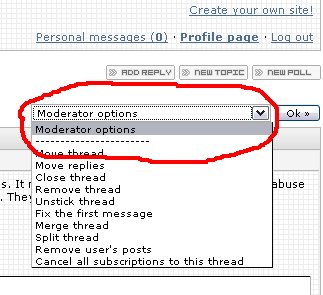 I have put myself as a moderator in the specific forum. I have unchecked the "Use control functions (marked in red) only in forums where a user is the moderator" but I still cannot delete anything. Am I doing something wrong? :/ |
| |||
| |||

Need help? Contact our support team via
the contact form
or email us at support@ucoz.com.





