|
|
| Forum moderator: bigblog |
| uCoz Community General Information First Steps with uCoz Upload Size (Help please) |
| Upload Size |
Hey guys i have this problem with the upload limit of files. It says the highest a user member... can upload are 500Kb so i went in my settings and tried to change it: and saw the highest you can upload is 15 Mb which is pretty neat. OK now i wanted to change the settings but the highest amount i can write is something with 4 numbers like 9999 8400 which isn't any near 15 Mb. (15 Mb are like 14968 Kb). Do i have to do sth so users can upload files with a size less then 15 MB? help please.
|
Hi Bloodrane,
Maybe you adjust incorrect field in File Catalog Setting. Please refer to below screenshot. 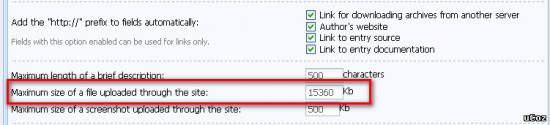 Since I can write up to its maximum is 15360 Kb, Attachments:
9860078.jpg
(44.1 Kb)
|
Tahnk you so much for answering but i cant find those settings
 can you give me the link (like the last part of it)? sorry for my stupidity Added (2014-06-01, 0:47 AM) Added (2014-06-01, 1:12 AM) Post edited by Bloodrane - Sunday, 2014-06-01, 6:40 AM
|
Quote Oh wait it still didn't fix the problem of attachement size?! do you have any tips for that? You adjust the field Maximum size of a file uploaded through the site in the File Catalog Module Setting (its position is near the bottom of the page) is 99999. In order to go the setting page >> Login ACP > File Catalog > Module Setting or via this link http://yoursite.com/panel/?a=load;l=setup Replace yoursite by your own one. I already did it and it worked. You can test here. http://wchat.ucoz.com/load/0-0-0-0-1 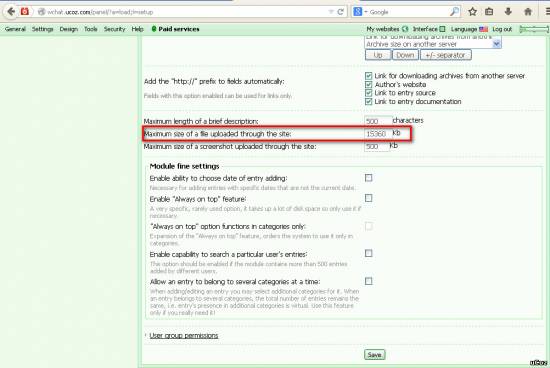
Attachments:
0820705.jpg
(150.0 Kb)
|
Did you mean upload attached file in forum thread?
If so, I have checked and we can adjust to its maximum is about 8MB. I think this one should be checked with uCoz team because their description is 14MB. 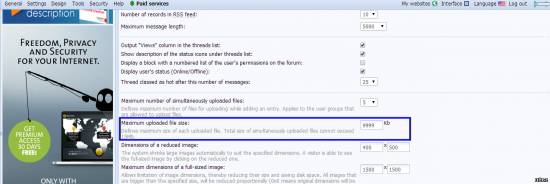
Attachments:
5054619.png
(203.1 Kb)
|
Good, that 15Mb determines the upload of multiple files at once.
 The maximum for a single file on the forums is 8Mb. The maximum for a single file on the forums is 8Mb. Bloodrane, unfortunately the maximum upload sizes differ module to module so I can't offer a single specific solution except for adjusting each module to the maximum. If a user requires to upload a larger file you may be able to try having them upload it to the File Catalog and then link to it from a thread. You will find the File Manager and File Catalog have the largest upload sizes comparative to most of the other modules. Good luck. 
Jack of all trades in development, design, strategy.
Working as a Support Engineer. Been here for 13 years and counting. |
| |||
| |||

Need help? Contact our support team via
the contact form
or email us at support@ucoz.com.






