|
|
| Forum moderator: bigblog |
| uCoz Community General Information First Steps with uCoz Can't seem to get to the right log in? |
| Can't seem to get to the right log in? |
I am trying to edit the website I just created. It keeps asking me to choose "builder" on the admin bar. this is what is on my bar, I do not see "builder" anywhere:
General Settings Design Tools Security Help Paid services Please, use "Builder" to customize website design. To switch to the Builder mode, log in to the site as an administrator and choose the item "Builder" on the Admin Bar. I logged completely out, logged back in, went to the bottom selected the site I made using a template to practice with. I went to the control panel logged in. Still get the same thing. Then I just went to my websitename.ucoz.com/admin logged in and still get the same thing? I created the website when I registered at ucoz, when I log in why would I not be the admnistrator to begin with? So, I have 3 log ins? One to log into the website, one to log into the control panel and one to log into the admin? Is that right? So far I can only get to control panel and not the admin the one with "builder" on it. Any help would be appreciated. Post edited by trixlette - Saturday, 2014-09-13, 10:52 AM
|
trixlette, you have to log in to your site as an administrator. That is the adminbar, and you will see there the Builder menu

hey i'm joe and i do not work for the company anymore, please contact tech support for help!
sometimes i lurk here |
trixlette, you have to log in to your site as an administrator. That is the adminbar, and you will see there the Builder men That is what I am trying to do. Where is it you log in "as administrator"? I go to www.ucoz.com, click on "login"I click login and I get a screen that says "Login with uID. I put in the info and it logs me in. This page at the bottom has the website that I selected, so I click on that. Now I get a screen with a small box that says "Login to control panel". I put my info in and log in. NOW I am on the page where the bar going across reads: General Settings Design Tools Security Help Paid services On the right side there are two boxes. The first one has my name and such and it says in the last line :"Note. You can customize, design, and edit the content of all pages in the "Design customization" section." In the second box right below that one , the first thing listed is "Design Customization [Site Menu Builder]. So, I click on Design Customization. Now it goes to the section where you can edit like in HTML and such with a note at the top that reads: "Please, use "Builder" to customize website design. To switch to the Builder mode, log in to the site as an administrator and choose the item "Builder" on the Admin Bar." Ok I already logged in and there is NO Admin Bar, just the bar that reads, (once again) General Settings Design Tools Security Help Paid services and over to the very right: My Websites Interface Language Log Out So, again, where do I log into the Admin section. I have already logged in twice. Once to get into the website, and once into the control panel. I even tried putting /admin after the website name and it goes right back to logging into the Control Panel, not anything saying Admin. I see screenshots of other people's admin bar, and I do not have that no matter where I login to, or how many times I log into the website and control panel. I have even tried different browsers, thinking maybe it's not compatible with the one I use. but all 3 do the same thing, just show the other control panel bar and not the Admin, or anywhere to sign in as Admin. |
trixlette You have to chill out till next day
 because I had this problem on my 2 websites too, yesterday because I had this problem on my 2 websites too, yesterday  Now it works... Now it works...
|
trixlette, Go to ACP > Comment Setting > Enable Builder.
Please refer to below screenshot. 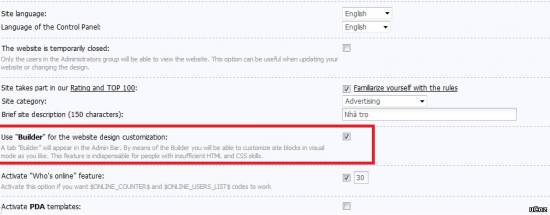
Attachments:
0365406.jpg
(95.3 Kb)
|
trixlette,
It seems you ary trying to find BUILDER button in ACP. It is not in Admin Control Panel. It is in your website. Go to your website and login your website with administrator account. No need to go to ACP. Please refer to below screenshot. 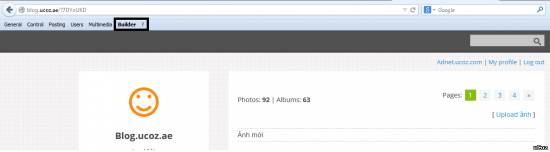 Note: If you dont have admin account on your site, you need to login your site by your registered email. This account is automatically default in Admin group. Attachments:
0057967.png
(31.1 Kb)
|
| |||
| |||

Need help? Contact our support team via
the contact form
or email us at support@ucoz.com.







