| Forum moderator: bigblog |
| uCoz Community General Information First Steps with uCoz Favicon: how to change (favicon.ico – a small icon in the address bar) |
| Favicon: how to change |
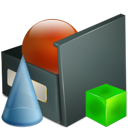 What is a favicon? A favicon is a small icon (16x16 px) in a browser address bar (near the url of your website). All uCoz websites have the following default favicon: What is a favicon? A favicon is a small icon (16x16 px) in a browser address bar (near the url of your website). All uCoz websites have the following default favicon: How to replace the default icon by a custom one? http://faq.ucoz.com/faq/29-1#220 If this explanation is not enough then follow the steps below:
IE may not display the icon. To solve this problem try to paste the following code between < head> and < /head>:
Code <link rel="icon" href="/favicon.ico" type="image/x-icon"> <link rel="shortcut icon" href="/favicon.ico" type="image/x-icon"> I'm not active on the forum anymore. Please contact other forum staff.
Post edited by PixelKhaos - Wednesday, 2013-09-11, 11:59 PM
|
I uploaded one that i created its in my filemanager under the name favicon.ico.But i still have the original one cause i cant delete it,but as i read that if i upload one to the file manager it will replace the custom one
|
carloscompu, have you uploaded the icon that was already named "favicon.ico" or have you renamed it in the File Manager? You should use the first variant. You can also try to upload the file "favicon.ico" via FTP.
I'm not active on the forum anymore. Please contact other forum staff.
|
I uploaded the file with the name favicon.ico.
|
carloscompu, if you have uploaded a new one named favicon.ico into the root folder, it replaces the old.
It takes a while for it to update, so be patient. Proud uCoz user since 2006
Freelance designer - http://pixelkhaos.com PixelKhaos on twitter - @PixelKhaos I can help you develop your site for a small fee. |
Red-Aw, you have to upload the new favicon file over the top of the existing one - so rename the file before uploading.

Jack of all trades in development, design, strategy.
Working as a Support Engineer. Been here for 13 years and counting. |
Can someone check mine please , I uploaded a custom favicon.ico about 12 hours ago or more but I'm getting feedback that "it's not displaying". I've asked people to clear cache etc etc but still nothing.
Here's my site : http://elionmuguides.ucoz.net/ |
I have a favicon I like, but it doesn't show because I think it might be too big. It's 3.55 kb. I don't know what that translates to in pixels. Is there a way to resize it to 16x16 so that I can use it?
|
Heeeeey, http://www.favicon.cc/?action=import_request is a tool you can use to generate an .ico to download, rename to "favicon" and just upload to your site's root folder. After that it's done.
Remember it can take a while (sometimes about a day) for it to update on your site. Proud uCoz user since 2006
Freelance designer - http://pixelkhaos.com PixelKhaos on twitter - @PixelKhaos I can help you develop your site for a small fee. |
Why does my favicon continue to appear when I've removed it from my file manager? I've cleared my browser's cache.
|
Heeeeey, You cannot remove the favicon, as it is a default file in the file manager. You are only able to replace it.
Proud uCoz user since 2006
Freelance designer - http://pixelkhaos.com PixelKhaos on twitter - @PixelKhaos I can help you develop your site for a small fee. |
Quote You cannot remove the favicon, as it is a default file in the file manager. You are only able to replace it. Yes, but the one I uploaded to replace it is still appearing even though I removed it from my file manager. The default one doesn't appear. |
| |||

Need help? Contact our support team via
the contact form
or email us at support@ucoz.com.







