| Forum moderator: bigblog |
| uCoz Community General Information First Steps with uCoz Favicon: how to change (favicon.ico – a small icon in the address bar) |
| Favicon: how to change |
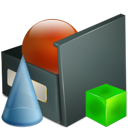 What is a favicon? A favicon is a small icon (16x16 px) in a browser address bar (near the url of your website). All uCoz websites have the following default favicon: What is a favicon? A favicon is a small icon (16x16 px) in a browser address bar (near the url of your website). All uCoz websites have the following default favicon: How to replace the default icon by a custom one? http://faq.ucoz.com/faq/29-1#220 If this explanation is not enough then follow the steps below:
IE may not display the icon. To solve this problem try to paste the following code between < head> and < /head>:
Code <link rel="icon" href="/favicon.ico" type="image/x-icon"> <link rel="shortcut icon" href="/favicon.ico" type="image/x-icon"> I'm not active on the forum anymore. Please contact other forum staff.
Post edited by PixelKhaos - Wednesday, 2013-09-11, 11:59 PM
|
I placed my favicon in a few weeks ago and now all of a sudden it isn't there? Like it diapered from there. It is still loaded where it was but it is not changing or using it. Any ideas?
|
i didn't change it at all, it just changed today on its own, it is still in same place and name of it is favicon when uploaded it , came out to be named favicon.ico
|
It came back about 1 hour ago, and yes, i deleted old one and just replaced it with the same one
|
Hi Every Body !
By Favicon i mean The website icon which displays b4 U.R.L and in Bookmarks of Explorer I Have Tried Many Things By My Self and i had Success in it but This Sticky Favicon is Difficult For Me To fix Actualy i did Created My Icon File and i Searched All About it like * It must be of 16 * 16 in size Here Is The Link to software to create icons Icon Suite icon creator you cam also import images(Yes You Need WinRAR) Dear Friends now the problem i Face is the i cant see favicon on my site "Main Page" & Other Pages But it Displays on "Site Info" Page Now I am not getting the proble Even the "Main page" and "SiteInfo" page are of same page editer coding they are not module sets but why it does so or it needs time Dont Forget I Also Copied This Source Code To My Page Editor <header> section for favicon <LINK REL="SHORTCUT ICON" HREF="favicon.ico"> Thanks in Advance Crossmedia inc 2009 |
It mens i hav Internet Explorer Problem it doesnt displays to admin well ill check it later thnx for feedback Sunny
Crossmedia inc 2009
|
| |||









