| Forum moderator: bigblog |
| uCoz Community General Information First Steps with uCoz Favicon: how to change (favicon.ico – a small icon in the address bar) |
| Favicon: how to change |
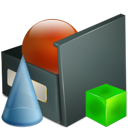 What is a favicon? A favicon is a small icon (16x16 px) in a browser address bar (near the url of your website). All uCoz websites have the following default favicon: What is a favicon? A favicon is a small icon (16x16 px) in a browser address bar (near the url of your website). All uCoz websites have the following default favicon: How to replace the default icon by a custom one? http://faq.ucoz.com/faq/29-1#220 If this explanation is not enough then follow the steps below:
IE may not display the icon. To solve this problem try to paste the following code between < head> and < /head>:
Code <link rel="icon" href="/favicon.ico" type="image/x-icon"> <link rel="shortcut icon" href="/favicon.ico" type="image/x-icon"> I'm not active on the forum anymore. Please contact other forum staff.
Post edited by PixelKhaos - Wednesday, 2013-09-11, 11:59 PM
|
Quote (Hybrid4525) I upload my favicon, then I view the file, all I see is the ucoz one. Did you name the file like this Quote (Sunny) Name it favicon.ico Follow the steps given and it will work. "I don't like to commit myself about heaven and hell - you see, I have friends in both places"
|
I just spent 5 minutes re-uploading, renaming and deleting the favicon I want to use, and every SINGLE time, the ucoz logo comes back, replacing the one I uploaded, the second I name it "favicon.ico"...
Scratch all that, I ended up just renaming my favicon.ico I was trying to use to "Favicon.ico" and added this code to the header: Code <link rel="icon" href="/Favicon.ico" type="image/x-icon"> <link rel="shortcut icon" href="/Favicon.ico" type="image/x-icon"> It worked great! Post edited by Damian - Saturday, 2009-10-17, 5:32 AM
|
Can we keep an animated gif as favicon?
-------------------------------------------------------------------------------------
Ascertain Everything As Certain Things Improves Your Behaviour and Proves Your Character. ------------------------------------------------------------------------------------- |
Devilz, you can insert an animated gis using the code:
Code <link rel="icon" href="/your_image.gif" type="image/gif"> <link rel="shortcut icon" href="/your_image.gif" type="image/gif"> I'm not active on the forum anymore. Please contact other forum staff.
|
Sunny, thank you for replying but my doubt is whether we can insert and animated image as "favicon".
If it is possible where should I replace with the animated image in the modules?. becoz in the root folder we can replace with only the ".ico" file not the file with other than ".ico" -------------------------------------------------------------------------------------
Ascertain Everything As Certain Things Improves Your Behaviour and Proves Your Character. ------------------------------------------------------------------------------------- |
Tommy, I am really sorry to ask you this question again and again, sorry to make you irritated, but please don't misunderstand me.
My knowledge of html programming is too less, if you can show me a simple step by step procedure it will much helpful for me. The reason why I cannot understand this inserting the code is : earlier, so as to replace the "favicon", you've suggested me to upload the an icon named as "favicon.ico" which will automatically replaces the earlier one. In such case i.e., wehn I upload "favicon.ico" there won't be any change in the programming. That was succeded for me. Now the proble to insert an animated image is "Yor are suggesting me to insert the code" but where should I insert that code in the modules such that it applies to all other modules. If possible can you show me the step viz procedure. Thanks for the support. -------------------------------------------------------------------------------------
Ascertain Everything As Certain Things Improves Your Behaviour and Proves Your Character. ------------------------------------------------------------------------------------- Post edited by Devilz - Tuesday, 2009-12-22, 6:49 AM
|
Devilz,
You need to paste the code between <head> and </head> in CP - Site pages. Upload the gif image to the file manager and change the name in the code as Sunny mentioned. P.S - I'm not at all irritated. "I don't like to commit myself about heaven and hell - you see, I have friends in both places"
|
Thankyou very much for your suggestion and esteemed support. I ll try this.
-------------------------------------------------------------------------------------
Ascertain Everything As Certain Things Improves Your Behaviour and Proves Your Character. ------------------------------------------------------------------------------------- |
may i know that how can i change my login name . when i am getting login to my website it is showing login name and that i want to change.
merry and joyful Christmas to everyone. |
Very easy, Go to control panel/users and where it says Search User, type your name in there and left click search. When it comes up, go to the far right of it and left click on the wrench. In that area, you may change any and all info of the user.
And a Very Merry Christmas to you and your family also. EZ |
Quote (Air) Quote (zohair) with unetrnet explorer it dousn't Well there's your problem, Internet Explorer. It's not recommended to be used on the uCoz system as it will not work/show everything correctly. (Including Favicons) It is the problem of Internet Explorer. And we cannot say that it is not recommended for uCoz, uCoz checks the system in all browsers and any default website will work in IE. In my opinion IE is not recommended for any website on the Internet zohair, read the first post of this thread. I'm not active on the forum anymore. Please contact other forum staff.
|
| |||












