|
Favicon: how to change
|
|
Sunny

Posts: 9296
Message # 1 |
10:03 AM
2009-06-24
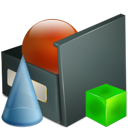 What is a favicon? A favicon is a small icon (16x16 px) in a browser address bar (near the url of your website). All uCoz websites have the following default favicon: What is a favicon? A favicon is a small icon (16x16 px) in a browser address bar (near the url of your website). All uCoz websites have the following default favicon:
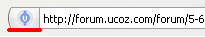
How to replace the default icon by a custom one?
http://faq.ucoz.com/faq/29-1#220
If this explanation is not enough then follow the steps below: - Download or create (by means of special programs) an icon - .ico file 16x16 px.
- Name it favicon.ico.
- Upload this icon to File Manager or via FTP to the root folder of your website (the first folder where you see the original favicon.ico). You don't need to delete the original icon, just upload a new one and the old one will be replaced automatically.
- If you have done everything correctly, then you will be able to view a new icon at _http://your_site.ucoz.com/favicon.ico. Go to your website and refresh the page. If the icon hasn't changed, clear browser's cache or simply wait for some time.
IE may not display the icon. To solve this problem try to paste the following code between < head> and < /head>: Code <link rel="icon" href="/favicon.ico" type="image/x-icon">
<link rel="shortcut icon" href="/favicon.ico" type="image/x-icon">
I'm not active on the forum anymore. Please contact other forum staff.
Post edited by PixelKhaos - Wednesday, 2013-09-11, 11:59 PM
|
zohair

Posts: 10
Message # 46 |
1:48 PM
2009-12-30
ido that sunny here is what i do like the post read <html>
<head>
<meta http-equiv="content-type" content="text/html; charset=UTF-8">
<title>$SITE_NAME$ - $MODULE_NAME$</title>
<?$META_DESCRIPTION$?>
<link type="text/css" rel="StyleSheet" href="/.s/src/css/949.css" />
<link rel="icon" href="/favicon.ico" type="image/x-icon">
<link rel="shortcut icon" href="/favicon.ico" type="image/x-icon">
</head> i don t know taht is correct or no i do that in pages editor of the ontrol pannel
|
Sunny

Posts: 9296
Message # 47 |
2:08 PM
2009-12-30
zohair, what's the website url?
I'm not active on the forum anymore. Please contact other forum staff.
|
zohair

Posts: 10
Message # 48 |
4:06 PM
2009-12-31
http://fle.ucoz.com
thank s for help SunnyAdded (2009-12-31, 10:06 Am)
---------------------------------------------
hello sunny
nothing it doesn't appear ith IE hat is exactly the probleme
i wait for your answer plz thank s a lot
|
C4rlos

Posts: 14
Message # 49 |
6:49 PM
2010-01-05
When i uploaded my favicon.ico on my site... Ofcourse it didnt appear...
So i decided to wait..
After few days i tried to see whats wrong and check on my files and saw that it says:The image “http://ps-clan.do.am/favicon.ico” cannot be displayed, because it contains errors.
Any help/advice? Thanks!
|
erdenee

Posts: 1
Message # 50 |
9:22 AM
2010-01-08
Sunny my horizontal menu not appear in my site Sunny,
|
Tommy

Posts: 454
Message # 51 |
10:10 AM
2010-01-08
erdenee, Discussion about site menu goes here http://www.forum.ucoz.com/forum/8-5638-1
"I don't like to commit myself about heaven and hell - you see, I have friends in both places"
|
Sunny

Posts: 9296
Message # 52 |
11:17 AM
2010-01-08
zohair, that's IE. I suggest that you accept it or maybe try to use another image. C4rlos, change the image, probably you did smth wrong.
I'm not active on the forum anymore. Please contact other forum staff.
|
Aktugbey

Posts: 3
Message # 53 |
2:21 PM
2010-02-03
I did everything that says there but nothing happened.So what should i do?How to connect to FTP?
|
Sunny

Posts: 9296
Message # 54 |
2:41 PM
2010-02-03
Aktugbey, how is FTP related to this thread?
I'm not active on the forum anymore. Please contact other forum staff.
|
Aktugbey

Posts: 3
Message # 55 |
3:33 PM
2010-02-03
I wanted to delete the old one via FTP.Whatever now it changed.
|
LuCiFer

Posts: 6
Message # 56 |
4:06 PM
2010-02-03
Aktugbey, impossible to delete the old, it's possible to change, load the file favicon.ico
|
YourFather

Posts: 15
Message # 57 |
10:58 AM
2010-03-06
ok i uploaded my favicon with right name as u say. the other one disappears but when i click on the "eye" of the new one to see it its the default one :-/ can anyone help?
|
Dartz

Posts: 1931
Message # 58 |
11:14 AM
2010-03-06
Did you wait?
[... With uCoz since December 2 2007 ...]
|
YourFather

Posts: 15
Message # 59 |
11:17 AM
2010-03-06
no, thats not my point. i know i got to wait. the problem is that when i clicked on my uploaded favicon to see it, it was the default one. is that fine? or i did sth wrong?
|
Dartz

Posts: 1931
Message # 60 |
11:20 AM
2010-03-06
Try removing it, then re-uploading. If it's still same, then it's okay.
I'm not sure, last time I changed favicon was two years ago. =]
[... With uCoz since December 2 2007 ...]
|
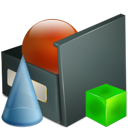 What is a favicon? A favicon is a small icon (16x16 px) in a browser address bar (near the url of your website). All uCoz websites have the following default favicon:
What is a favicon? A favicon is a small icon (16x16 px) in a browser address bar (near the url of your website). All uCoz websites have the following default favicon: 








