| Forum moderator: bigblog |
| uCoz Community General Information First Steps with uCoz Favicon: how to change (favicon.ico – a small icon in the address bar) |
| Favicon: how to change |
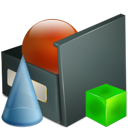 What is a favicon? A favicon is a small icon (16x16 px) in a browser address bar (near the url of your website). All uCoz websites have the following default favicon: What is a favicon? A favicon is a small icon (16x16 px) in a browser address bar (near the url of your website). All uCoz websites have the following default favicon: How to replace the default icon by a custom one? http://faq.ucoz.com/faq/29-1#220 If this explanation is not enough then follow the steps below:
IE may not display the icon. To solve this problem try to paste the following code between < head> and < /head>:
Code <link rel="icon" href="/favicon.ico" type="image/x-icon"> <link rel="shortcut icon" href="/favicon.ico" type="image/x-icon"> I'm not active on the forum anymore. Please contact other forum staff.
Post edited by PixelKhaos - Wednesday, 2013-09-11, 11:59 PM
|
i did that again and again and its the same. i hope it works. and thanks
if someone else can help i would be pleased |
I did the same as it is given by still its not comming i don't know why.
|
When I upload it saves as favicon.ico.png and when i try renaming it it says this file already exists.
|
Tommy, I cannot remove it, there is no delete option.
|
Quote (ScooterDAshooter) When I upload it saves as favicon.ico.png The system does not add .png to file names. Make sure you did not save it as favicon.ico.png on your PC. Rename it to favicon.ico and re-upload to File Manager. I'm not active on the forum anymore. Please contact other forum staff.
|
when ever i upload my own favicon.ico file it says this file already exists
A Naughty Dog Fansite! Check us out maybe even Sign up.
Violation of http://forum.ucoz.com/forum/30-3739-1 |
| |||

Need help? Contact our support team via
the contact form
or email us at support@ucoz.com.










